Community resources
Community resources
- Community
- Products
- Jira Software
- Questions
- Unable to update license on Jira Server
Unable to update license on Jira Server
Hi guys,
I've purchased Jira Server licence but I can't update it on for installation, because I forgot administrator login/password.
------------------------------------
1. I got trial Server servion
2. Trial had been expired
3. March 2019 - I purchased Jira Software (Server) 10 Users: Starter License.
4. As for now I got Jira Starting problem screen (attached). And then, in oder to update my licence I need to provide admin login|pass which I failed to remember.
Please advise how I can update my licence.
3 answers
3 accepted
Thanks guys.
Just to summarise. Indeed I could proceed via hyperlink to "add the License" screen. But then user is supposed to enter admin login|pass + license itself. And as I mentioned I hadn't known admin credentials.
To boot I was struggling to enter h2db console for a while. Using KB article provided by Petr above I've eventually got into console and found out my admin login. So there is no issue anymore.
Thanks for your time.

No problem and you are welcome, but please be careful with HSQL DB (it's only for testing purposes and very error-prone to file system problems and wrong killed application).
I strongly recommend to you to migrate it to normal DBMS like PostgreSQL via this KB - https://confluence.atlassian.com/jirakb/jira-how-to-migrate-from-hsql-database-to-an-external-database-295308246.html
You must be a registered user to add a comment. If you've already registered, sign in. Otherwise, register and sign in.

First insert license based on steps provided by @Alexander Pappert
Then if you need retrieve admin user you need follow this KB article
https://confluence.atlassian.com/jira/retrieving-the-jira-administrator-192836.html
You must be a registered user to add a comment. If you've already registered, sign in. Otherwise, register and sign in.

in your screen, there is the message "enter your License here"
can you click this Hyperlink and add the License there?
You must be a registered user to add a comment. If you've already registered, sign in. Otherwise, register and sign in.

Was this helpful?
Thanks!
TAGS
Community showcase
Atlassian Community Events
- FAQ
- Community Guidelines
- About
- Privacy policy
- Notice at Collection
- Terms of use
- © 2024 Atlassian





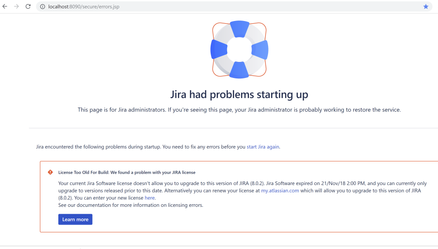
You must be a registered user to add a comment. If you've already registered, sign in. Otherwise, register and sign in.