Community resources
Community resources
- Community
- Products
- Jira Software
- Questions
- Unable to start a sprint due to warning
Unable to start a sprint due to warning
Hello,
As a scrum master, I was unable to start a sprint. I had 2 warning in the pop-up :
1. Certain issues does not have a estimate field value
2. Includes issues currently hidden by a quick filter or the instant filter
I did not get a 'Start sprint' button inside the pop-up. But, when I contacted the jira admin, they were able to see the option to start the sprint. I have another sprint and I am encountering the first warning but I can see the start option in this sprint.
Could you please explain if the start option was unavailable due to the 2nd warning and how to resolve it. I do not see any special filters on my board configuration.
Thank you.
2 answers
I managed to resolve this issue by following these steps:
- Go to Search bar in the to right corner and type enter
- Click the "+More" link next to the input field on top
- Add the sprint that currently has too many tickets
- And click search
- Now you see all the tickets that are in your sprint, including the hidden ones
- I removed the ones that were part of a different board and was able to start the sprint
Hello @nandhini_chandrasekar
Thank you for reaching out.
The message "Includes issue(s) currently hidden by a Quick Filter or the Instant Filter" is displayed when either of the quick or instant filters are applied to the sprint, and the total amount of issues which is included in the sprint is different from the ones currently visible.
Additional to that, the most probable reason that caused the Start Sprint button to be hidden in the warning is that your user didn't have the proper permissions to see all the issues and manage its related Sprint. Explaining better, your user must be added to the manage Sprint and Schedule Issues permissions in all the projects containing on that Sprint to be able to start the Sprint.
That being said, If that problem happens again, I suggest you check the following details:
1 - Navigate to your board > Board Settings > General
2 - If your board filter is returning issues from multiple projects, make sure you have the manage Sprint and Schedule Issues permissions on all those projects. You can check the related projects in the "Projects in board" section:
3 - Additionally, logged as a project admin, check if there are any Security levels applied to the issues you are not being able to see in each project under project settings > Issue Security.
Let us know if you have any questions.
You must be a registered user to add a comment. If you've already registered, sign in. Otherwise, register and sign in.
Hello @Petter Gonçalves
Sorry for my late reply as I was waiting for the issue to re-occur. The board filter query return only issues from one project. Also, for permissions it is the user with role scrum master who is trying to start the sprint. But, the user is still encountering the same issue when trying to start the next sprint today.
Scrum master has both manage Sprint and Schedule Issues permissions. Could you please let me know what else should I check. Because, this issue happened from end of January. board filter and permission nothing was changed from the beginning of the project till date.
You must be a registered user to add a comment. If you've already registered, sign in. Otherwise, register and sign in.
Also, for security levels, I have the message - "Issue security is currently not enabled for this project." under project setting -> Issue security.
You must be a registered user to add a comment. If you've already registered, sign in. Otherwise, register and sign in.
Hello @nandhini_chandrasekar
Could you please provide us with the filter query configured for your board?
In fact, even if your project is returning issues from only a single project, you can still face this error if your board filter is configured in a way that you could include issues from other projects to it. Allow me to explain it better:
Let's suppose your board is using the following filter:
Project = test or labels = dev ORDER BY Rank
Even if you only have issues with the label Dev under the project test, the label is a global field that can be added to any projects in your site, so if you add an issue from a different project with the label "dev", it will be displayed in the board. That being said, Jira can not identify what are the issues added to your board, so it will require your scrum master to be added with the manage Sprint and Schedule Issues permissions to all projects in your site in order to complete/manage Sprints.
Additional to that, could you please provide us a screenshot of your board settings (General tab) as the one I provided above? Make sure to hide all your sensitive information from the screenshot, in case you have any.
You must be a registered user to add a comment. If you've already registered, sign in. Otherwise, register and sign in.
Dear @Petter Gonçalves ,
I have the same issue, I cannot even edit or rename my sprint. I created JST-635747 but am not getting any reply. Here is a screenshot:
My filter is
project = QMTG005 ORDER BY Rank ASC
And I'm site admin and have all the rights on every project.
You must be a registered user to add a comment. If you've already registered, sign in. Otherwise, register and sign in.
Hello @Fakhfouri Vahid
I checked that your issue was not related to the one described in this question, but to a temporary global issue that was happening in Jira application.
I'm glad that we were able to properly address it and that now you are all set. ![]()
You must be a registered user to add a comment. If you've already registered, sign in. Otherwise, register and sign in.
Looks like it's our turn to suffer from this. One of my teams in India can't start their most-recent sprint as there's a bunch of issues from another squad that are related to it......there's been zero changes to both projects filter queries in more than a year.
You must be a registered user to add a comment. If you've already registered, sign in. Otherwise, register and sign in.
Was anyone able to resolve this? I have the same error messages.
You must be a registered user to add a comment. If you've already registered, sign in. Otherwise, register and sign in.
We had a similar instance on on of our project boards. I think its a bug within Jira. I got around it by:
Sprint duration was set initially at 2 weeks so, showing only the start date, finish was greyed out.
Changed the duration to Custom and added the finish date, started the sprint with no joy.
Changed the duration back to 2 weeks, finish auto greyed out and started the sprint and it worked.
Not sure this will work in all instances, if not please lodge a ticket with Jira.
You must be a registered user to add a comment. If you've already registered, sign in. Otherwise, register and sign in.

Was this helpful?
Thanks!
Community showcase
Atlassian Community Events
- FAQ
- Community Guidelines
- About
- Privacy policy
- Notice at Collection
- Terms of use
- © 2024 Atlassian





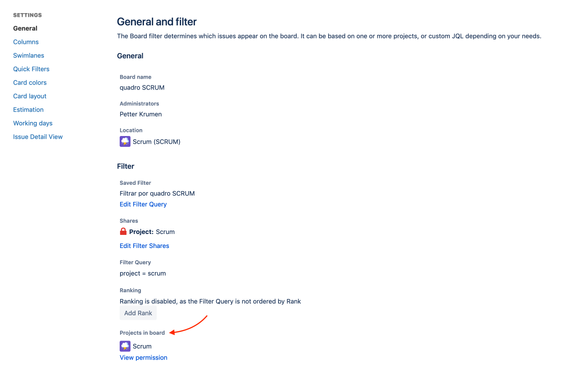
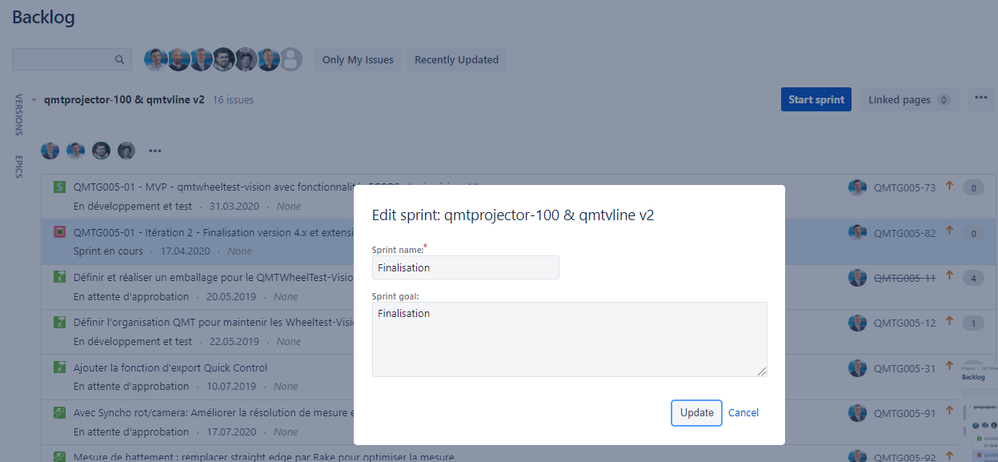
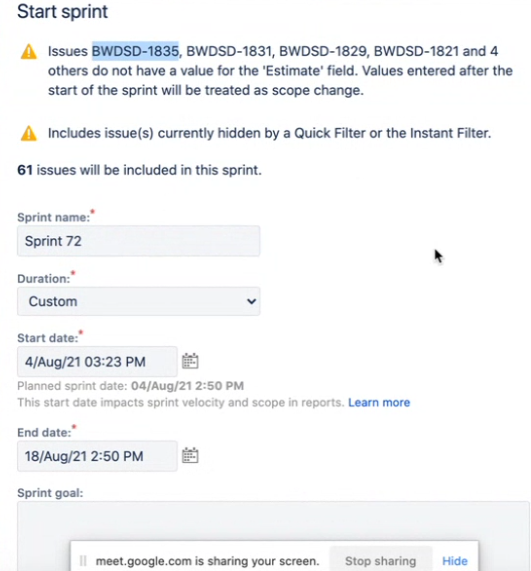
You must be a registered user to add a comment. If you've already registered, sign in. Otherwise, register and sign in.