Community resources
Community resources
- Community
- Products
- Jira Software
- Questions
- Unable to get reach "Issues" section under Jira Administration
2 answers
2 accepted

Hi @Akash Mehrotra ,
It looks like you are accessing the site management screen, please switch to the Jira application in the upper left corner of the page.
You must be a registered user to add a comment. If you've already registered, sign in. Otherwise, register and sign in.

Hi Akash - Welcome to the Atlassian Community!
If you are trying to get to issues, you should got to Settings > Issues
If you just see User Management there and not Issues then you don't have Jira Administrator permissions - you just have Site Admin permissions.
You must be a registered user to add a comment. If you've already registered, sign in. Otherwise, register and sign in.
Thanks John
I was trying to insert Story Point field for estimation under Issues but the solution provided on community did not serve the purpose. Later I figured out how to add story points and thanks once again for additional information.
Regards
Akash Mehrotra
You must be a registered user to add a comment. If you've already registered, sign in. Otherwise, register and sign in.

Was this helpful?
Thanks!
DEPLOYMENT TYPE
CLOUDPRODUCT PLAN
FREEPERMISSIONS LEVEL
Site AdminCommunity showcase
Atlassian Community Events
- FAQ
- Community Guidelines
- About
- Privacy policy
- Notice at Collection
- Terms of use
- © 2024 Atlassian





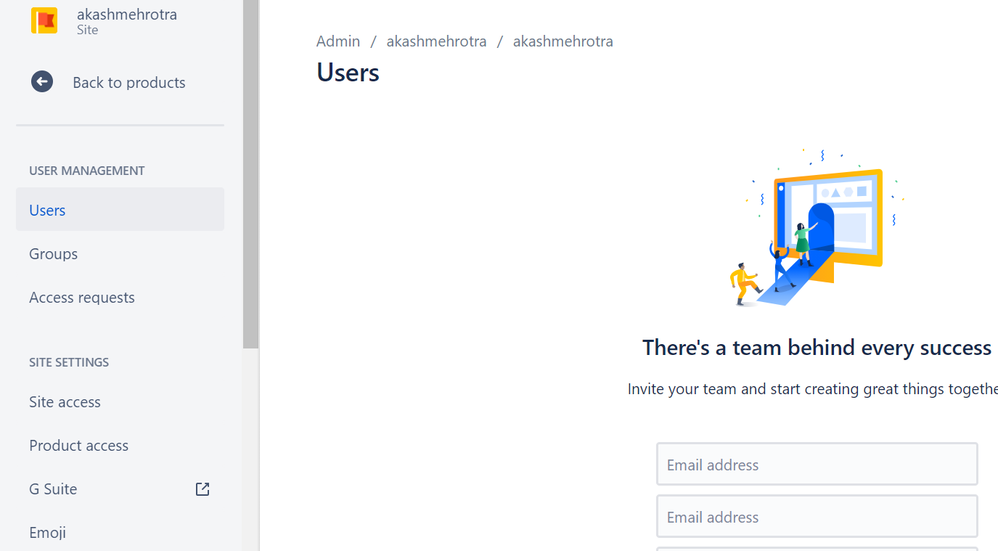
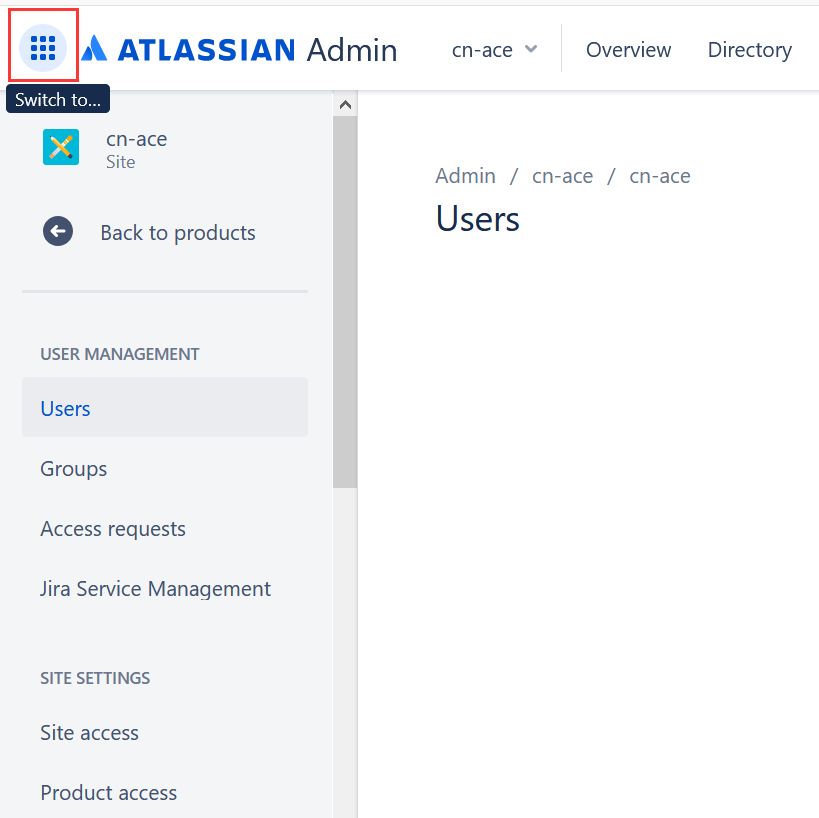
You must be a registered user to add a comment. If you've already registered, sign in. Otherwise, register and sign in.