Community resources
Community resources
- Community
- Products
- Jira Software
- Questions
- Unable to delete status
Unable to delete status
Hey,
I'm trying to delete status from workflow, but I can't because I have error
"common.forms.ajax.servererror"
Then I tried to delete transaction same thing.
Please help
1 answer
Hi,
In order to try and resolve this problem, we need more detailed logs from your server.
Can you, please, reproduce the problem and afterwards obtain the snippet related to this specific error from the atlassian-jira.log?
The log path is <JIRA_HOME>/log/atlassian-jira.log , where <JIRA_HOME> is your JIRA home directory. If you installed JIRA with default location for your home directory, the log directory should be
C:\Program Files\Atlassian\Application Data\JIRA\log(on Windows) or/var/atlassian/application-data/jira/log(on Linux)
The log path can be also found in File Paths section in Administration module of your JIRA application (Location of atlassian-jira.log).
Please, paste the log snippet here in and we will check it.
Thanks,
Marko
Thanks for reply Marko
There's nothing in logs but I found in browser console
DELETE http://my.erashdan.com/rest/workflowDesigner/latest/workflows/globalTransitions 504 (Gateway Timeout)
You must be a registered user to add a comment. If you've already registered, sign in. Otherwise, register and sign in.
Hi Emad,
this message suggests that there is some connection error. I can also notice that you are using proxy; can you please bypass your proxy and try to delete status again?
Here you can find manual which describes how to bypass proxy:
Make sure to substitute example URL, IP address and port with the real ones in your environment.
Let us know how it goes.
Regards,
Marko
You must be a registered user to add a comment. If you've already registered, sign in. Otherwise, register and sign in.
Hi Emad,
Below you can find nginx integration guideline for JIRA:
https://confluence.atlassian.com/jirakb/integrating-jira-with-nginx-426115340.html
Can you please go through the guide and ensure that your proxy is configured as advised? There is a possibility that some integration parameters are not configured correctly and that could result in an error.
Thanks.
Regards,
Marko
You must be a registered user to add a comment. If you've already registered, sign in. Otherwise, register and sign in.

Was this helpful?
Thanks!
TAGS
Community showcase
Atlassian Community Events
- FAQ
- Community Guidelines
- About
- Privacy policy
- Notice at Collection
- Terms of use
- © 2024 Atlassian





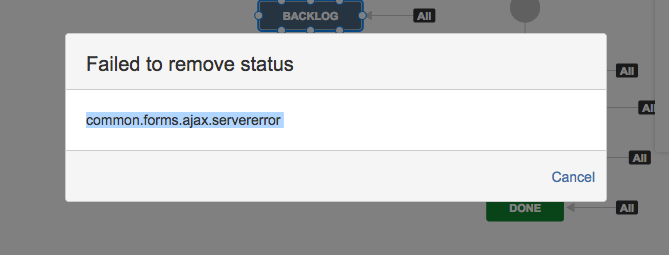
You must be a registered user to add a comment. If you've already registered, sign in. Otherwise, register and sign in.