Create Sign up Log in
Turn on suggestions
Auto-suggest helps you quickly narrow down your search results by suggesting possible matches as you type.
Showing results for
Community resources
Community resources
- Community
- Products
- Jira Software
- Questions
- Unable to create or edit issues
Unable to create or edit issues
When clicking the Create button on top or editing an issue from the issue page the popup is not generated correctly.
Any idea's on how to solve / troubleshoot this?
I've already tried to disable plugin's, but that didn't solve it for me.
1 answer
Petter Gonçalves
Atlassian Team
July 2, 2020 edited Atlassian Team members are employees working across the company in a wide variety of roles.
Hello @Tijs Keijsers
Thank you for reaching out.
In order to further troubleshoot the bug you are facing, please try the steps below and provide us with the required information:
- Check if you are using one of the supported browsers, as described in the documentation below:
Supported platforms - Check if the same problem happens when you access the application from another supported browser and using incognito mode
- Is the problem happening in all the issues of your Jira Server instance? Or only in specific ones?
- If it is happening only in Specific issues, can you identify if there are any specific fields on those issues that might be causing the problem? Also, test if it can be caused by the number of characters in those fields
- Provide us with any errors returned in the development tools of your browser
- Provide us with any errors returned in your Jira.logs, but hide any sensitive information it might have before posting it in this question:
Logging and profiling - Additionally, can you confirm if the same problem happens when using the English language in the application?
Let us know if you have any questions.

Was this helpful?
Thanks!
DEPLOYMENT TYPE
SERVERVERSION
8.10TAGS
Community showcase
Atlassian Community Events
- FAQ
- Community Guidelines
- About
- Privacy policy
- Notice at Collection
- Terms of use
- © 2024 Atlassian





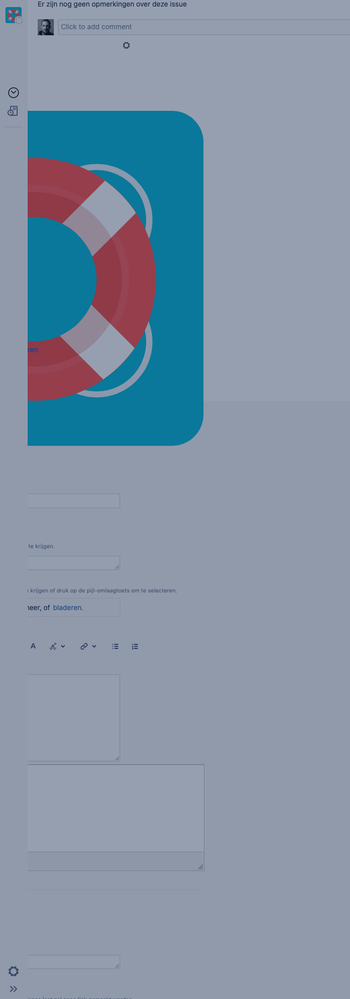
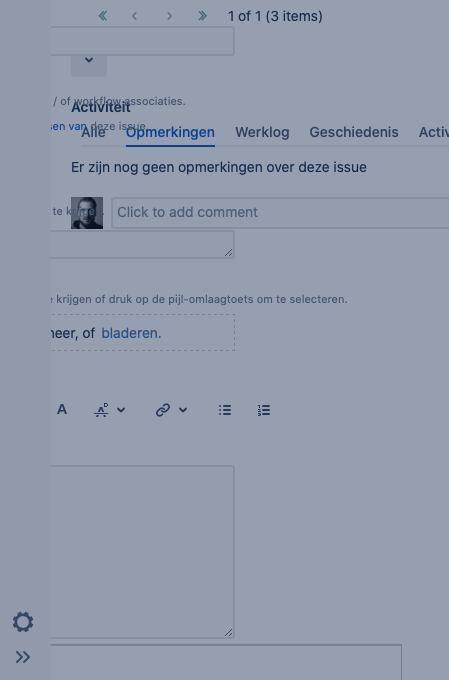
You must be a registered user to add a comment. If you've already registered, sign in. Otherwise, register and sign in.