Community resources
Community resources
- Community
- Products
- Jira Software
- Questions
- Unable to create Issue: Tempo account field doesn't show linked Tempo Account
Unable to create Issue: Tempo account field doesn't show linked Tempo Account
Hi Team,
I created a new project from an existing one and linked the new project to the same account in Tempo (Screen 1). The Project shows up correctly in Tempo as a Linked Project to the right Account.
Everything looks & works exactly as with the old project with the exception that when I try to create an issue it tells me that an "Account is required" (regarding the Tempo account custom field). I see the Account field but it doesn't show the linked account. Typing the name of the account here doesn't help either.
Any ideas what I'm missing?
Thanks,
Sebastian
P.S.: Also tried creating another new test project from scratch and linked it to the account in Tempo but run into the same problem.
Screen 1:
Screen 2:
**********************
Update:
I linked the same project to a second account. This second account now shows up in the account field but still not the first account. Any idea why the first account doesn't work? It's a mystery to me.
Linked Accounts:
Available values in Tempo accounts custom field during issue creation:
2 answers
Hi Sebastian.
Did you ever find a way to fix this problem? I'm having the same issue.

Sebastian - Do you have the correct field on the screen? Do you have a custom field called Tempo Account? If so, that should be the one used and added to the screen.
You must be a registered user to add a comment. If you've already registered, sign in. Otherwise, register and sign in.
Thanks for replying so quickly.
I don't have a custom field called "Tempo Account". It only says "Account". But underneath it says "Tempo Account custom field":
And even in the Field configuration view it shows "Tempo Account custom field" with the Labels "Required" and "Locked" and the mouse-over info that "This configuration item is locked by Jira or one of its plugins: You are not allowed to alter its configuration." I can't find any other custom field called "Tempo Account". So I'm pretty sure this is the one.
You must be a registered user to add a comment. If you've already registered, sign in. Otherwise, register and sign in.

You may try clearing cache and cookies and check to see if it then appears. If not, then you could try to set Vantage Space as the default to see if it then displays. If not, I would also go to Tempo -> Accounts, search the account and see if the link to the project shows there as well.
You must be a registered user to add a comment. If you've already registered, sign in. Otherwise, register and sign in.

Was this helpful?
Thanks!
Community showcase
Atlassian Community Events
- FAQ
- Community Guidelines
- About
- Privacy policy
- Notice at Collection
- Terms of use
- © 2024 Atlassian





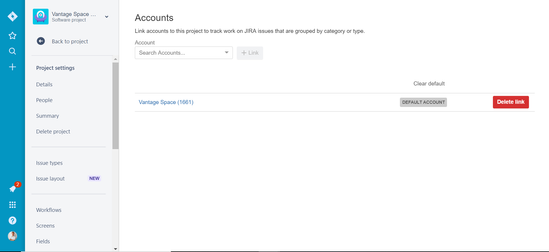
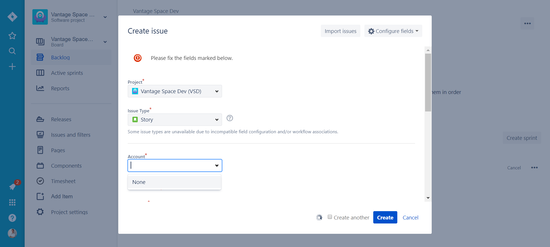

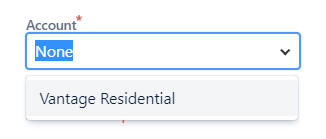
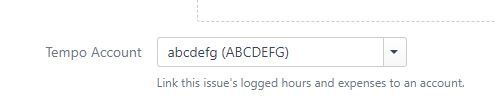
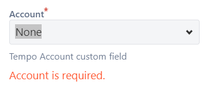
You must be a registered user to add a comment. If you've already registered, sign in. Otherwise, register and sign in.