Community resources
Community resources
- Community
- Products
- Jira Software
- Questions
- Trying to better understand roadmap feature
Trying to better understand roadmap feature
Typically when I use Jira, the customer wants sprints/backlog in that and then the timeline is in some other tool like Smartsheet. In this case, they want to use your roadmap. So I read up on it and enabled it. I'm trying to figure out how I get it so that Epic B (Planning) doesn't start till Epic A (Initiation) is done. I know I probably have to put dates on the issues (they are stories, not tasks) and maybe say that the first issue in Planning (or the epic) is blocked by the first Epic. Or do I have to create a taskboard first? A little confused here. So rather than the second epic being directly under, it would show it starting on completion of the first
1 answer
1 accepted

I don't actually use the Roadmaps feature, but according to the following article you need to link the two epics using the "blocks/is blocked by" relationship.
And according to this next article, you also have to have the Start Date and Due Date fields set up for your Epic issue type.
https://support.atlassian.com/jira-software-cloud/docs/set-up-the-roadmap/
Yeah, I don't seem to be finding too many people who do. That's ok. It's just a high-level timeline and if I can get it to work, it'll give us the bigger picture on releases. Thanks.
You must be a registered user to add a comment. If you've already registered, sign in. Otherwise, register and sign in.
Ok, finally got back to this. Yes, I had to go into the fields and add 'Start Date' and 'Due Date' and I got this. Now I thought that if I told Jira that Epic Initiation blocks Epic Planning, it would automatically give a start date to Planning. But it didn't so I had to manually enter a Start Date for Planning. Don't know if that's the way it works.
If you're not the roadmap experts here, that's fine. I've made some progress. I can re-ask the question from a different perspective.
You must be a registered user to add a comment. If you've already registered, sign in. Otherwise, register and sign in.

Based on the documentation, there is nothing that says Start Dates will be set automatically based on the creation of a dependency.
This document:
https://support.atlassian.com/jira-software-cloud/docs/create-epics-on-the-roadmap/
...says that you have to set the dates on each epic.
This document:
...says that if an Epic is set with a Start Date that is before the End Date of an Epic upon which it is dependent, then the dependency turns red.
I did an internet search for "jira cloud roadmaps tutorial youtube" and found that there are several videos on the Roadmaps feature. Perhaps those would give you a better idea of how the feature works.
You must be a registered user to add a comment. If you've already registered, sign in. Otherwise, register and sign in.
Actually, you've somewhat answered my question here. Epic B MUST have a Start Date and cannot be driven by A in the same sense that, say, MS Project would. I think that's probably ok given that it's not a Gantt chart as much as it's a roadmap. I'll go with that and if we need a deeper drill, I'll look at the doc and/or videos. I'll open a new ticket if I get stuck. thanks.
You must be a registered user to add a comment. If you've already registered, sign in. Otherwise, register and sign in.

Was this helpful?
Thanks!
Community showcase
Atlassian Community Events
- FAQ
- Community Guidelines
- About
- Privacy policy
- Notice at Collection
- Terms of use
- © 2024 Atlassian





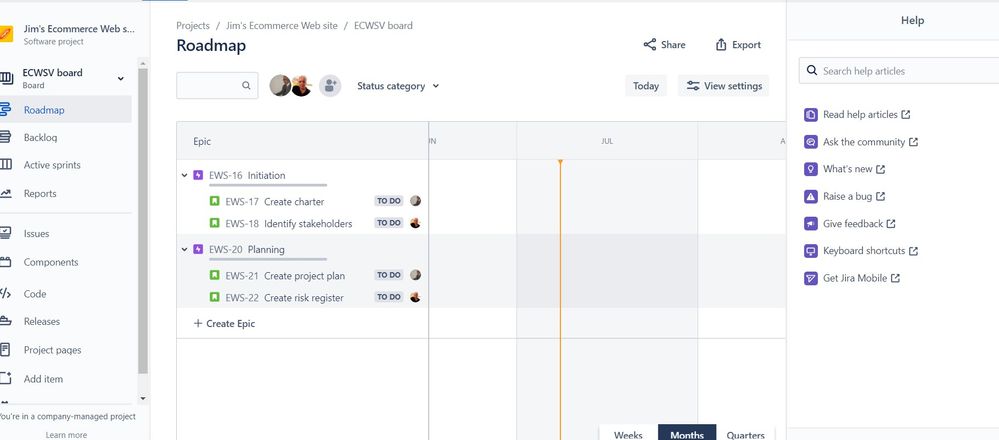
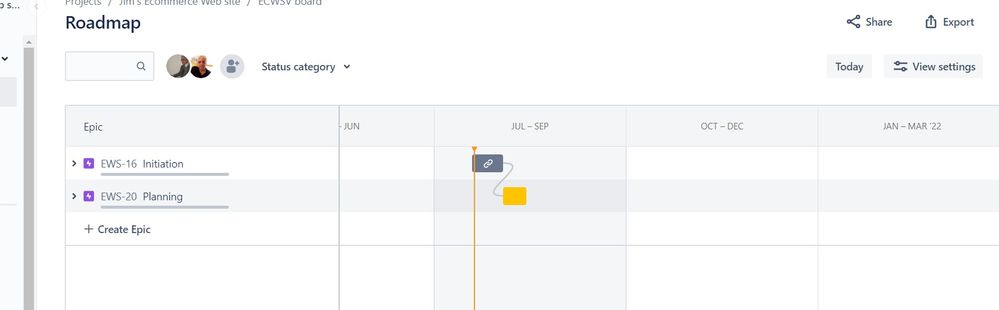
You must be a registered user to add a comment. If you've already registered, sign in. Otherwise, register and sign in.