Community resources
Community resources
- Community
- Products
- Jira Software
- Questions
- Tracking cumulative releases in Jira for reporting
Tracking cumulative releases in Jira for reporting
Our release schedule has several Alpha versions of our product followed by a GA version. The work in each Alpha is encompassed in the GA release.
We've been tracking the work towards our GA release by tagging two fix versions to each story: one with an Alpha label (Alpha 1, Alpha 2, Alpha 3 etc.) and one with a GA label.
This allows us to estimate the work left in GA by using the Release Burndown and Version Report in Jira.
However, this made it hard to filter and find issues in the backlog. Particularly because, at a glance, we only see "2 Versions" in the backlog instead of the appropriate release. (see below)
Is there a better approach to tracking a release when the work in previous releases is cumulative to that release? Please note that we are an IT-managed organization and cannot use any apps that are not native to Jira.
Thank you!
1 answer
1 accepted

There are probably marketplace add-ons which do this; as you note you are restricted in using those, so...
What do you need/want to track by releases? For example, counts by status by release type (Alpha vs GA)? If that is similar to what you want you could...
- With Jira Server, I believe that you can perform wildcard searches on version, such as: fixVersion ~ "GA*" AND fixVersion !~ "Alpha*" And with those tools you can build queries to show status on dashboards, or subscribe to saved filters to get scheduled emails.
- I believe Jira Server does have the lite version of Automation Rules, and with that you could perform more advanced parsing over versions to build JQL to send report emails.
If any of those interest you, here are some documentation sources:
https://confluence.atlassian.com/jirasoftwareserver/advanced-searching-939938733.html
https://confluence.atlassian.com/jiracoreserver073/working-with-search-results-861257284.html
https://confluence.atlassian.com/automation
Best regards,
Bill

Was this helpful?
Thanks!
Community showcase
Atlassian Community Events
- FAQ
- Community Guidelines
- About
- Privacy policy
- Notice at Collection
- Terms of use
- © 2024 Atlassian





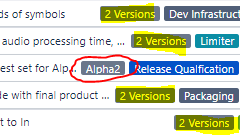
You must be a registered user to add a comment. If you've already registered, sign in. Otherwise, register and sign in.