Community resources
Community resources
- Community
- Products
- Jira Software
- Questions
- Time tracking not working keeps saying "You need to be logged in order to start tracking" but i am.
Time tracking not working keeps saying "You need to be logged in order to start tracking" but i am.
Can someone help me out.
I have added time tracking permissions for myself in the issues settings, followed the instructions carefully twice, but time tracking will not turn on. See my little video here of what is happening. (the error message in the subject line above is no longer displaying as i clicked 'prvent further dialogues from this page' hoping it may solve the issue)
It means logged in to Jira right, or not? I am logged in to Jira, and Jira time tracking is the item selected to use in the settings.
What am I missing, please?
https://www.screencast.com/t/rvf3vEJf6o
1 answer
1 accepted

So this appears to be an addon app you are using? I’m unfamiliar with that icon in your video. I recommend reaching out to the vendor of the app directly. You might also check a different browser but I don’t suspect that is the issue TBH.
Hi Jack, ahhhhhh. A long time ago I added a time tracking extension to chrome. I removed it and the icon is gone.
So that creates a second question. Time tracking capability is built right into to Jiar natively, right? Can you tell me where is the button for user to start Jiar time tracking when they are working?
You must be a registered user to add a comment. If you've already registered, sign in. Otherwise, register and sign in.

there isn't a button to start/stop a clock. you basically just use log time. the methods differ from Classic and NG and even on what screen you are on. Below is an example of one method.
while in detail issue view click on the time tracking area. if you don't see time tracking you need to add it to your screen
You must be a registered user to add a comment. If you've already registered, sign in. Otherwise, register and sign in.

Was this helpful?
Thanks!
DEPLOYMENT TYPE
CLOUDPRODUCT PLAN
FREEPERMISSIONS LEVEL
Site AdminCommunity showcase
Atlassian Community Events
- FAQ
- Community Guidelines
- About
- Privacy policy
- Notice at Collection
- Terms of use
- © 2024 Atlassian





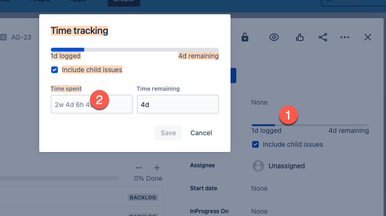
You must be a registered user to add a comment. If you've already registered, sign in. Otherwise, register and sign in.