Community resources
Community resources
- Community
- Products
- Jira Software
- Questions
- The order that my workflows is displaying on the board does not match the order of the workflow
The order that my workflows is displaying on the board does not match the order of the workflow
Hi -
I'm setting up a project using the new Business Project setup, and the workflow and board designer is completely different to the older setups I've used in the past and I've hit a snag.
I have a workflow that is setup to transition in a certain order:

But when I view the board within the project the statuses are shown in a completely different order. There seems to be no way to edit the board other than through the associated workflow.
Has anyone else encountered this? Any suggestions on how I can fix?
Kind Regards,
Hannah
2 answers
1 accepted

Hi Hannah - You should be able to click on the column and drag it to the order in which you would like to display it.
You must be a registered user to add a comment. If you've already registered, sign in. Otherwise, register and sign in.

I had the same epiphany after modifying my workflow for JWM project earlier, too. :-)
You must be a registered user to add a comment. If you've already registered, sign in. Otherwise, register and sign in.

I guess you haven't configured the board yet. You must specifiy what statuses go in each line (column) and you can drag and drop the lines to fit whatever order you choose.
You must be a registered user to add a comment. If you've already registered, sign in. Otherwise, register and sign in.
Hi @Iago Docando - thankyou for replying, however what you are showing is the old style way of doing, not the way for the new business process projects. See the previous answer.
You must be a registered user to add a comment. If you've already registered, sign in. Otherwise, register and sign in.

Was this helpful?
Thanks!
Community showcase
Atlassian Community Events
- FAQ
- Community Guidelines
- About
- Privacy policy
- Notice at Collection
- Terms of use
- © 2024 Atlassian





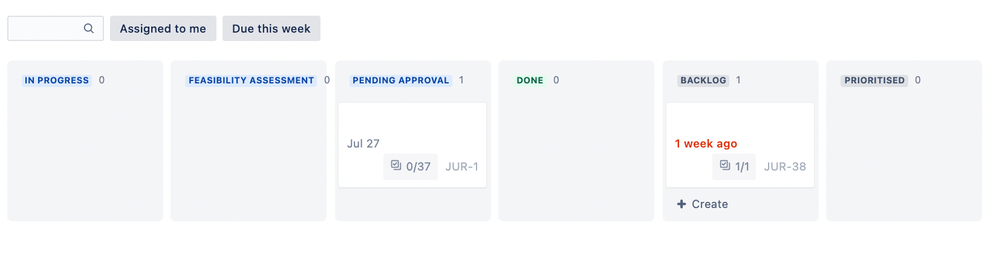
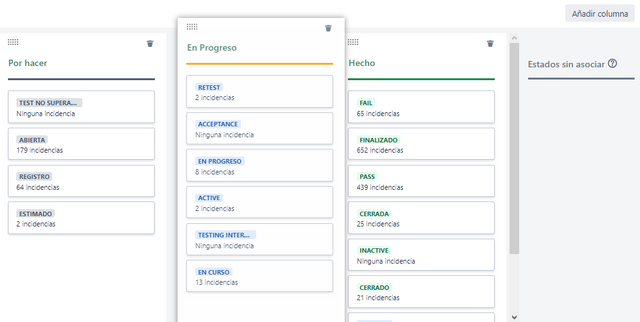
You must be a registered user to add a comment. If you've already registered, sign in. Otherwise, register and sign in.