Community resources
Community resources
- Community
- Products
- Jira Software
- Questions
- The Projects drop down is not showing on some users login,
The Projects drop down is not showing on some users login,
on some users login console the "Projects" drop down menu is not displaying. When they use the gear in the upper right corner and select it from there, it asks them to login again, and then it works.
another issue, see attached screenshot.
1 answer
Hi Danielle,
I found a user with a similar issue and they were able to resolve it by using the workaround from this bug:
When multiple applications are configured on the same domain with separate ports, users will be constantly logged out of each application as the SESSION_COOKIE_NAME is identical.
This is due to the Tomcat configuration. Please alter the default bundled Tomcat 7 config so that it has a unique JIRA session cookie by modifying the $JIRA_INSTALL/conf/context.xml to the following (or something similar):
<Context sessionCookieName ="JIRASESSIONID">This will prevent users from getting into this problem in the first place.
Additional workarounds can be found within User is Constantly Logged out of JIRA.
Can you try the above workaround as well as the ones listed on the linked article and let us know if you still have the errors?
Regards,
Shannon Spaniol

Was this helpful?
Thanks!
TAGS
Community showcase
Atlassian Community Events
- FAQ
- Community Guidelines
- About
- Privacy policy
- Notice at Collection
- Terms of use
- © 2024 Atlassian





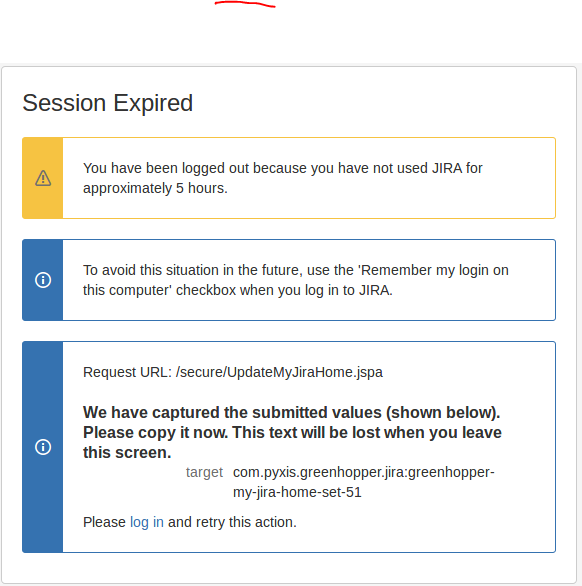
You must be a registered user to add a comment. If you've already registered, sign in. Otherwise, register and sign in.