Community resources
Community resources
- Community
- Products
- Jira Software
- Questions
- Team Calendars is showing incompatible to 7.14.1 on confluence server
Team Calendars is showing incompatible to 7.14.1 on confluence server
Hi Team,
When we ran the addons update check on confluence server, Team calendars was showing is compatible to v7.14.1, now we are ready to upgrade on production, its now showing not compatible to v7.14.1. When i checked the Team calendars version history, its only compatible to 7.12.5. If we upgrade the confluence to v7.14.1, the team calendars won't work on confluence. it is one of the important add for our users. Could you please confirm. Please find the attached screenshot for your reference.
Thanks!
1 answer
1 accepted
Hi @Lakshmi S ,
Team Calendars is bundled with Confluence 7.13 and later. In other words, it is not installed separately as a marketplace app. Once you upgrade to 7.14, you can see team calendars in "System Apps". Your license should be automatically applied on upgrade.
You must be a registered user to add a comment. If you've already registered, sign in. Otherwise, register and sign in.
@E A Are you using Server or Data Center? Do you see Team Calendars bundled as a System app as I showed in the above screenshot? Team Calendars should no longer need to be downloaded from marketplace, as you will have a more recent version bundled in your Confluence 7.13 instance.
You must be a registered user to add a comment. If you've already registered, sign in. Otherwise, register and sign in.
You must be a registered user to add a comment. If you've already registered, sign in. Otherwise, register and sign in.
@E A Was TC showing up as a regular plugin, but the "Calendars" tab was not visible on your instance? After uninstalling the plugin, the only way to get it back will be to upgrade your Confluence version or manually install the bundled version. If you send an email to alex.dev.support@atlassian.com , I can provide the bundled Team Calendars jar file which you will be able to manually install on your instance.
You must be a registered user to add a comment. If you've already registered, sign in. Otherwise, register and sign in.

Was this helpful?
Thanks!
Community showcase
Atlassian Community Events
- FAQ
- Community Guidelines
- About
- Privacy policy
- Notice at Collection
- Terms of use
- © 2024 Atlassian





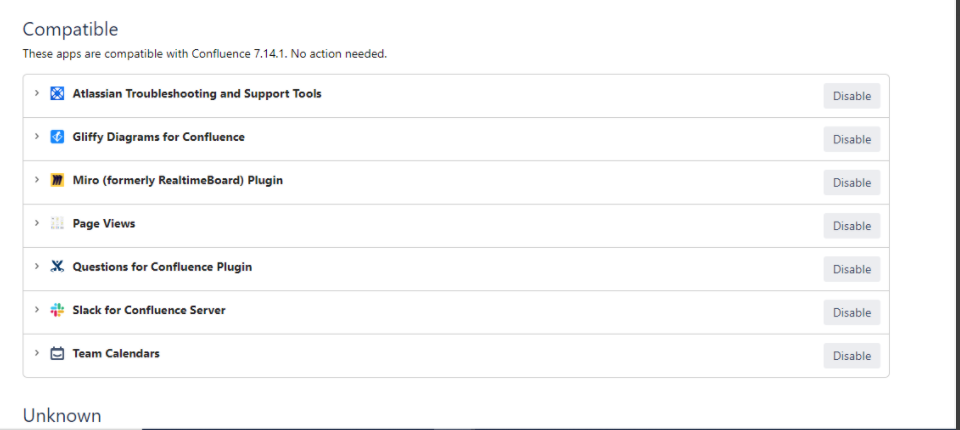
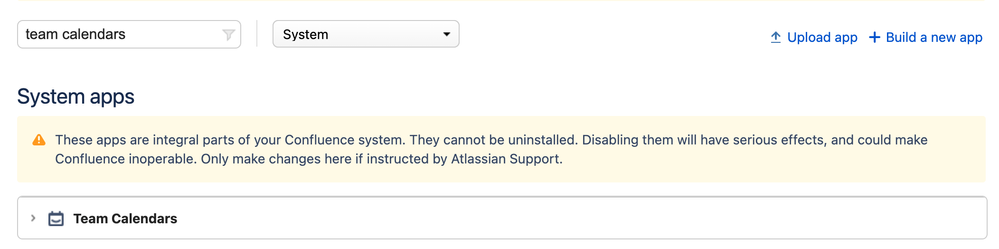
You must be a registered user to add a comment. If you've already registered, sign in. Otherwise, register and sign in.