Community resources
Community resources
- Community
- Products
- Jira Software
- Questions
- Task Board Column: Summation of Hours Remaining for the column
Task Board Column: Summation of Hours Remaining for the column
How do I configure the hours that are being accumulated for each Column such as To DO, In Progress....In QA....Done.
Mine are still showing 0m even tho we have populated ORiginal Estimate fiedl and Time Remaining Field. So I need to fix this configuation of what it is summing.
Where Do I do that ?
6 answers
I just released an Chrome extension that shows the total sum of the estimations in each column and it works for both Scrum and Kanban boards
https://chrome.google.com/webstore/detail/jira-estimations-sum-for/dfpbfekaakbmmlpkjghimjlconpnfmbl?hl=en
I´ve installed it, but which field I should add in order for the sum to be displayed for the Kanban board? I´ve added the 'Original estimate' field in the card layout in the board settings, but the column sum is still 0h.
You must be a registered user to add a comment. If you've already registered, sign in. Otherwise, register and sign in.
Hi! Can you send an image of your board, so I can see if I can spot the error? Is it a company-managed project? :)
You must be a registered user to add a comment. If you've already registered, sign in. Otherwise, register and sign in.
You must be a registered user to add a comment. If you've already registered, sign in. Otherwise, register and sign in.
Thank you! Oh wow, I use Σ Remaining Estimate (can be found in the bottom of the list) in my board and that prints the amount of hours and then just h instead of hours. I will have to update the extension for it to work with hours. It´s a quick fix and I will upload the new version later today, it will probably get approved by Google later this week. :)
You must be a registered user to add a comment. If you've already registered, sign in. Otherwise, register and sign in.
Thanks! I´ll wait then! Let me know when it´s released. Cause this will really help us here. =)
You must be a registered user to add a comment. If you've already registered, sign in. Otherwise, register and sign in.
Hi again! :)
How does your Global time tracking settings look? Are the settings the same as mine?
The setting can be found here: https://support.atlassian.com/jira-cloud-administration/docs/configure-time-tracking/
You must be a registered user to add a comment. If you've already registered, sign in. Otherwise, register and sign in.
Heyyyyy!!!You got it!!! I think that was the issue!!! My global time was not in hour, I´ve changed to exactly like yours and now it's working!!! Yeyyy! Thank you very much for your attention and quick response Per Lundström! =)
You must be a registered user to add a comment. If you've already registered, sign in. Otherwise, register and sign in.
Nice!!! :D
Glad to help!
I just updated the extension so that it can handle both "days" and "hours" in "Global time tracking settings/Time display format". It will be approved by google later this week.
You must be a registered user to add a comment. If you've already registered, sign in. Otherwise, register and sign in.
The new version has now been approved: https://chrome.google.com/webstore/detail/jira-estimations-sum-for/dfpbfekaakbmmlpkjghimjlconpnfmbl
You must be a registered user to add a comment. If you've already registered, sign in. Otherwise, register and sign in.
You must be a registered user to add a comment. If you've already registered, sign in. Otherwise, register and sign in.
Here's an extension for the Chrome browser that does what you requested: https://chrome.google.com/webstore/detail/estimations-sum-for-jira/mmbocjepfajlidapdnikdjebbdfjgbki
In order to use it, you need to show the remaining estimates on the scrum board for the issues.
You must be a registered user to add a comment. If you've already registered, sign in. Otherwise, register and sign in.

It is not possible to show accumulated hours. This is a very desirable feature, that there have bene plenty of posts about. This would be a good plugin for someone to write.
You must be a registered user to add a comment. If you've already registered, sign in. Otherwise, register and sign in.

Am guessing that time tracking is not enable in your Jira instance. See http://confluence.atlassian.com/display/JIRA/Configuring+Time+Tracking
In that case there is not need of an additional custom field for estimates and the task boards should show the values automatically.
You must be a registered user to add a comment. If you've already registered, sign in. Otherwise, register and sign in.
Hey Renjith,
Thanks for the response.
To answer your question : No.
I think something is wrong with how we have setup our screens or field templates or whatever the correct semantic is. In the Planning board, on the right side where it details out number of issues, time remaining, time spent etc, it shows that Time Estimate is 0m, Time Remaining is 0m....
And then when I look on a jira ticket, I see that I do not even have a "Time Estimate" field on a ticket. We use a customized field called "ESTIMATE".
So I guess there are two options for me now:
1) So if there was a way, that I could CONFIGURE the Task Board to Sum the Estimate field rather than the Time Estimate field, then I would get my Totals.
2) If I cannot configure the Task Board Column Totals - then can you help me force the Time SPent and Time Estimate fields onto my existing Jira tickets ?
THANKS!
You must be a registered user to add a comment. If you've already registered, sign in. Otherwise, register and sign in.

Actually I think there is no configuration for Taskboard to show this. Are the total values for the planned Sprint coming in the version box (right side) while in the Planning Board view?
You must be a registered user to add a comment. If you've already registered, sign in. Otherwise, register and sign in.

Was this helpful?
Thanks!
TAGS
Community showcase
Atlassian Community Events
- FAQ
- Community Guidelines
- About
- Privacy policy
- Notice at Collection
- Terms of use
- © 2024 Atlassian





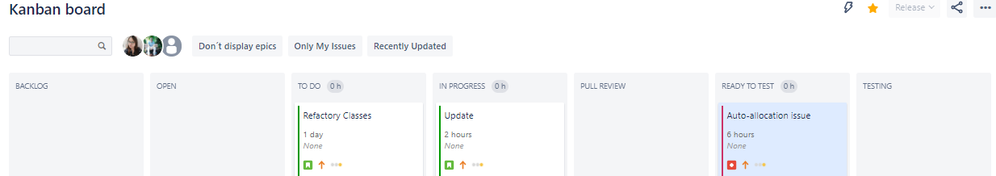
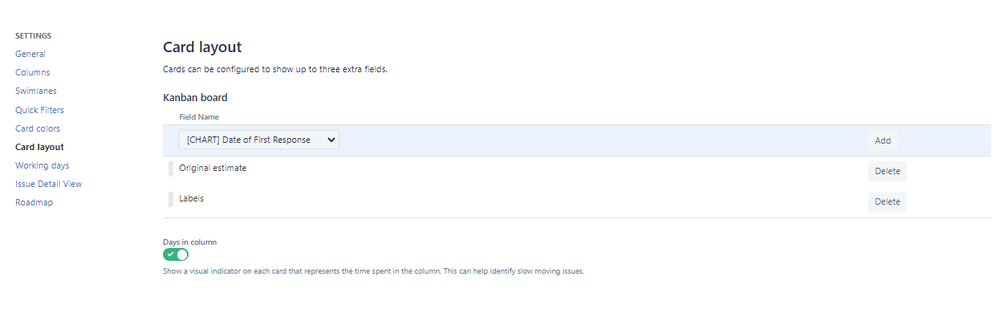
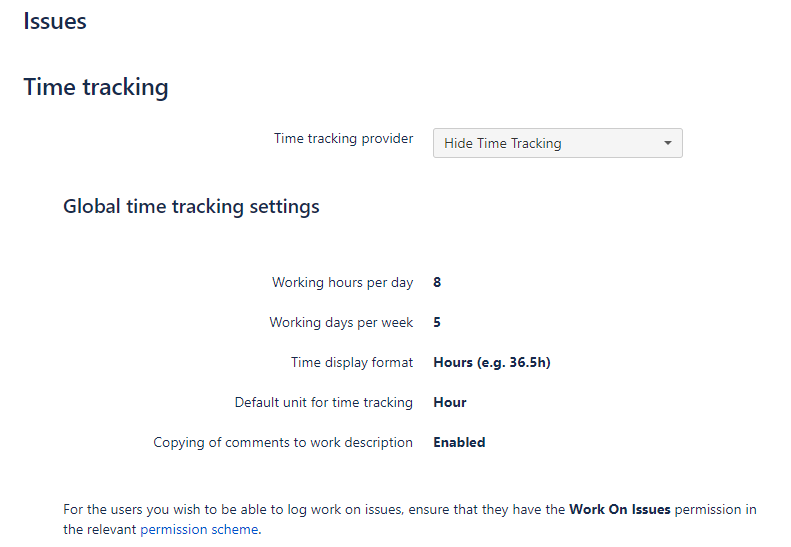

You must be a registered user to add a comment. If you've already registered, sign in. Otherwise, register and sign in.