Community resources
Community resources
- Community
- Products
- Jira Software
- Questions
- System Dashboard empty after Upgrade Jira 7.1.2 > 7.5.3
System Dashboard empty after Upgrade Jira 7.1.2 > 7.5.3

Hey there,
i just upgraded Jira and the system dashboard is now empty:
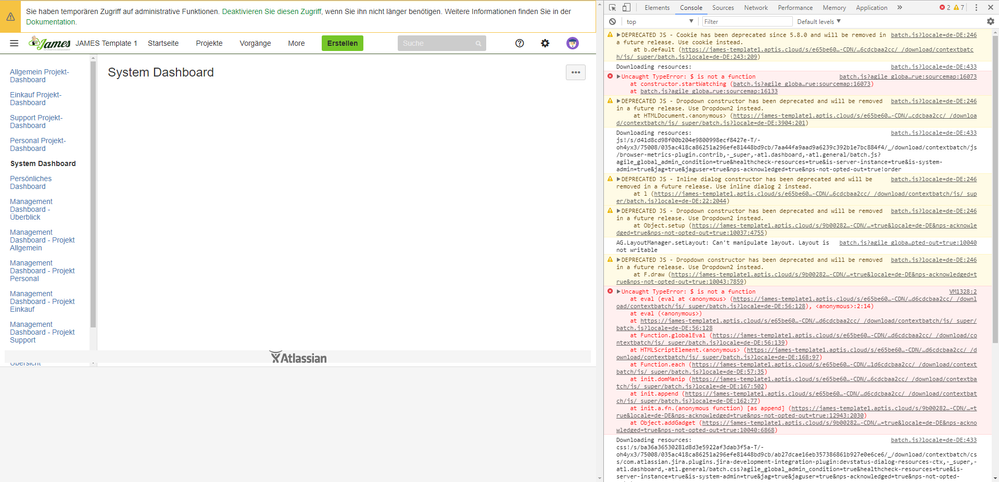
Only the JS error is suspicious.
When i go to system > system dashboard with the same user and browser the dashboard display fine there.
Shuffeling around some things on the board does not fix it either.
What can i do?
Thanks in Advance!
Jens
3 answers
2 accepted

There was a Javascript embedded in an HTML element on the dashboard that expected "$" to be a reference to Jquery.
In Jira 7.5.3 that does not be the case any more,
it could be fixed by replacing $ with AJS.$ in the JS code
Jens,
Thank you for confirming that you were able to resolve the issue.
Take care!
Kind regards,
Shannon
You must be a registered user to add a comment. If you've already registered, sign in. Otherwise, register and sign in.
Hi Jens,
Can you try the steps mentioned on here: Jira Dashboard is not visible after upgraded to 6.4.X
I know the version there is different but the steps listed can still help us resolve the issue:
Problem
JIRA Dashboard page (http://<base-url>/secure/Dashboard.jspa) is not showing any gadgets after upgraded JIRA to 6.4 or 6.4.3 version. Moreover, default system dashboard page (http://<base-url>/secure/admin/EditDefaultDashboard!) is not viewable.
Diagnosis
Diagnostic Steps
- Check if any Javascript errors happens in the web browsers console such as Chrome, Firefox or IE (supported version).
- Enable safe mode.
- Bypassing the proxy.
- Check if any Firewall installed on the server.
Check JIRA dashboard data by running the sql query below:
select * from portalpage where USERNAME is null;Cause
The problem happens when user had performed an upgrading process to JIRA 6.4 and configuring a checkpoint firewall with IPS module enabled. After successfully upgraded JIRA, it seems the IPS module was blocking the Dashboard page by showing this "JavaScript Unescape Synonym Obfuscation" rule.
Workaround
Add an exception to IPS and the page will be return back to normal.
Regards,
Shannon
You must be a registered user to add a comment. If you've already registered, sign in. Otherwise, register and sign in.

When i run the SQL the system dashboard is returned as a row.
What does that mean?
You must be a registered user to add a comment. If you've already registered, sign in. Otherwise, register and sign in.

And, as mentioned already: There are Javascript errors (see first screenshot)
You must be a registered user to add a comment. If you've already registered, sign in. Otherwise, register and sign in.

In safe mode the dashboard shows again, im gonna enable addons one by one to see when it stops working
You must be a registered user to add a comment. If you've already registered, sign in. Otherwise, register and sign in.

Okay i found a internal plugin that is now causing the errrors,
thanks for the pointer!
You must be a registered user to add a comment. If you've already registered, sign in. Otherwise, register and sign in.
You must be a registered user to add a comment. If you've already registered, sign in. Otherwise, register and sign in.

Thanks for your input, in my case the cause was something else (see accepted answer)
You must be a registered user to add a comment. If you've already registered, sign in. Otherwise, register and sign in.

Was this helpful?
Thanks!
Community showcase
Atlassian Community Events
- FAQ
- Community Guidelines
- About
- Privacy policy
- Notice at Collection
- Terms of use
- © 2024 Atlassian





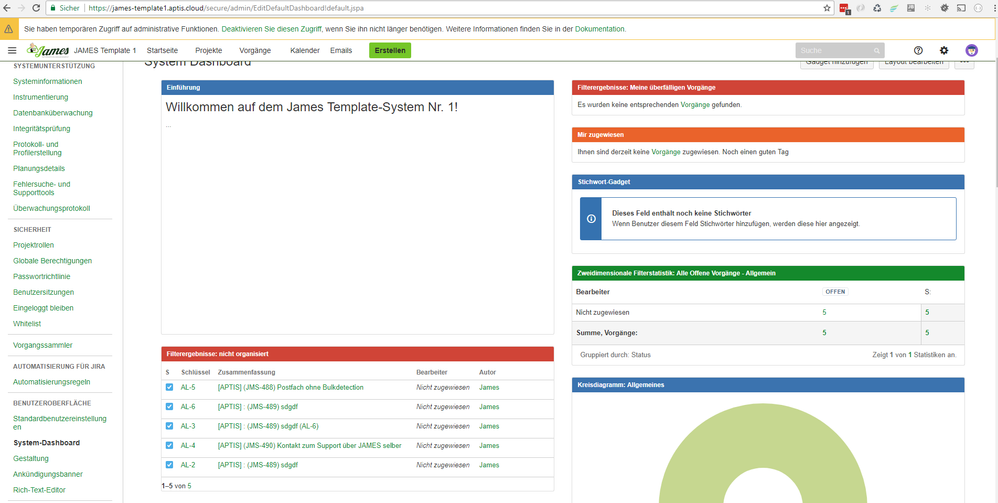
You must be a registered user to add a comment. If you've already registered, sign in. Otherwise, register and sign in.