Community resources
Community resources
- Community
- Products
- Jira Software
- Questions
- Switch to New Jira issue view is removed on Personal Settings page
Switch to New Jira issue view is removed on Personal Settings page
If Atlassian wants to transition everyone to the new issue view, why are they disabled the switch to the new view on Personal Settings page?
2 answers
1 accepted
Sorry to hear about this problem. If I understand correctly, you are not able to enable this new issue view and you are only seeing the old issue view. I have created a support case on your behalf so that we can investigate this further.
https://getsupport.atlassian.com/servicedesk/customer/portal/23/JST-651789
I have also included one of your teammates to this ticket as I believe we will need the consent of a site-admin to be able to more closely investigate the specifics of your Cloud environment.
Andy
You must be a registered user to add a comment. If you've already registered, sign in. Otherwise, register and sign in.
Just to clarify for anyone else that comes across this problem, a site-admin was able to use the 'Move all users to the new issue view' option in order to correct this.
You must be a registered user to add a comment. If you've already registered, sign in. Otherwise, register and sign in.

Is that the intention of the "fix" (move everyone to new-view) or is there still an issue with people still being on old-view, and they are being left on it for some reason? (e.g. closing the feature gaps)
And, does this fix address the missing Labs enable/disable option?
I wanted to check these things before asking our site admin to switch everyone over.
Thanks, and best regards,
Bill
You must be a registered user to add a comment. If you've already registered, sign in. Otherwise, register and sign in.
Is that the intention of the "fix" (move everyone to new-view)
Yes, however I should have detailed that this fix was reported to us by the site-admin before we really investigated the case here.
or is there still an issue with people still being on old-view, and they are being left on it for some reason? (e.g. closing the feature gaps)
Also yes. There are still some users on some Cloud sites that have not yet been moved to the new issue view. However this is a limited and shrinking subset of users/sites. Aside from sites that have not already moved users to the new issue view, users could have disabled the new issue view before this option was removed from the personal settings. At that point, the site-admin still has control over whether or not to move all users to the new issue view or not on some sites.
And, does this fix address the missing Labs enable/disable option?
I do not believe that this change by the site-admin provides end users an option to toggle on/off the new issue view in personal settings anymore, but instead this switched the original poster's view into the new issue view. From his view it appeared to be stuck on the old issue view without the ability for him to go to the new issue view (like he was once able to do in his personal settings).
But even after these users have moved to the new issue view, it still possible to temporarily show the old issue view. This is detailed in Temporarily click through to the old issue view.
You must be a registered user to add a comment. If you've already registered, sign in. Otherwise, register and sign in.

Thanks, Andy!
Just to confirm, what is the recommendation: to let the transition complete without intervention for an instance that has both old/new, or to use the site admin feature to switch everyone?
That is, I am trying to understand when an instance has both new/old if there is an underlying issue with the instance. Or, did it just fall through the cracks and will be caught up soon?
You must be a registered user to add a comment. If you've already registered, sign in. Otherwise, register and sign in.
Hi @Bill Sheboy,
I don't have a single recommendation for what all Cloud sites should do in this case. In some specific cases, there are Cloud users that cannot make this change yet because it breaks some functionality that they depend upon. In those cases like that we expect that a site-admin on that Cloud site would log a support case with us in order to report and track this defect/limitation. (Our support offerings will not permit all Cloud users to do this, because only site-admins are able to create such support requests. All other users are only supported here in Community). In some cases we have been able to prevent this roll out to those sites temporarily on a case-by-case basis, while we work to address the functional differences between the old issue view and new issue view.
Is there some functionality of the new issue view preventing you from moving to it? If so, please reach out to your site-admin and request to log a support case with us that details the functional problem. This will help us to make sure that problems related to a major change like this do not fall through the cracks or go unaddressed.
Andy
You must be a registered user to add a comment. If you've already registered, sign in. Otherwise, register and sign in.
@Andy Heinzer I was on the new view, but it allowed me to switch back to the old view which looks all janky. How do I get back to the view I was on?
You must be a registered user to add a comment. If you've already registered, sign in. Otherwise, register and sign in.
Hi @JenKnight
The answer might depend on how you got there. If you followed the steps in temporarily click through to the old view, then you will notice that the URL of a specific issue tends to end in the string ?oldIssueView=true
If you see that, you can remove that string entirely to revert to the new issue view. However if you don't see that in the URL, or trying to just remove that string from the URL and pressing enter does not change the view for you, there is the possibility that your account itself has flipped to using the old view in some cases. If that happens, try instead to view a specific issue with the appended string of ?newIssueView=true to the URL.
This should trigger your account to see brief purple dialog box welcoming you to the new issue view again. This is the quick tour for the new issue view. I would only expect this to work against URLs that have the /browse/ directive in the URL, such as [mysite].atlassian.net/browse/SCRUM-3?newIssueView=true
Try that and let me know if that helps.
Andy
You must be a registered user to add a comment. If you've already registered, sign in. Otherwise, register and sign in.

Hi @Levente Takács,
The switch to the new issue view has happened on March 31st. It is no longer possible to switch to the old view instead.
You must be a registered user to add a comment. If you've already registered, sign in. Otherwise, register and sign in.
Hello Walter!
I've switched back to the old view on April 6th last time. (I've been switching back and forth because of the missing features in the new view and because of some incompatibility between the old and the new view.)
So, I suspect that Atlassian detected me as an user using the new view on March 31st, but forgot to remove the "Switch back to old view" button at that time, so I was happily switched back to the old view on April 6th. Then - I guess - Atlassian removed that switch in general (meaning: not only to the users using the new view, but for those as well who had switched back and were using to the old view since March 31st). So it seems that I stucked in the old view. :(
Please somebody help, how to resolve this.
You must be a registered user to add a comment. If you've already registered, sign in. Otherwise, register and sign in.

Ji @Levente Takács,
I found a setting that might help in Jira settings: under New issue view transition there is an option to move all users to the new view.
Maybe that helps, but I am quite sure that even if you don't do anything you'll wake up with everyone on the new view automagically, if that is not the case yet.
You must be a registered user to add a comment. If you've already registered, sign in. Otherwise, register and sign in.

Do you have additional information about that setting, or the transition, based upon your Community Leader status?
We have been in the same situation for almost 2 weeks since the switch: some people are stuck on old-view if they had not switched by 31 March, and those who did are on new-view. Neither has access to the Labs setting any longer. I wonder if the transition is paused due to the open issues, such as the defect with comment sorting that recently impacted new-view, and that has just not been communicated by Atlassian.
Best regards,
Bill
You must be a registered user to add a comment. If you've already registered, sign in. Otherwise, register and sign in.

Hey @Bill Sheboy and @Levente Takács,
I can't reproduce the issue myself, but totally believe you are in the situation you describe. I've reached out to Atlassian to help clear out the issue. Stay tuned!
You must be a registered user to add a comment. If you've already registered, sign in. Otherwise, register and sign in.

Was this helpful?
Thanks!
DEPLOYMENT TYPE
CLOUDPRODUCT PLAN
STANDARDCommunity showcase
Atlassian Community Events
- FAQ
- Community Guidelines
- About
- Privacy policy
- Notice at Collection
- Terms of use
- © 2024 Atlassian





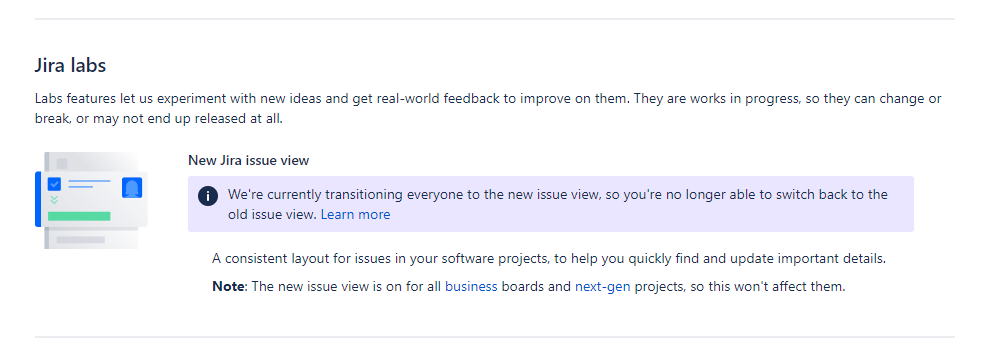
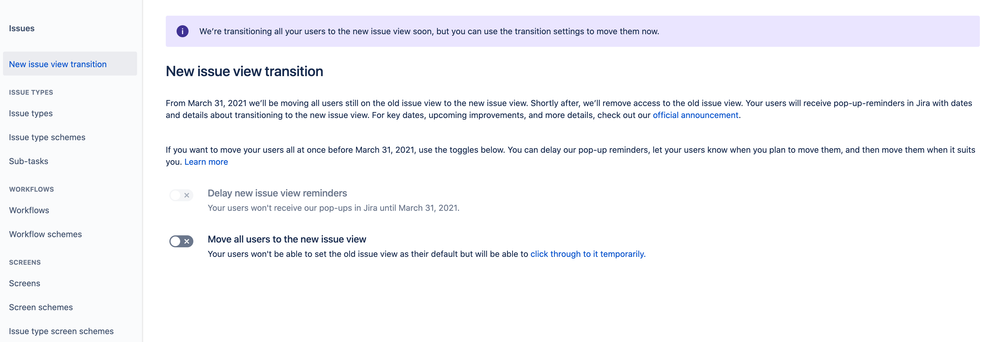
You must be a registered user to add a comment. If you've already registered, sign in. Otherwise, register and sign in.