Community resources
Community resources
- Community
- Products
- Jira Software
- Questions
- Switch a complete board from one Site to another Site (Jira Cloud)
Switch a complete board from one Site to another Site (Jira Cloud)
Hi everyone!
I'm trying to do what is explained in https://support.atlassian.com/jira-cloud-administration/docs/export-issues/ --> How to create a backup for Jira Cloud
But I can not find "Backup manager" option. My steps and what I see is only these captures below. Does any one know if Back up for Cloud now is somewhere else? it just to be here but now....at least I can not see the same options as indicated here https://community.atlassian.com/t5/Jira-questions/Unable-to-Backup-Jira/qaq-p/1109356
Many thanks for your support
1 answer

Go to admin, as you already have - any of the five options in the "jira" section of that drop-down menu will do (from your first screenshot). The five options are groups of settings, not settings in their own right, and the backup manager is buried in one of them. Your second screenshot is of "general settings", which is the default landing place when you choose "system" as the group.
However, on the left-hand panel, there's a list of all the other options in that group. I think you've collapsed that panel - try the > near to the top left to get it back.
I can't remember which section backup is in, but there's an easy trick - look to the top right of the page you're in for "search jira admin". Start typing "backup".

Was this helpful?
Thanks!
DEPLOYMENT TYPE
CLOUDPRODUCT PLAN
FREEPERMISSIONS LEVEL
Site AdminCommunity showcase
Atlassian Community Events
- FAQ
- Community Guidelines
- About
- Privacy policy
- Notice at Collection
- Terms of use
- © 2024 Atlassian





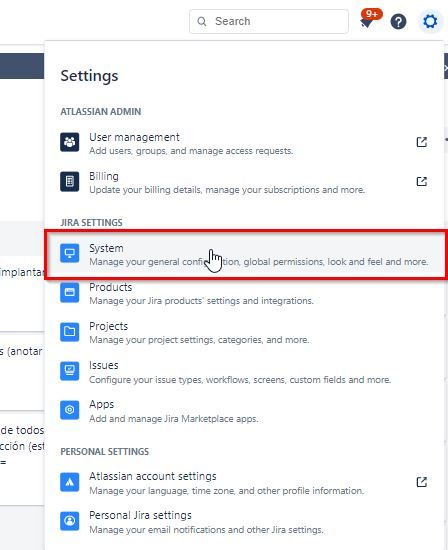
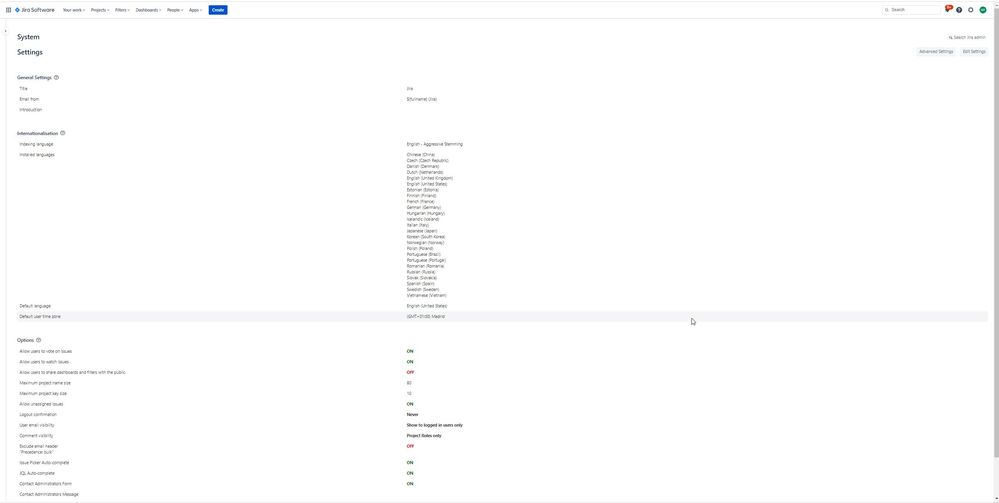
You must be a registered user to add a comment. If you've already registered, sign in. Otherwise, register and sign in.