Community resources
Community resources
- Community
- Products
- Jira Software
- Questions
- Sum of estimates in scrum board backlog
Sum of estimates in scrum board backlog
In a scrum board, we can click the 3 dots button on a sprint to see total estimate of its issues.
How do we turn this on for Backlog? I know for sure that this can be done, because I have somehow enabled it on a test project, but when setting up our actual project, I can't seem to find it.
As you can see in the screenshots, the option button is visible on TPS Board's backlog, but not on PE board's backlog.
3 answers
Not sure if that's what you're looking for, but I just added an extension for the Chrome browser that will show the sum of remaining estimates per column. (You need to show the remaining estimates per issue in the scrum board, first.)
https://chrome.google.com/webstore/detail/estimations-sum-for-jira/mmbocjepfajlidapdnikdjebbdfjgbki
You must be a registered user to add a comment. If you've already registered, sign in. Otherwise, register and sign in.
Hi Canberk,
As Mirkek said, this isn't available out of the box.
Depending on your need for fleshing out your stories in the backlog with versions (as I see you have in your screenshots), you could potentially drag all of your stories in the backlog to a particular version. You'd then see the entire estimate as per the screenshot.
Hope that helps.
You must be a registered user to add a comment. If you've already registered, sign in. Otherwise, register and sign in.

That is not available for a OOTB backlog (https://jira.atlassian.com/browse/JSWSERVER-13591). From the screenshot I see that this is a new sprint created and named "Backlog", that is why you see "Worklog by assignee" on one board and not another.
You must be a registered user to add a comment. If you've already registered, sign in. Otherwise, register and sign in.

Was this helpful?
Thanks!
Community showcase
Atlassian Community Events
- FAQ
- Community Guidelines
- About
- Privacy policy
- Notice at Collection
- Terms of use
- © 2024 Atlassian





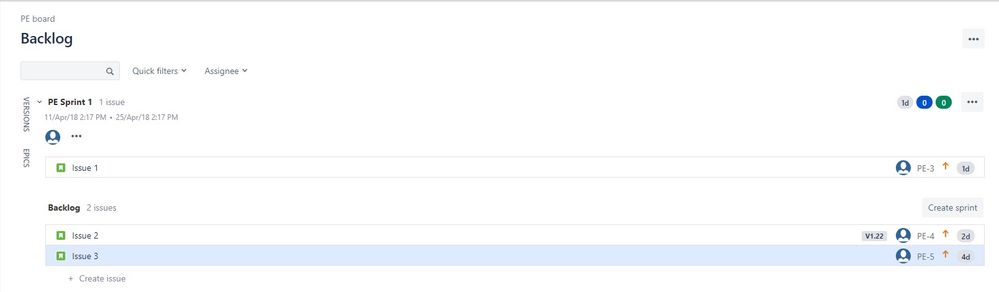
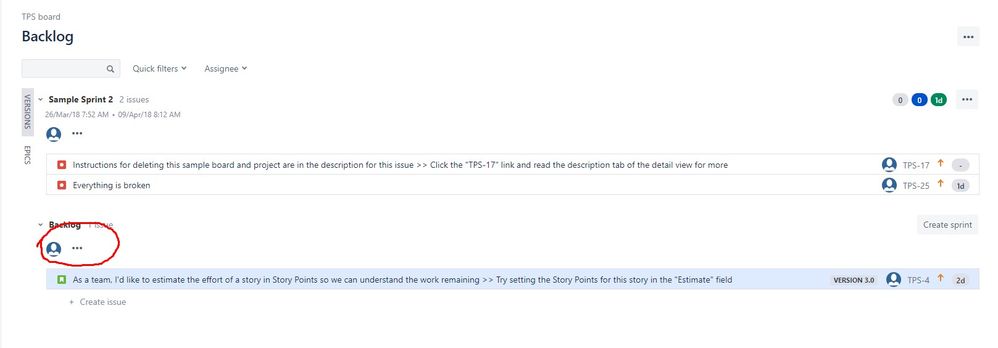
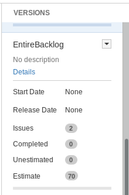
You must be a registered user to add a comment. If you've already registered, sign in. Otherwise, register and sign in.