Community resources
Community resources
- Community
- Products
- Jira Software
- Questions
- Subtask overview list in issue or project screen
Subtask overview list in issue or project screen
Hi,
I am not able to configure the fields showing there. I know that you should be able to do it int the "jira.table.cols.subtasks" property field. But when I edit there it makes no effect on the list. Now it is showing issue key, summary, Priority, assignee and status. I would realy like the duedate in this list also.
But I am not able to. In a dream world I of course also would like to edit all this fields in that list :-)
2 answers
1 accepted
Welcome to the community !!
f you would be interested in a third party add-on, you can try out our app.
Agile Tools - Epic Tree and Time in Status
It will provide you the complete Epic Hierarchy on the Issue screen itself, with option to update Estimates and Story Points fields, right there on the Issue Screen. There are quite a few other features in the app as well, which will help you track/manage your projects.
Seems interesting but I do not get it up when I tested it - this is how a project looks that belongs to an epic:
You must be a registered user to add a comment. If you've already registered, sign in. Otherwise, register and sign in.
We have each client as an epic, and over the years for some client a lot of projects below that Epic. The tool looks great if I could only be able to open does subtask/issues from a project view or an Epic view and only see, navigate and update does bellow one spesific epic. If you understand. But could not open it from the issue screen for some reason?
You must be a registered user to add a comment. If you've already registered, sign in. Otherwise, register and sign in.
Hi Jan
Many thanks for trying out the add-on
On the issue screen, in the activity section there is a tab for epic hierarchy as shown in the screen shot below. This will open the hierarchy.
Also can I request some time for giving a demo to you. We have many features in the app, which will help manage your projects. We will like to show all the features, and clear doubts if any. If you can share your email id on support@rvsoftwares.in, it would be great.
Attached another screenshot for epic hierarchy with project and other filters
You must be a registered user to add a comment. If you've already registered, sign in. Otherwise, register and sign in.
Thanks a lot for such good help Rahul. I think i can use a lot from what you showed me.
What would be really cool is if you could have a small add on to confluenc. Where you add the project, lets say "TS-4058", and it create the link for you. Best would be if it opens the link hierarchy view in confluence of course. I can not see that I am able to edit the due date in the list. That would also be usefull.
For not so technical people, that often are managers :-), using confluence together with Jira and your epic and link hierarchy would be a powerful tool that makes it a lot easyier to manage a lot of project with task inside.
I will start using your addon 👌
You must be a registered user to add a comment. If you've already registered, sign in. Otherwise, register and sign in.
Many Thanks Jan for your feedback.
We would certainly check the feasibility of linking with confluence.
Also regarding the editing of due date, we have added that item in our to do list and would implemnet it soon.
Would keep you posted as soon as it is pushed to prod.
Thanks again
Rahul
You must be a registered user to add a comment. If you've already registered, sign in. Otherwise, register and sign in.
Hi @Jan Arve Dyrnes, welcome to the community!
I know this isn't exactly what you're looking for, but perhaps could solve some of your pain points:
If you're open to solutions from the Atlassian Marketplace, you may want to check out JXL for Jira. It's a full-fledged table experience for Jira that (among many other things)
- allows filtering down to the issues you're interested in (via a JQL expression, through full-text search, or column filtering)
- shows parent/sub-task relationships,
- allows you to show any Jira field, of course including the due date, and
- allows you to inline-edit these fields (either individually or in bulk).
This is how this could look for your use case:
(Disclaimer: I work on JXL :))
Hope this is useful,
Best,
Hannes
You must be a registered user to add a comment. If you've already registered, sign in. Otherwise, register and sign in.
Cool way of working with multiple data. But i would like that it is easy to navigate to it from an epic or project for project leaders. Such that they can work only with the data or subtask that look at in the issue form.
I am fully open to use an addon for this. But would just a link they could click or something just to edit the tasks releated to a parent.
You must be a registered user to add a comment. If you've already registered, sign in. Otherwise, register and sign in.

Was this helpful?
Thanks!
Community showcase
Atlassian Community Events
- FAQ
- Community Guidelines
- About
- Privacy policy
- Notice at Collection
- Terms of use
- © 2024 Atlassian





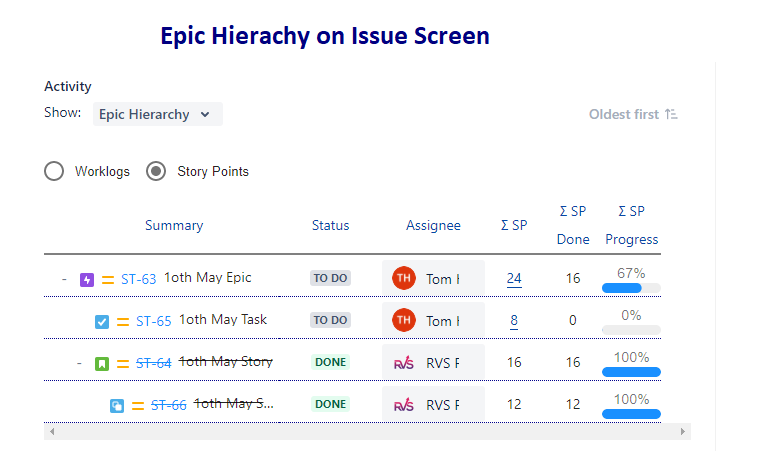
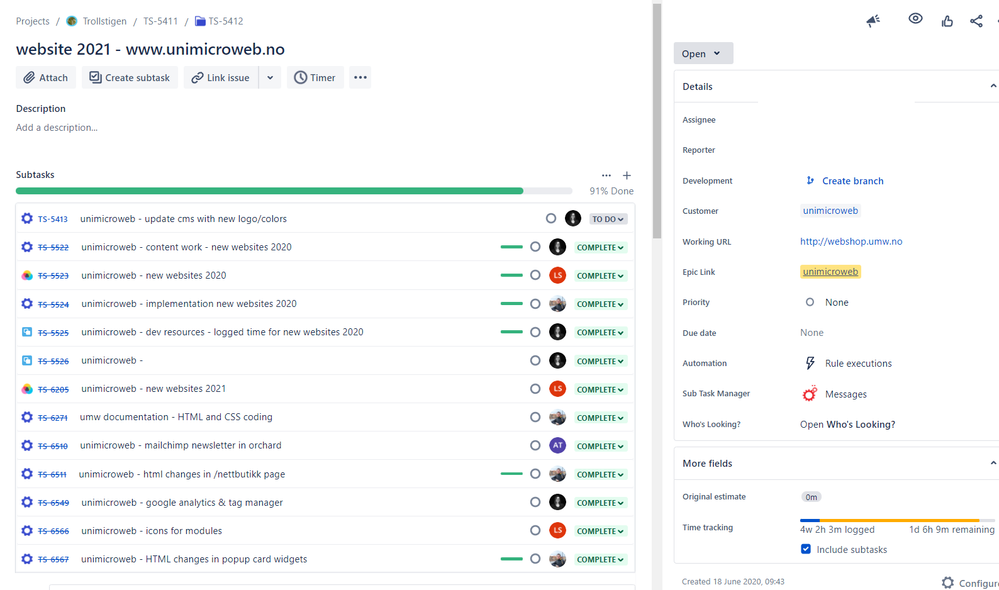
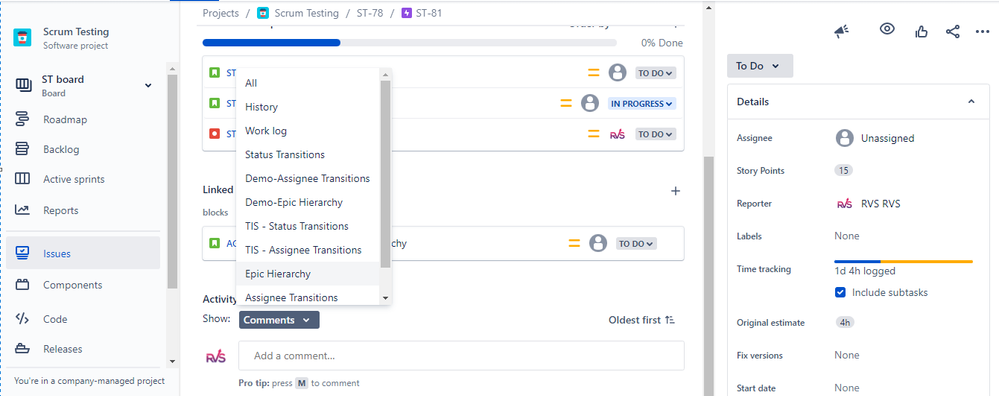
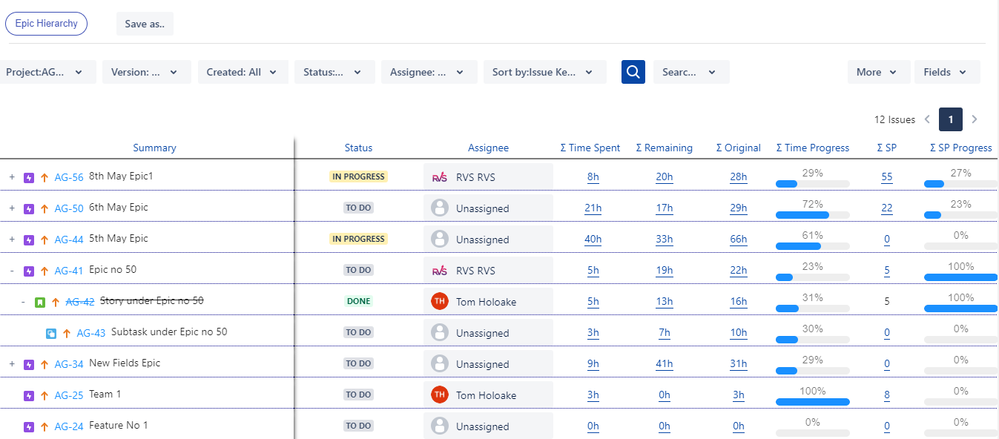
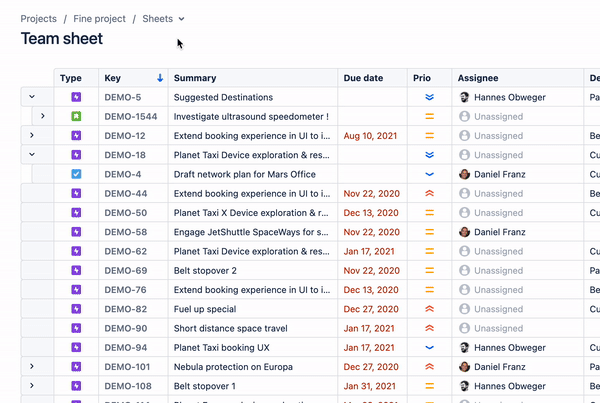
You must be a registered user to add a comment. If you've already registered, sign in. Otherwise, register and sign in.