Community resources
Community resources
- Community
- Products
- Jira Software
- Questions
- Stories in alternate "Done" categories are not properly removed from sprints
Stories in alternate "Done" categories are not properly removed from sprints
One of the options for closure in our Jira is a "Won't Fix".
Some of our stories have been moved to this category, but still show up in sprint searches.
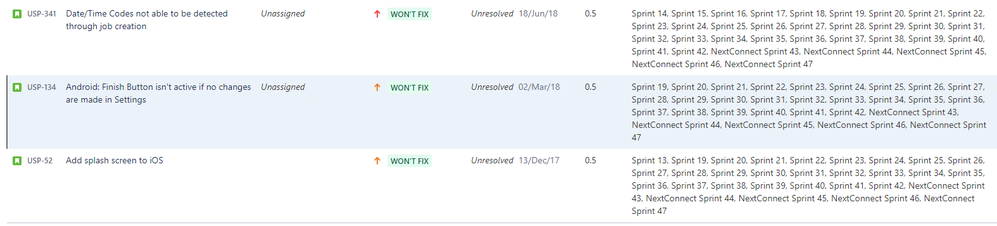
2 answers
1 accepted

Note the "resolution" field says "unresolved" here.
That's why your issues are coming out in searches - plain Jira believes them to be open. This happens when you have a workflow that fails to ask for a (or set to a fixed) resolution as you move the issue into an end state ("won't fix" in your case).
First, I would go over your current workflows and check that they all ask for or set a resolution as issues get to the end of their lifecycle.
Then I'd look to fix the old ones. Probably the best option is to temporarily add the resolution field to the edit screen for those issues/projects, bulk edit it to set it, and then remove the field again. (Do not leave it on the edit screen - if you do, every edit of an issue will effectively close it). You'll want to do that while no-one is likely to be using the affected projects.

Yes, any text value in resolution (even "unresolved") counts as done. The field in the database is null when an issue is unresolved.
You must be a registered user to add a comment. If you've already registered, sign in. Otherwise, register and sign in.

Hi @Rich Moll
I believe the issue is that these are not marked as Resolved. In this case, they should be resolved and your status (disposition) is "won't fix".
On your board settings for the columns, find the status "Won't Fix" and check the box to Set Resolution.
Best regards,
Bill
You must be a registered user to add a comment. If you've already registered, sign in. Otherwise, register and sign in.

When on the board or backlog view, go to Board Settings under the ... at the right of the page. Then select Columns.
Examine the status values mapped to the right-most column on the board. There should be a checkbox for Set Resolution that you can select for this status.
If you do not see that checkbox, you are not using the simplified workflow, so take a look at Nic's notes for more information and steps.
You must be a registered user to add a comment. If you've already registered, sign in. Otherwise, register and sign in.

Was this helpful?
Thanks!
DEPLOYMENT TYPE
CLOUDPRODUCT PLAN
STANDARDPERMISSIONS LEVEL
Site AdminTAGS
Community showcase
Atlassian Community Events
- FAQ
- Community Guidelines
- About
- Privacy policy
- Notice at Collection
- Terms of use
- © 2024 Atlassian





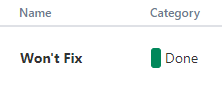
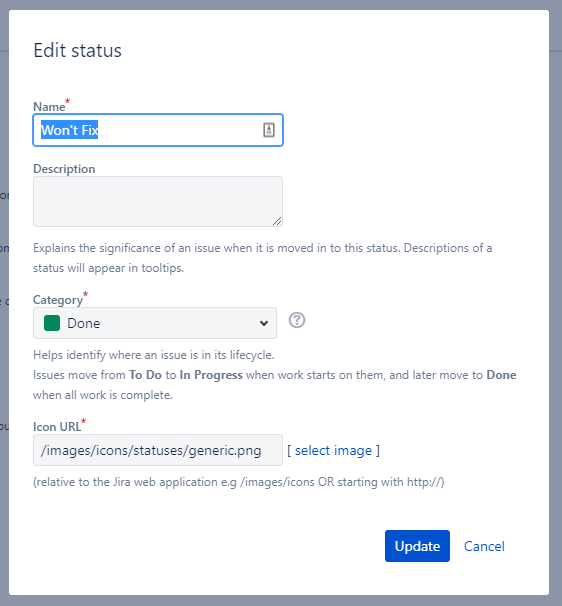
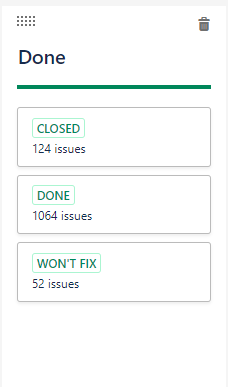
You must be a registered user to add a comment. If you've already registered, sign in. Otherwise, register and sign in.