Community resources
Community resources
- Community
- Products
- Jira Software
- Questions
- Starter License jira and bitbucket doubts (very beginner)
Starter License jira and bitbucket doubts (very beginner)
Hi Support,
I am freelancer and I only have one system. I have purchased two products for 10 USD per year.
Bitbucket (Server) 10 Users: Starter License
JIRA Software (Server) 10 Users: Starter License
My invoice id is AT-****8685 and my mail id is sathyashr****@gmail.com
After I purchased I logged in and downloaded the two .sh files for bitbucket and jira. Both could be installed.
I need guidance for sync my local task to the jira website so that I could open the jira task other than where I have installed.
And I also want to use bitbucket that is installed in my local to bitbucket.org for viewing repo and commits. But bitbucket.org does not open the login page and its very very slow.
My doubt is, both the products which I have brought dependent on my system or could be assessed from anywhere?
Also there is one evaluation version SEN-L10787443 created when I installed the local. How can I remove that since I have purchased the basic version.
1 answer
Hi there,
- For the installation of Jira Server and Bitbucket Server, you should have more than just the .sh file. I recommend that you review Installing Jira Applications and ensure to download the proper version depending on your operating system.
- Regarding syncing your tasks to Jira, I am unclear on what it is you are asking. You can review Creating Issues and Subtasks for further details on how to create an issue in Jira. You mentioned syncing so if you were originally using a different software to keep your tasks and issues in, please let me know what that is and I can let you know how to import it over to Jira.
- Regarding Bitbucket, you can either host it locally, which is what it sounds like you want to do, or you can go with Bitbucket Cloud instead, which is available from bitbucket.org. Your content on your local Bitbucket server is not available on bitbucket.org. Depending on your server setup you may still be able to access it on the internet, outside of your network. This depends on how you have set up your server.
- In order to update your license details for Jira, please follow this: Licensing your Jira applications
It seems that you have a few doubts about server administration, and if this is the case, I would recommend to you to use our Cloud offerings for both Jira and Bitbucket, since it does not require any server administration knowledge. These products will be automatically accessible to you anywhere on the internet without additional configuration needed.
Regards,
Shannon
Hi Shannon,
Thanks for the reply. It seems like I have purchased the server version than cloud. I went to this link https://www.atlassian.com/purchase/starter and added things to the cart.
In future is it possible to export the jira task/projects from local system to local?
You must be a registered user to add a comment. If you've already registered, sign in. Otherwise, register and sign in.
Hi there,
You'll want to go to this link to order Jira Cloud:
https://www.atlassian.com/purchase/
Then select the products you want and make sure to select Cloud, rather than Server:
For Bitbucket Cloud, you can start from here:
https://bitbucket.org/account/signup/
In order to migrate your data from your local Jira installation to the Cloud installation, please follow Migrating from Jira Server to Cloud. Be aware this is not a sync, but a migration.
For migrating from Bitbucket Server to Cloud, I am afraid this is not possible. Please see the following request:
Let us know if you have any questions.
Regards,
Shannon
You must be a registered user to add a comment. If you've already registered, sign in. Otherwise, register and sign in.

Was this helpful?
Thanks!
TAGS
Community showcase
Atlassian Community Events
- FAQ
- Community Guidelines
- About
- Privacy policy
- Notice at Collection
- Terms of use
- © 2024 Atlassian





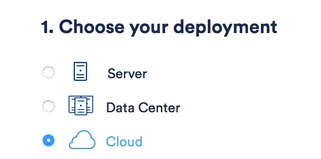
You must be a registered user to add a comment. If you've already registered, sign in. Otherwise, register and sign in.