Community resources
Community resources
- Community
- Products
- Jira Software
- Questions
- Start and Stop Timer not working in stories and sub tasks
Start and Stop Timer not working in stories and sub tasks
Hi,
I wanted the automated timer to start when assignee is assigned to the user story or sub tasks. However, I don't see that option under my jira.
I have got the time tracking field added, but it is seen as disabled in the story or the sub tasks level (please refer the first screenshot below where time tracking is disabled).
I have also ensured that the option 'Time tracking in classic project' is 'enabled' under Issues. Inspite the problem persists.
Please help me to enable the timer under the stories/sub tasks level.
Here is my jira url
https://les-qcpaperless.atlassian.net/
1 answer
Hi @Lakshmikanth BS \
Once You Login the Work On Jira issue It Will Be displayed Once Create A Test issue And Put it On example log Work After It Will Display Still If Its Any problem Go to The Older Issue View
Don't Send The Your Cloud Instance Url There Is No Use To Open
Thanks,
PVS
Thanks for your response.
Log work should be added manually.
I am looking for timer to start automatically to track the hours when a assignee is assigned to a particular status in a story or a sub task. Please help to resolve this.
You must be a registered user to add a comment. If you've already registered, sign in. Otherwise, register and sign in.

Was this helpful?
Thanks!
Community showcase
Atlassian Community Events
- FAQ
- Community Guidelines
- About
- Privacy policy
- Notice at Collection
- Terms of use
- © 2024 Atlassian





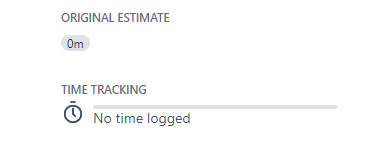
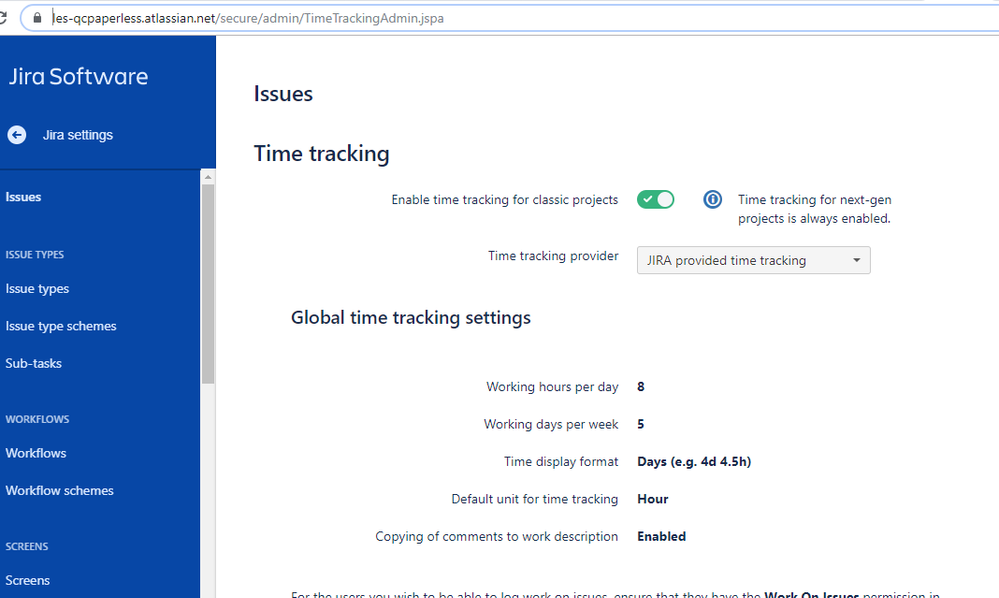
You must be a registered user to add a comment. If you've already registered, sign in. Otherwise, register and sign in.