Community resources
Community resources
- Community
- Products
- Jira Software
- Questions
- Sprints won't recognise Resolved issues
Sprints won't recognise Resolved issues
Hello,
I have created a custom flow for my issues and I noticed that when I Complete a Sprint it will transition all my resolved issues to the next sprint. This is extremely annoying.
After reading a few forum posts I seem to have found that the Resolution field needs to be not empty for it to be completed in a sprint (Why? - why not just use the status for that *shrug* ) So I have added a Resolution field with "Unresolved" and "Resolved" field values.
I have then created a rule for each transition that is supposed to modify the field to the appropriate value. I get a lot of warnings with no indication what is wrong. I verified my transitions are indeed setting the value of the Resolution field. But the sprint still will consider them as open issues.
I attached some screenshots to illustrate the problem.
Anyone knows what I am doing wrong ?
3 answers
1 accepted

Hello @Chrys Piva
Welcome to the community.
I think you have misunderstood.
A sprint does not evaluate the issues as completed based on the Resolution field. It determines that issues are completed if they are in a status that is mapped to the column farthest to the right on your board. It doesn't matter what the status is nor if there is a Resolution value, only that it is mapped farthest to the right.
Resolution is used by other types of reports, but it is not used by the "completed" evaluation that occurs when closing a sprint.
Oh I see - Okay so I moved the "Resolved" Column to the far right on the board.
Is it possible to have multiple columns considered as "Done" ?
In my workflow these 3 states
Obsolete - QA-Fixed and Resolved are considered "Done" states
I would expect the board to consider all three as completed issue types.
You must be a registered user to add a comment. If you've already registered, sign in. Otherwise, register and sign in.

You will have to map all three statuses into one column - the column farthest to the right - in order for the sprint to consider issues in all those status as "completed".
You must be a registered user to add a comment. If you've already registered, sign in. Otherwise, register and sign in.
when you say "You will have to map all three statuses into one column"
do you mean I should add a state to the workflow that is called i.e. "Completed"
or is there an actual way I am not seeing to merge the 3 states into one column on the board configuration itself ?
You must be a registered user to add a comment. If you've already registered, sign in. Otherwise, register and sign in.

You need to combine the three statuses into one column.
If you click on the ... button at the upper right corner of the board, you should see an option to Configure Board. Clicking that should show you the mapping of Statuses to Columns for your board.
You need to drag-and-drop the Statuses for Obsolete and QA-Fixed from their current columns to the column farthest to the right on the board so that you see the three status grouped in that one column.
You don't need to create another Status.
You can rename that column if you wish, but that is not required.
In the board view when you drag issues to a column that has multiple statuses, you will see an outlined area in the column for each status. Drop the card in the area for that status you want to set it to.
You must be a registered user to add a comment. If you've already registered, sign in. Otherwise, register and sign in.
Thank you so much for the detailed answer - I had tried to move it onto the column itself but it kept shifting it around. It works now and I managed to achieve what I wanted to do.
You must be a registered user to add a comment. If you've already registered, sign in. Otherwise, register and sign in.

I believe the screenshot which you have shared and the Resolution field which is visible is the custom field
Make sure the Issue is in Done Category (Green) and the last column on the board
Here are reference examples from my board
1 - There are two Done Category Status - Done and Closed
2 - When I try to complete the Sprint it recognizes only the resolved issues with Done category and last column board issues
Let me know if you have any query
Thanks,
Pramodh
You must be a registered user to add a comment. If you've already registered, sign in. Otherwise, register and sign in.

HI @Chrys Piva ,
within a sprint, a ticket is considered "DONE" if resolution is not empty and the status has been mapped in the last column on the right of your board.
Hope this helps,
Fabio
You must be a registered user to add a comment. If you've already registered, sign in. Otherwise, register and sign in.

You are not required to have a Resolution value for a sprint to consider an issue completed. You only have to have the status mapped to the farthest right column on the board.
You must be a registered user to add a comment. If you've already registered, sign in. Otherwise, register and sign in.

Was this helpful?
Thanks!
DEPLOYMENT TYPE
CLOUDPRODUCT PLAN
FREECommunity showcase
Atlassian Community Events
- FAQ
- Community Guidelines
- About
- Privacy policy
- Notice at Collection
- Terms of use
- © 2024 Atlassian





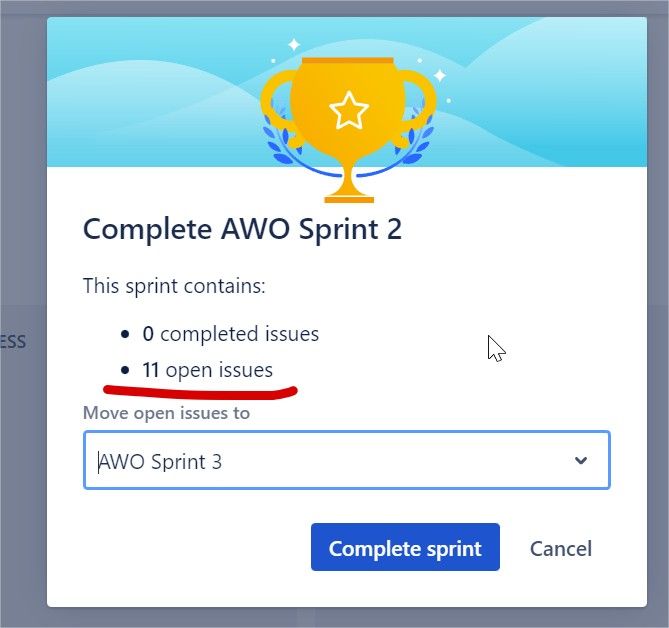
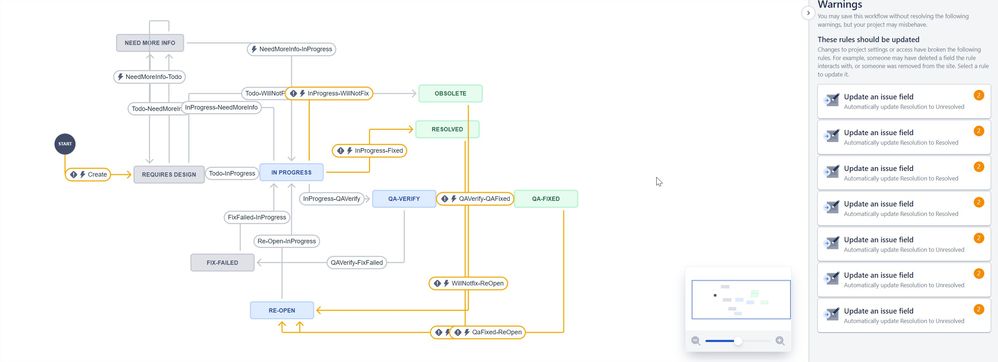

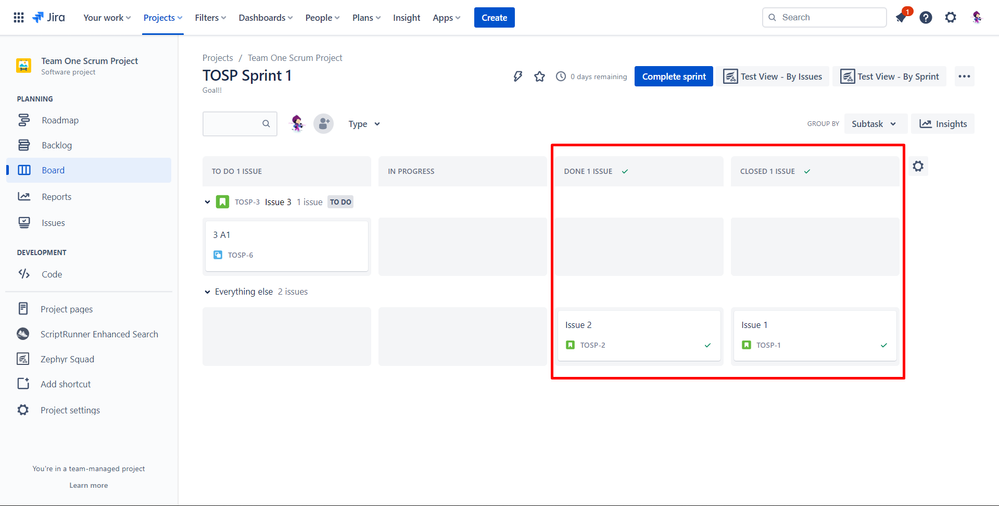

You must be a registered user to add a comment. If you've already registered, sign in. Otherwise, register and sign in.