Community resources
Community resources
- Community
- Products
- Jira Software
- Questions
- Sprint burndown Chart Don't Appear
Sprint burndown Chart Don't Appear
I'm checking out some Dashboard apps and now I have this message in the Sprint Burndown Gadget: Unauthorized (401). I've actually deleted the gadget and added a new one and it worked. But when I returned to the Dashboard after maybe an hour, the same message appeared. How do I remove this? The rest of the gadgets which we have been using for months now are working fine.
2 answers
1 accepted
Hi @Martin Cocson ,
Thanks for the info, and to get some more context on the error can you open a Javascript console on the page load to get the full context of the error as well as see if there are any additional page load errors occurring in the background that will tell us more about what is causing this.
Also, a few more possible failure points to look into would be the "Indispensable tests" section of our Browser Troubleshooting Guide particularly:
- what browser are you using, and does the same behavior occurs in alternate browsers, or with incognito/in private mode enabled?
- Any change with cache flushed
- Does this error show up for other users or just under your account
Additionally, I have not seen this exact error, but there is a similar bug for the Sprint burndown Chart gadget on the server platform that can be bypassed by setting the refresh interval to every 15 minutes, can you check if the workaround applies to your error as well?
Details on the server platform bug can be seen below:
Regards,
Earl
Hi Earl,
Thanks! It's working fine now.
All our gadgets are updated every 15 minutes and we exclusively Google Chrome. I didn't delete any cache. Of the 7 users, I think I'm the only one who noticed the error. Apologies, I'm not a programmer so I don't know how to "open a Javascript console on the page load" if the error happens again. I'll report this as soon as I see a similar error message.
You must be a registered user to add a comment. If you've already registered, sign in. Otherwise, register and sign in.
I have the same issue as @Martin Cocson . After leaving open my JIRA dashboard page for about an hour or so, the Sprint Burndown Gadget displays an error `Unauthorized (401)` rather than the burndown chart.
I don't know when I started noticing it - perhaps within last few weeks?
I usually use Firefox and am running version 88.0.1 (build id 20210504152106) on macOS Catalina 10.15.7.
I get the same issue when I tried Firefox with a Private Window as well as Chrome (regular mode, not Incognito).
Originally my refresh interval for the gadget was every 2 hours. I found the suggestion here to try 15 minutes instead. I get the same issue. The error occurs after 1-2 hours, not after 15 minutes.
Here is the output from my Firefox Developer Tools Console:
(I've redacted a few of the URL query string parameters for security and privacy)
====
WARN: 'triggerPrivacyPolicySafeEvent' has been deprecated 2 batch.js:1096:190
WARN: 'triggerPrivacyPolicySafeEvent' has been deprecated 2 batch.js:1096:190
WARN: 'triggerPrivacyPolicySafeEvent' has been deprecated 2 batch.js:1096:190
GET
https://<company_subdomain>.atlassian.net/plugins/servlet/gadgets/ifr?container=atlassian&mid=<redacted>&country=US&lang=en&view=default&view-params={"writable":"true"}&st=<redacted>&up_isConfigured=true&up_rapidViewId=166&up_showRapidViewName=true&up_sprintId=872&up_showSprintName=true&up_refresh=15&url=https://<company_subdomain>.atlassian.net/rest/gadgets/1.0/g/com.pyxis.greenhopper.jira:greenhopper-gadget-sprint-burndown/gadgets/greenhopper-sprint-burndown.xml&libs=auth-refresh
Status 401 Unauthorized
Version HTTP/2
Transferred 18.69 KB (18.01 KB size)
Referrer Policy same-origin
====
It is definitely a more recent issue as I've used this widget on my dashboard for a long time without issue. I'm using JIRA Cloud software (not JIRA Server).
Is it possible this is a recent bug? Is there an existing bug report for this or somewhere to report one?
You must be a registered user to add a comment. If you've already registered, sign in. Otherwise, register and sign in.

Was this helpful?
Thanks!
DEPLOYMENT TYPE
CLOUDPRODUCT PLAN
STANDARDCommunity showcase
Atlassian Community Events
- FAQ
- Community Guidelines
- About
- Privacy policy
- Notice at Collection
- Terms of use
- © 2024 Atlassian





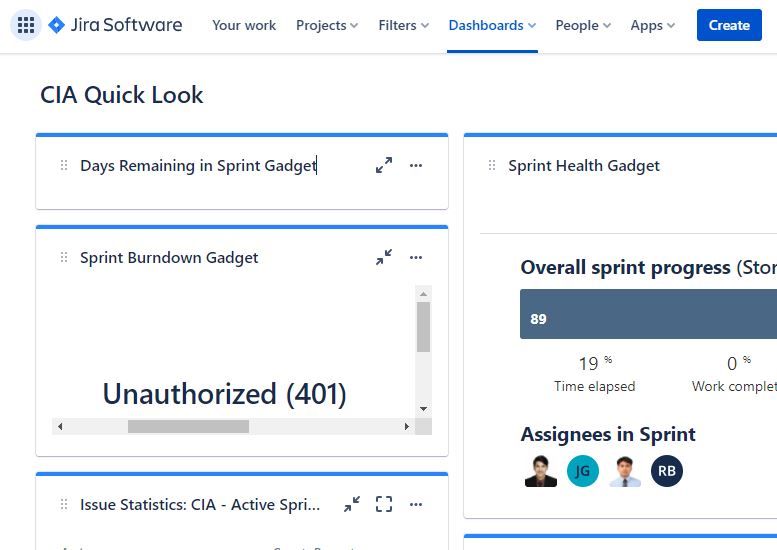
You must be a registered user to add a comment. If you've already registered, sign in. Otherwise, register and sign in.