Community resources
Community resources
- Community
- Products
- Jira Software
- Questions
- Sprint Burndown Chart - No change in remaining values
Sprint Burndown Chart - No change in remaining values
Hi,
Remaining values in my sprint burndown chart is changing even if issues are closed.
I use "Story points" as my estimates for standard issue types and "Remaining Time Estimate" for sub-task issue types.
I also have closed status in the rightmost column for my board.
Once i close issues i am still seeing remaining estimate as zero for remaining estimate (Decrease) in the burndown table below my chart , instead of initially planned original estimate.
Example - For Issue-100 my original estimate is 10H and when i close the issue-100 10H is not being decreased from the overall estimates of the sprint. And remaining values curve is remaining same.
Please Advice.
Thank You
1 answer
Hi,
Are these issues being set with a resolution value when closed? Most workflows will set this when issue reaches this status, but if your workflow was customized and changed or removed this post function it might account for this.
Also when you look at these issues in the last column of the board, are the issue key shown with a strike-through?
Or do they display normally?
Also what version of Jira Software is this?
Andy
Hello Andy,
Thanks for your reply.
I have resolution value set in my workflows and yes issue key is shown with a strike-through when closed.
I am using Jira cloud.
Thank You
You must be a registered user to add a comment. If you've already registered, sign in. Otherwise, register and sign in.
Hi,
I am interested to learn more about what estimation and tracking values you might have set for this board in question. You can find more details about configuring this in Configuring estimation and tracking. What values do you have set for both Estimation statistic and for Time Tracking on that board?
Andy
You must be a registered user to add a comment. If you've already registered, sign in. Otherwise, register and sign in.
Andy,
As mentioned earlier, I use "Story points" as my estimates for standard issue types and "Remaining Time Estimate" for sub-task issue types.
I have "story points" as estimation statistic & for time tracking i have chosen "Remaining estimate & Time spent". (attached screenshot for reference)
Thank You
You must be a registered user to add a comment. If you've already registered, sign in. Otherwise, register and sign in.
Hi Harsha,
Thanks for clarifying. The use of subtasks here I think is a key factor. Are you finding that the parent issues are being closed before all their subtasks are completed? If so, I think the burndown chart expects to have the parent issue continue to track the estimations of all the subtasks. Please see the documentation in Understanding the Burndown Chart. Specifically:
Subtask behavior when remaining estimate and time spent is enabled
....
Time estimates of subtasks are rolled up to the parent task.
This means that the parent task will have the total sum of all remaining estimates of the subtasks.
In this setup, I could still a scenario where open subtasks could count their time against the parent issue even when closed. In other situations like this I have found that users will tend to want to prevent closing the parent issue until all the subtasks are completed.
I hope this helps.
Andy
You must be a registered user to add a comment. If you've already registered, sign in. Otherwise, register and sign in.

Was this helpful?
Thanks!
TAGS
Community showcase
Atlassian Community Events
- FAQ
- Community Guidelines
- About
- Privacy policy
- Notice at Collection
- Terms of use
- © 2024 Atlassian





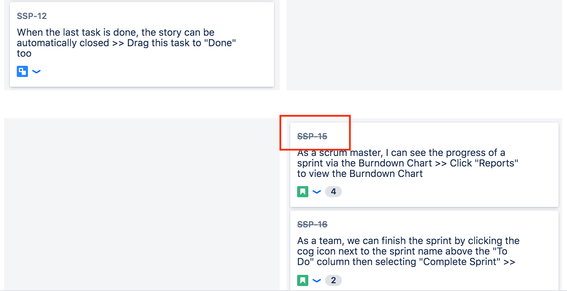
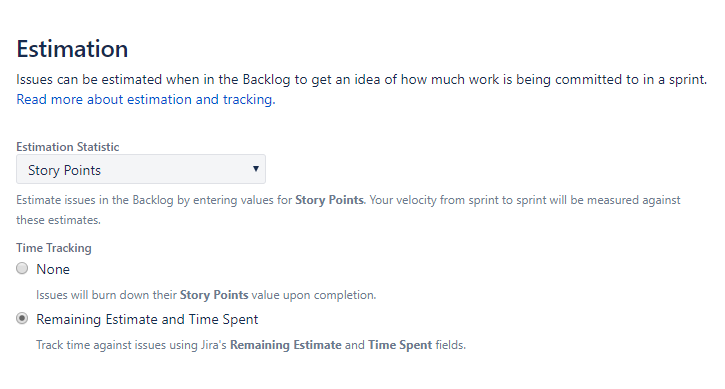
You must be a registered user to add a comment. If you've already registered, sign in. Otherwise, register and sign in.