Community resources
Community resources
- Community
- Products
- Jira Software
- Questions
- Smart Checklist Dashboard
Smart Checklist Dashboard
Hi,
Is there a method of making a pie chart or any other form of visual to find out the total of checklists by their status? For example, how much is done or in progress, etc?
Thanks.
5 answers

@zahavit simhayev hey!
Indeed, there is no in-built functionality in Smart Checklist to create any kind of charts.
At the moment, the best way would be to follow the path offered by colleagues above - through Jira Software.
For more support on Smart Checklist, be sure to reach out directly to our team at smartchecklist@railsware.com
Best,
Olena

One more thought!
As simple as it is, you can see the visual representation of Smart Checklist progress on the Progress bar above the checklist items:
I hope this helps!
Regards, Olena
You must be a registered user to add a comment. If you've already registered, sign in. Otherwise, register and sign in.
Hi @zahavit simhayev !
Our team has developed Recurring Checklists and Reports add-on that allows you to create and manage checklists for your tasks and projects as well as generate reports of the form submissions. You can see forms submissions and drafts in a table view, so you can easily see the status and details of your work.
Hope this will help!
You must be a registered user to add a comment. If you've already registered, sign in. Otherwise, register and sign in.

you can create a filter to achieve this if not the whole project. See the steps here
You must be a registered user to add a comment. If you've already registered, sign in. Otherwise, register and sign in.
Hi @Najm Polaris ,
Thanks for your answer! But actually, I am looking to get the same view for the Smart Checklist add-on. Do you know how I can achieve this?
Thanks, Zahavit.
You must be a registered user to add a comment. If you've already registered, sign in. Otherwise, register and sign in.

there is documentation here
Create the JQL using the documentation, then you can save the JQL and create the dashboard pie chart.
You must be a registered user to add a comment. If you've already registered, sign in. Otherwise, register and sign in.

Hi @Jack Brickey my name is Habib -
- Go to Project → choose the Specific project.
- Click on the Report icon on the left side of the menu.
- Go to ‘Others’ section and click on Workload Pie Chart Report.
- Select Project or issue filter for which to generate the report.
- In the Statistic Type, select the field name on which the pie chart will be formed.
You must be a registered user to add a comment. If you've already registered, sign in. Otherwise, register and sign in.
Hi @habib rahman ,
Thanks for your answer! But actually, I am looking to get the same view for the Smart Checklist add-on. Do you know how I can achieve this?
Thanks, Zahavit.
You must be a registered user to add a comment. If you've already registered, sign in. Otherwise, register and sign in.

Hi @zahavit simhayev , welcome to the community.
I assume that you are using a checklist add-on is that correct? I don't believe that is going to be possible to achieve your goal. However, I would reach out to the vendor of the add-on and inquire to be sure.
You must be a registered user to add a comment. If you've already registered, sign in. Otherwise, register and sign in.
You must be a registered user to add a comment. If you've already registered, sign in. Otherwise, register and sign in.

Was this helpful?
Thanks!
DEPLOYMENT TYPE
CLOUDPRODUCT PLAN
FREEPERMISSIONS LEVEL
Site AdminCommunity showcase
Atlassian Community Events
- FAQ
- Community Guidelines
- About
- Privacy policy
- Notice at Collection
- Terms of use
- © 2024 Atlassian





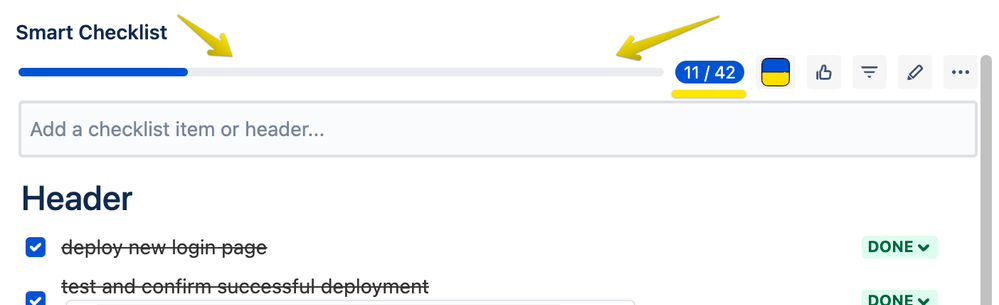
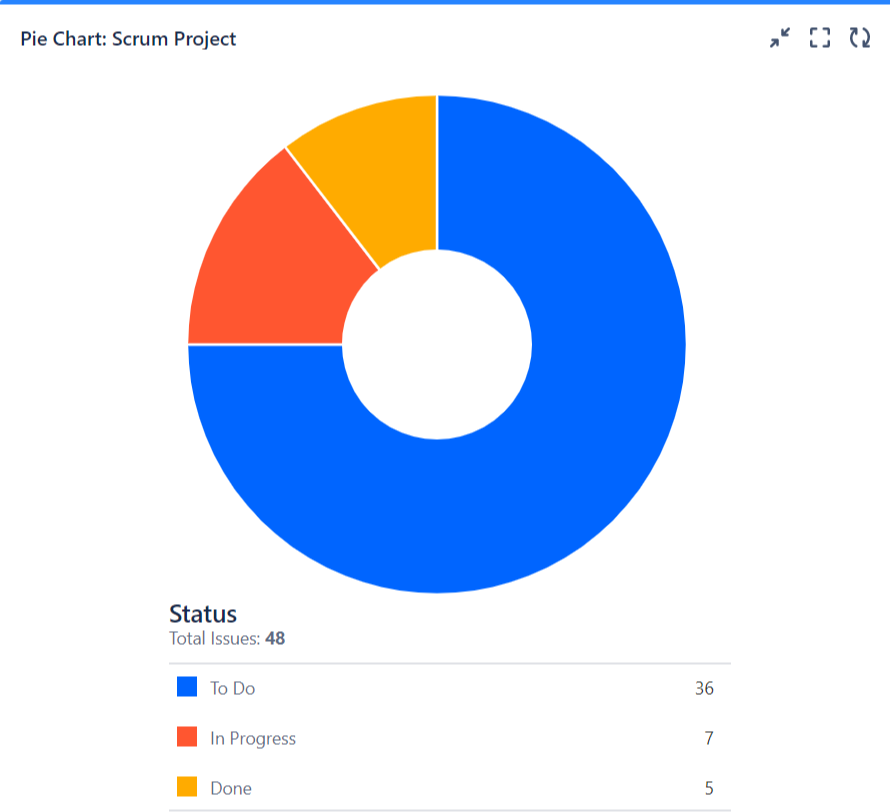
You must be a registered user to add a comment. If you've already registered, sign in. Otherwise, register and sign in.