Community resources
Community resources
- Community
- Products
- Jira Software
- Questions
- Side view
1 answer

Hello @Norma Romero
Welcome to the community.
What screen are you on when that happens?
If you are on a Backlog screen, unfortunately there is no way of hard wiring this to open up in a new tab as that is simply how it is built. However, you can right-click in the area where the issue ID is displayed for the item and then select Open Link in New Tab from the context menu (at least in Chrome that is possible).
If you are looking at a Board, you can toggle between opening issues to the side or opening them in a pop-up by clicking on the ... button in the upper right corner of the board.
That option is available only for boards for Company Managed project, not for boards for Team Managed projects.
I actually figured it out I need to open issues in dialog and not side view.
Thank you!
You must be a registered user to add a comment. If you've already registered, sign in. Otherwise, register and sign in.

Was this helpful?
Thanks!
DEPLOYMENT TYPE
CLOUDPRODUCT PLAN
PREMIUMCommunity showcase
Atlassian Community Events
- FAQ
- Community Guidelines
- About
- Privacy policy
- Notice at Collection
- Terms of use
- © 2024 Atlassian





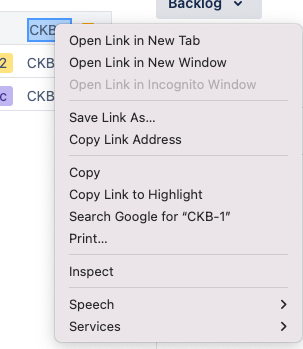
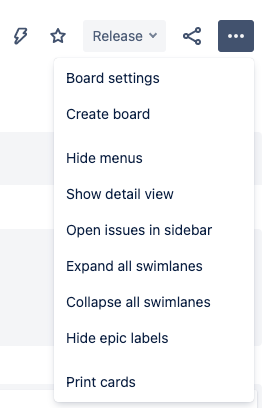
You must be a registered user to add a comment. If you've already registered, sign in. Otherwise, register and sign in.