Community resources
Community resources
- Community
- Products
- Jira Software
- Questions
- Setting up Rules and Permission on the Kanban Board to Move Tickets
Setting up Rules and Permission on the Kanban Board to Move Tickets
Hello,
We have designed a Kanban Board workflow with columns - "Backlog", "To Do", "In-Progress" and "Done" so that the team can move the tickets as per this workflow.
However, we are facing a challenge as some of the team members are not following the above-mention workflow and moving the tickets from Backlog to Done/In-Progress.
Is there a setting or permission that could be applied to the board so that they cannot move a ticket from Backlog to any column on the board and instead follow the above process?
I would appreciate it if anyone could guide me about this setting? Thank you in advance for your help.
2 answers
1 accepted

You would need to modify the workflow used by the project(s) visualized in the board.
The board is just a method to visualize and manipulate the issues. The issues themselves and the workflow exist in the project, not "in" the board.
If you want to set rules on how issues can change from one status to another, you do that by modifying the Workflow.
Are you working with Cloud-hosted Jira or Server/Data Center hosted Jira?
If you are working with Jira Cloud, are you working with a Team Managed project or a Company Managed project? The interface for modifying the workflows differs depending on which you work with in Jira Cloud.
When we have the answers to your hosting and project type, we can point you to the documentation that provides guidance, and provide more specific help.
Hello Trudy,
Thank you for your prompt response. We are hosting our own server for JIRA. Sorry I am trying to understand what exactly I need to do when I go to the project settings>workflow? When you say modify the workflow. Could you please provide an example for setting up rules or permission for the Kanban columns?
You must be a registered user to add a comment. If you've already registered, sign in. Otherwise, register and sign in.

The rules are not "for" the Kanban columns. The Kanban columns are just a way of visualizing the available workflow. The rules are for the workflow, and the Kanban board functionality is constrained to the rules in the workflow.
I work in Jira Cloud, so what I see may be slightly different than what you see in Jira Server.
To modify the workflow you may need to be a Jira Administrator. The workflow assigned to your project may be shared with other projects. In that case, any change made to it would affect the other projects too, and the changes then can be made only by a Jira Administrator. Are you a Jira Administrator? If you are not a Jira Administrator then you should reach out to your Jira Administrators to get help with modifying the workflow.
Following is some information to help you understand workflows and transitions. You can also find information in the documentation, starting with this document:
https://confluence.atlassian.com/adminjiraserver/working-with-workflows-938847362.html
Typically in the default workflow issues are allowed to transition from any status to any status. That is designated by the "All ...> " symbols you see pointing to each Status in the workflow diagram. Here's an example
These means an issue in any status (represented by "All") can transition/change status to (represented by the arrow) to the specified destination status. An issue in any status can be changed to the In Progress status, for example.
If you want to restrict the statuses an issue can be moved to/from you have to remove the existing "All ---> " transitions and add new transitions.
In this example I want the users to be able to transition to the In Progress status only if they are currently in the To Do status. So I removed the "All --->" that pointed to In Progress, and added a transition from To Do to In Progress.
If you wanted to restrict changing an issue from any status to the To Do status, you would remove the "All --->" pointing to To Do also. But, if there are scenarios where you do want to allow an issue in another status to change back to To Do, then you would have to also add transitions from those other statuses to To Do.
There are additional ways to constrain issue transitions. For instance, Conditions can be applied to transitions so that only members of a certain user group could execute the transition.
If you want to learn more about workflow management there are documents and videos available. If you are not a Jira Administrator, then I recommend you consult with your Jira Administrators on this topic.
You must be a registered user to add a comment. If you've already registered, sign in. Otherwise, register and sign in.
Hello Trudy,
I loved the way you explained the workflow and their transitions by providing examples. In my current organization, I do have the JIRA administrator permissions. Following your example, I was able to create transitions and removed "All" by editing the workflow. However, when I published my Workflow after adding transitions and later tested it. I couldn't move any tickets on the board. Please let me know if I am missing anything here? Below are the transitions I have created
Backlog - "Backlog to To Do"
To Do - "To Do to In-Progress"
In-Progress - "In-Progress to Done"
Done - "Done to In-Progress
You must be a registered user to add a comment. If you've already registered, sign in. Otherwise, register and sign in.

Can you show us an image of the diagram image for your workflow?
Can you show us an image of the Columns page from your Board Settings, showing the mappings of columns to statuses?
Can you provide a scenario of an issue that you tried to move where you couldn't move it?
- What is the starting status/column of the issue?
- What is the destination status/column you tried to move it to?
- What happened when you tried to move it? Did you get a message?
If you are viewing the issue, what does it show for available status changes? I'm not sure how this is visualized in your Jira Server instance. When I worked with Jira Server a few years ago, available status transitions were shown as buttons in a row near the top of the issue.
You must be a registered user to add a comment. If you've already registered, sign in. Otherwise, register and sign in.
Attached is the workflow diagram with transitions and columns screenshot. Please note, I created a testing project and shared the exact workflow that we have designed on our project. Unfortunately, I wouldn't be able to share the project details due to privacy and security issues.
Scenario: Ticket is in the backlog and would like to move to To Do and so on (i.e. from To Do to In Progress and Done). Unfortunately, I cannot move the ticket from One column to another. Do I need to say "yes" to save a copy when publishing the workflow and do I have to select a screen as well? Please advise
You must be a registered user to add a comment. If you've already registered, sign in. Otherwise, register and sign in.

When you look at your Project Settings and select Summary, can you confirm that what it shows under Workflows is the name for the Workflow Scheme you expect for this test project, and that below that it lists the workflow(s) that contain the changes you made as shown in the workflow diagram in your previous post.
Looking just at the images you posted, you should be able to move the issues.
You have to make sure that the workflow you created is part of the Workflow Scheme that you have associated to the project. Also, within that workflow scheme, the workflow you created has to be associated with the issue type of the issue you are trying to transition. Workflow Schemes can contain multiple workflows, each applying to different types of issues in a project.
Lastly, when you are viewing the details of a specific issue, what does it show for available status changes? I'm not sure how this is visualized in your Jira Server instance. When I worked with Jira Server a few years ago, available status transitions were shown as buttons in a row near the top of the issue.
You must be a registered user to add a comment. If you've already registered, sign in. Otherwise, register and sign in.
Hello Trudy,
You are correct. I was able to move the tickets to the desired column. However, I apply the same workflow to my work project and I cannot move the tickets? Any idea, why?
I follow this process as we just use one workflow at work i.e. Software Simplified Workflow Scheme and I coped the same workflow and made further changes by creating a test project.
If I have to make any changes to the project workflow. I follow the below steps.
- Go to Settings>Projects>Select the desired project>Woflow>Edit the Workflow>Add transitions>Click on Publish.
I am not sure If I am doing anything incorrectly. Also, all our issue types are similar to every project we have in place.
You must be a registered user to add a comment. If you've already registered, sign in. Otherwise, register and sign in.

In the image you posted, you have a status named "Planned" rather than "To Do". If you applied that exact workflow to your existing project where you have the "To Do" status, that could be part of the problem.
When you are trying to more the issues in the project where they won't move:
1. What is happening when you try to move them? Are you trying to drag and drop them in different columns? Do you get an error message? Do the issues just "bounce back" to their original column?
2. If you look directly at the issue details, what transitions are you see as available for that issue? In Jira Server I think you will see the transitions as buttons across to top of the issue.
Is it possible for you to share images from your actual project, blurring or blacking out anything that would be considered private?
You must be a registered user to add a comment. If you've already registered, sign in. Otherwise, register and sign in.
Hello Trudy,
I am not sure what I was doing incorrectly but I tried again by following the steps you had suggested to create a workflow and somehow it worked on my work project.
To answer your question, I was using "Planned" in my testing project because it wasn't allowing me to use "To Do" in my testing project and throwing me an error i.e. "this term has been used in one of the existing projects, so I cannot use this term. Hence I used "Planned".
Now users cannot move the ticket from Backlog to any random columns and they need to follow the below-agreed team Kanban process for moving the tickets on the board.
Backlog>To Do>Planned>Done
Thank you so much for all your help and support. You're awesome!
You must be a registered user to add a comment. If you've already registered, sign in. Otherwise, register and sign in.

Hi Abdul,
You should modify your workflow to be more linear. Meaning you should create transitions from one status to the next in the order of the flow and not use the ALL transitions for each status.
To modify the workflow, go to Settings > Issues > Workflows
Then search for your workflow that you want to change and click on Edit.
You must be a registered user to add a comment. If you've already registered, sign in. Otherwise, register and sign in.
Hello John,
Thank you for your response. How do I search the intended workflow? I do not see that option. I just see "Add Workflow" and when I click on it, it is asking for a name and description.
You must be a registered user to add a comment. If you've already registered, sign in. Otherwise, register and sign in.

You can just do a CTRL F and search for part of the name.
You must be a registered user to add a comment. If you've already registered, sign in. Otherwise, register and sign in.

Was this helpful?
Thanks!
TAGS
Community showcase
Atlassian Community Events
- FAQ
- Community Guidelines
- About
- Privacy policy
- Notice at Collection
- Terms of use
- © 2024 Atlassian





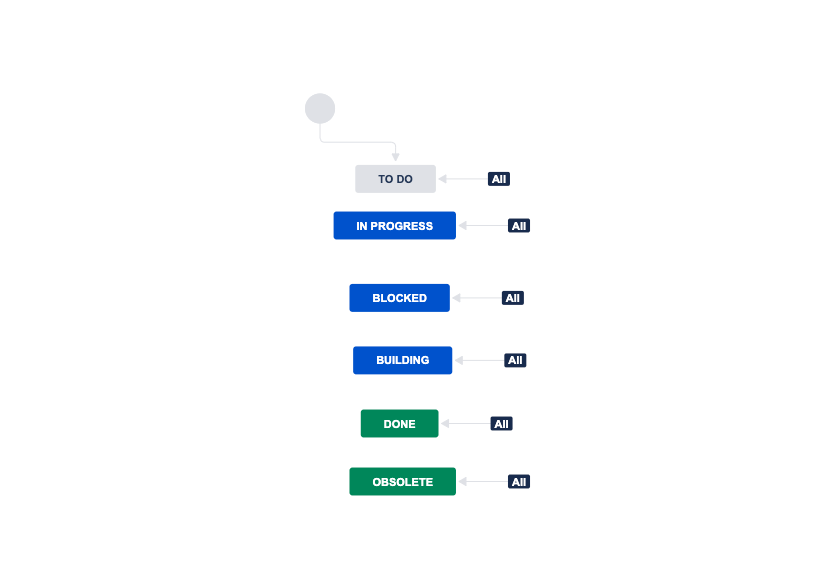

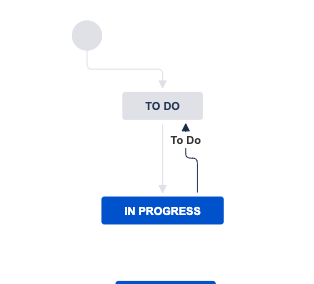
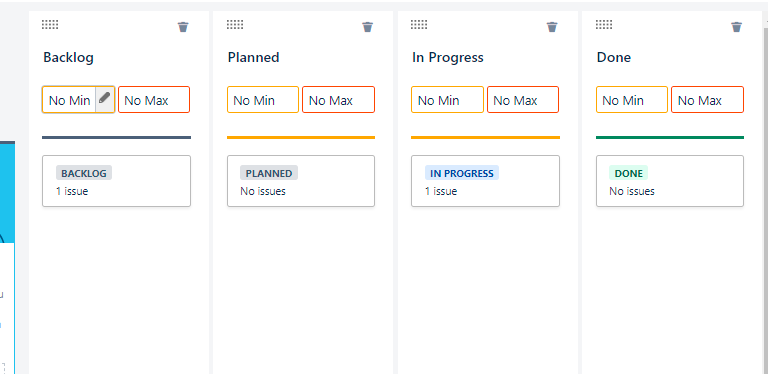
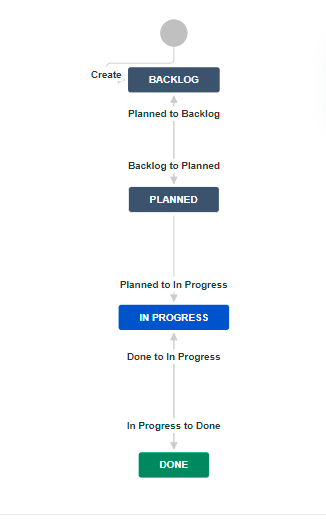
You must be a registered user to add a comment. If you've already registered, sign in. Otherwise, register and sign in.