Community resources
Community resources
- Community
- Products
- Jira Software
- Questions
- Search Field "Epic Name" or "Epic Link" not showing any epics
Search Field "Epic Name" or "Epic Link" not showing any epics
I am implementing Jira in a new organization. There is one project. Some epics have been created. From the search I add either the "Epic Name" or "Epic Link" fields as search criteria, but nothing appears in those fields to select or filter by.
I've looked around for a configuration to fix this but can't find anything. Hoping someone can tell me what I am missing.
5 answers
1 accepted

Hello @Eric Ciminski
Welcome to the community.
"Epic Link" is a special field that exists in the issue types (like Story, Task, Bug) that can be children of Epics. The Epic Link field contains the issue ID of the Epic that is the parent of the Story/Task/Bug.
If you use Epic Link as your search criteria, you need to provide it with the issue ID of an Epic, and what you will get is all the issues that are children of the Epic.
"Epic Name" is a field that exists only in Epics and it is a text field. Epic issues have Summary field and an Epic Name field. The Epic Name value is what shows up in an agile board Backlog screen in the Epics pane. It will also show up in the Epic's child issues. When looking at a child issue, rather than it displaying the issue ID of the Epic, JIRA will use that information to get the Epic Name value from the parent Epic and will display that value in the child issue.
If you use Epic Name as your search criteria you need to provide it with the text that is used in the Epic Name field associated with an Epic. When you start to type in text it will give you a list of all the Epics that have Epic Name values that contain that text. You have to select one of those, and what you will get is all the Epics that have that value in their Epic Name field.
Looking at your screen image it is apparent that you are trying to search for issues and you are using the Basic interface for searching. If you are trying to search for just the Epics, then simply set the Type field to Epic. If that is not what you are trying to search for, please explain what you are searching for and we can provide additional guidance.
We are experiencing the same issue. I have team members who want to utilize basic issue search and "Epic Link" to visualize their epics and children. However the list populates sporadically. Sometimes epics show up, other times they don't. Typeahead and update never works at all. This is ridiculous.
You must be a registered user to add a comment. If you've already registered, sign in. Otherwise, register and sign in.
I know this is a year old, but try populating the Epic Name field on the Epic. I believe the epic will then appear in the drop-down Epic Link search item.
For some projects I had to add the Epic Name field to the epic issue layout.
I don't think people have understood the problem.
You must be a registered user to add a comment. If you've already registered, sign in. Otherwise, register and sign in.

@Erin Wilson Your response pretty much solved my issue. Thanks so much!
You must be a registered user to add a comment. If you've already registered, sign in. Otherwise, register and sign in.
I think what people are trying to say is that when using Epic Link in the Search functionality, it is not finding epics that are known to exist. And I have now found the issue, as weird as it may be.
To reproduce:
1. Have an epic created for a project, but do not populate the Epic Name field on the Epic. (Since this field is going away and was recently replaced by the Epic Link on certain displays, epics created after May 1 have not had the Epic Name field populated since it is no longer used).
2. Add Epic Link field to a Basic Search .
3. Try to search for an epic that does not have the Epic Name field populated.
4. Below you will see there are an additional 2 epics in the list of epics that use the word improvements in the "Summary" of the Epic that are not showing in the search list. There is no way to select the other 2 epics that exist.
Additionally, if I search for the word "identify", it does not find epic WFMAD-355. But if I search for the word "old" it will find it. I believe because that word is used in the Epic Name field.
If I attempt to search for an epic that does not have the Epic Name field populated, it does not come up in the search ever.
So the "Epic Link" search parameter seems to be actually searching the Epic Name field and not the "Epic Link".
For example, after discovering this I populated the Epic Name field on the UI Improvements epic. It then magically appeared in the Epic Link list.
@Italo _Modus Create_ @Trudy Claspill
If the Epic Name field is going away, I don't believe the Epic Link search field should be pegging off of the Epic Name field.
You must be a registered user to add a comment. If you've already registered, sign in. Otherwise, register and sign in.
Use parent to have the epic name beside the respective stories. I had the same issue and it is solved now.
You must be a registered user to add a comment. If you've already registered, sign in. Otherwise, register and sign in.
Hi @Eric Ciminski ,
Welcome to Atlassian Community!
"Epic Name" field is actually a Text field and that's the reason you are seeing like that.
Can you try the "Epic Link" instead?
Let me know if that works better!
You must be a registered user to add a comment. If you've already registered, sign in. Otherwise, register and sign in.
Epic link is not working for my project. I have a sample Jira project where the epic link drop down displays the epics but not for the project I created
The "test epic" is on the sample project, there are other objects in my project which are not displaying.
You must be a registered user to add a comment. If you've already registered, sign in. Otherwise, register and sign in.
"Epic Link" field will bring all issues under an Epic, so if you choose SKP-17 the result will be all Story,Bugs... linked to this Epic.
If you want to find all Epics you should use "Type" field instead. There you can select Epic and the result will be all Epics you have access to. You can also scope your query to a single project if you want by clicking in Project and selecting the project you want to scope the query.
You must be a registered user to add a comment. If you've already registered, sign in. Otherwise, register and sign in.

Was this helpful?
Thanks!
DEPLOYMENT TYPE
CLOUDPRODUCT PLAN
FREEPERMISSIONS LEVEL
Site AdminCommunity showcase
Atlassian Community Events
- FAQ
- Community Guidelines
- About
- Privacy policy
- Notice at Collection
- Terms of use
- © 2024 Atlassian





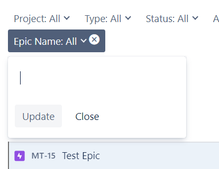
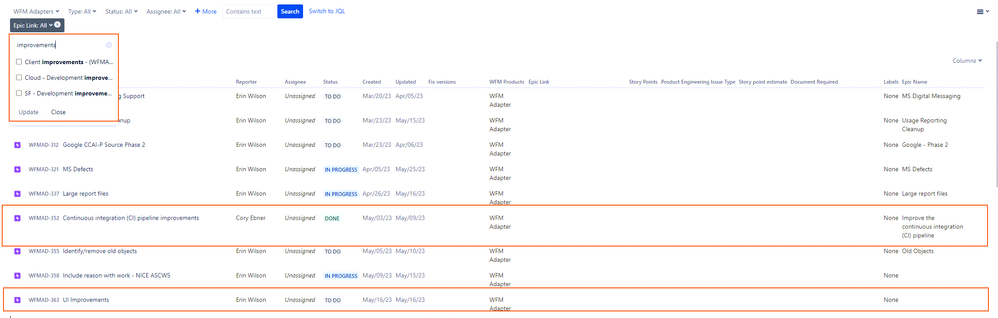
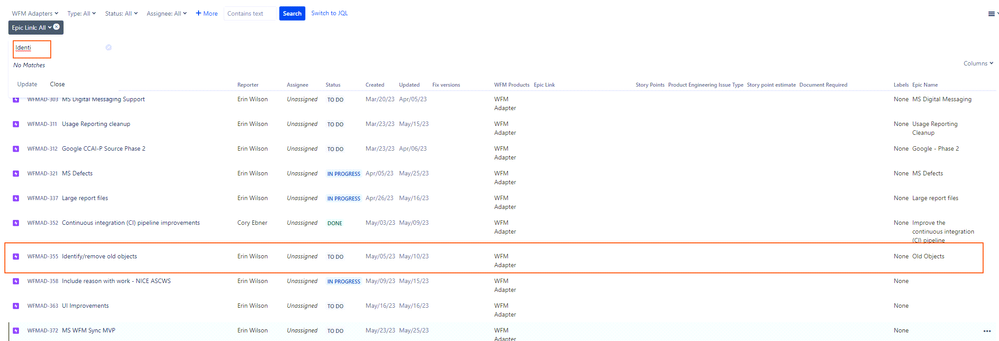
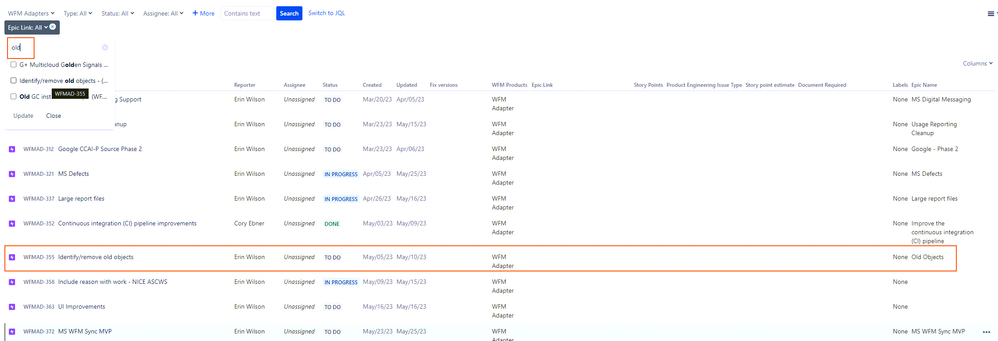
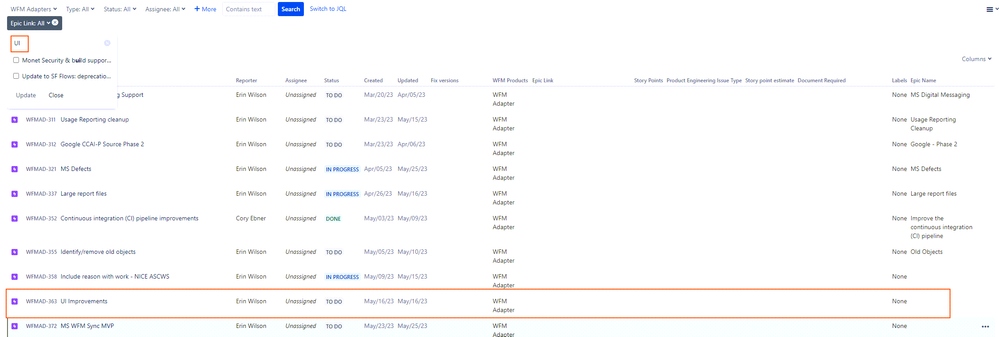
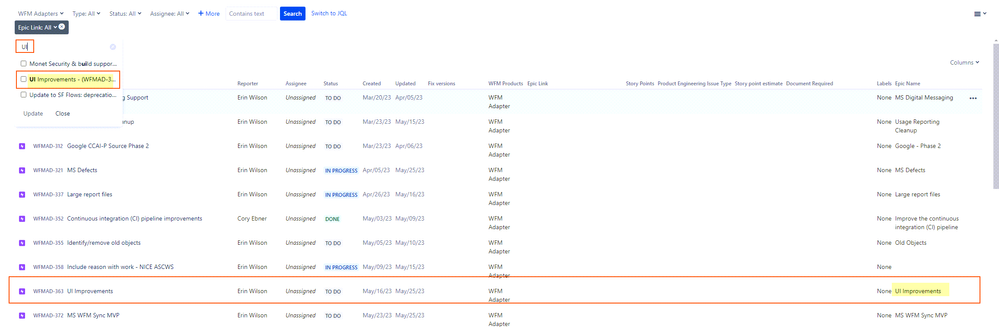
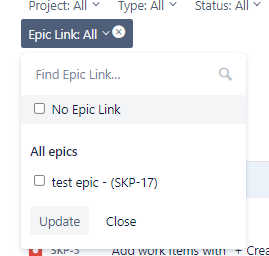
You must be a registered user to add a comment. If you've already registered, sign in. Otherwise, register and sign in.