Community resources
Community resources
- Community
- Products
- Jira Software
- Questions
- Schedule bars and sprints not showing on roadmap in company-managed project
Schedule bars and sprints not showing on roadmap in company-managed project
Hi all,
I have recently migrated a scrum project from a team-managed to a company-managed project.
Before that, there were schedule bars and sprints on the roadmap, for both epics and stories:
Now, they are not showing. Neither the sprints nor the schedule bars. Does anyone know what might be the problem? Did not find any settings for the roadmap.
1 answer

Hi @Ondřej Mařík -- Welcome to the Atlassian Community!
Regarding the Epics, the timeline bars display based on the Start Date and Due Date fields. Have you checked your epics to see if those fields have values after the migration?
And for the child items of epics which are in sprints: I do not think sprints move when you move the issues between the project types, and so that history is lost in regards to roadmaps. New sprints going forward should appear for a Scrum board's issues shown on the roadmap.
Kind regards,
Bill
Hi @Bill Sheboy,
thank you for your answer. I found out already that Epics' bars are based on the Start Date and Due Date.
It should be sufficient for me if Story bars are filled for the new sprints. I hope that Epics Start and Due Dates will be calculated automatically based on their child items as it was before the migration.
Regards,
Ondrej
You must be a registered user to add a comment. If you've already registered, sign in. Otherwise, register and sign in.

Was this helpful?
Thanks!
DEPLOYMENT TYPE
CLOUDPRODUCT PLAN
FREEPERMISSIONS LEVEL
Site AdminCommunity showcase
Atlassian Community Events
- FAQ
- Community Guidelines
- About
- Privacy policy
- Notice at Collection
- Terms of use
- © 2024 Atlassian





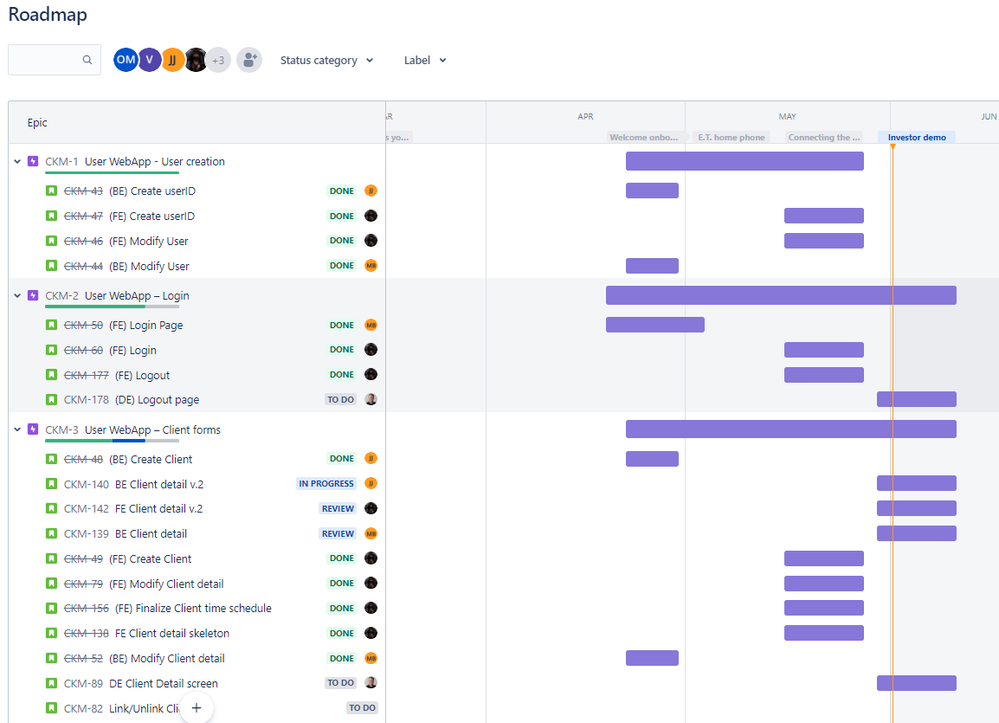
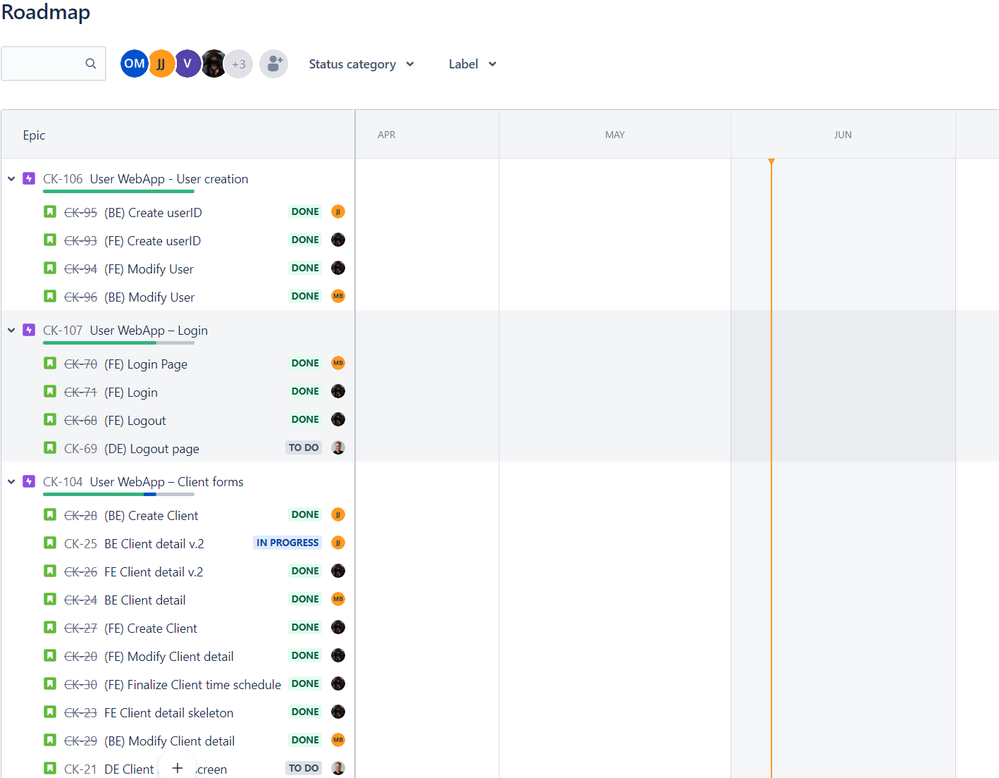
You must be a registered user to add a comment. If you've already registered, sign in. Otherwise, register and sign in.