Community resources
Community resources
- Community
- Products
- Jira Software
- Questions
- SQL Collation suggestion wrong on 'Connecting JIRA applications to SQL Server 2012' documentation
SQL Collation suggestion wrong on 'Connecting JIRA applications to SQL Server 2012' documentation
The documentation found on https://confluence.atlassian.com/adminjiraserver074/connecting-jira-applications-to-sql-server-2012-881683185.html instructing a user to set up a DB in SQL incorrectly states what collations Jira supports.
In the documentation it states that 'Latin1_General_CI_AI' is supported and is what I chose to set up my jira DB with. Today I was greeted with an error message on my Jira site claiming my collation was unsupported.
I have provided photos to show the Jira site error and the error in the documentation.
Could this get fixed so people in the future don't run into this issue?
I'm having to re-setup the DB and start over. Very frustrating. Luckily we are just in the initial stages of using Jira so we won't loose anything.
1 answer
Hi Brian,
It looks like you're running into the bug reported in JRASERVER-59378. The workaround is as follows:
Ignore the Error in the logs and confirm the supported collation with the JIRA Instance Health Add-on.
Please be sure to vote on the issue to add impact and when you do that you'll be notified of any updates to the ticket including fix versions.
Cheers,
Branden
How do I 'Ignore the Error'? There is no option and I can't get past the error page on my Jira site.
You must be a registered user to add a comment. If you've already registered, sign in. Otherwise, register and sign in.

Was this helpful?
Thanks!
TAGS
Community showcase
Atlassian Community Events
- FAQ
- Community Guidelines
- About
- Privacy policy
- Notice at Collection
- Terms of use
- © 2024 Atlassian





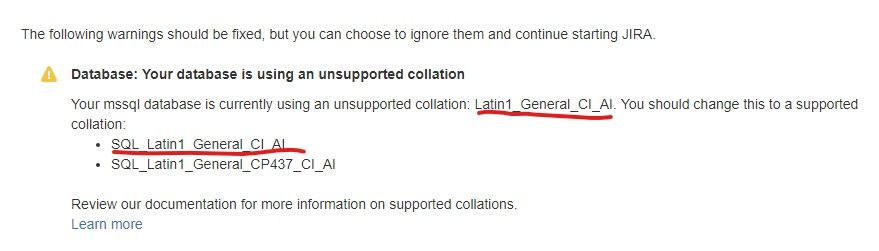
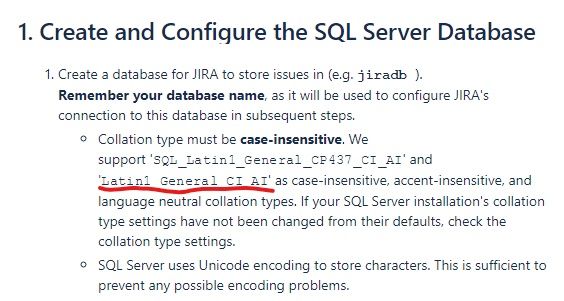
You must be a registered user to add a comment. If you've already registered, sign in. Otherwise, register and sign in.