Community resources
Community resources
- Community
- Products
- Jira Software
- Questions
- Restore issue to Advanced Roadmaps
Restore issue to Advanced Roadmaps
I am not using any filters on my plan, the plan is built on the board for the project, and includes the project as a data source.
I have an Parent that has an Epic, that is open, and that epic has stories which are open. I can see the Parent in the Advanced Roadmap, but not the children, it does not even have the > to allow me to expand out the items. When I go into the parent, it shows Child issues that are open, and the Epic shows Stories in this epic.
The only thing I can think of is that someone excluded them from the plan. How do I restore them to the plan?
2 answers
1 accepted
Checked the View and it was in Sprint Capacity view and not Basic. Changing back to basic fixed the issue.

You go into the configuration options (the cog near the title) and it's a selection just below the data source you've set up.
You must be a registered user to add a comment. If you've already registered, sign in. Otherwise, register and sign in.
There are no issues listed in the removed issues. Also the Board shows the issues in question. They are just not displaying in Roadmap.
No, there are no filters being applied to the roadmap.
You must be a registered user to add a comment. If you've already registered, sign in. Otherwise, register and sign in.

There are a number of things this could still be. First, are you looking at the correct hierarchy? (do you see any > things in your results?). I would probably suggest changing that to be very broad.
Do you have any custom hierarchy settings? That's controlled in a different admin spot, you'll need to check that in the Products settings area, not in advanced roadmaps directly. There are other settings to check there too.
Also, take that same query and use it in a regular search, do the tickets you're expecting appear in the results? I assume yes, but it's worth confirming this isn't the problem somehow.
Lastly, in the filters area, have you filtered anything? I assume no, but worth confirming too.
You must be a registered user to add a comment. If you've already registered, sign in. Otherwise, register and sign in.
Hierarchy is set top to bottom nothing excluded, the rest of the 100+ issues are displayed. (I have not checked every one of them to make sure they are displaying correctly.)
Custom hierarchy is working fine for the rest of the issues in the system.
Issues appear in the board that the Roadmap is built from and all queries.
No filters are applied and show full Hierarchy is enabled.
You must be a registered user to add a comment. If you've already registered, sign in. Otherwise, register and sign in.

Was this helpful?
Thanks!
DEPLOYMENT TYPE
CLOUDPRODUCT PLAN
PREMIUMPERMISSIONS LEVEL
Site AdminCommunity showcase
Atlassian Community Events
- FAQ
- Community Guidelines
- About
- Privacy policy
- Notice at Collection
- Terms of use
- © 2024 Atlassian





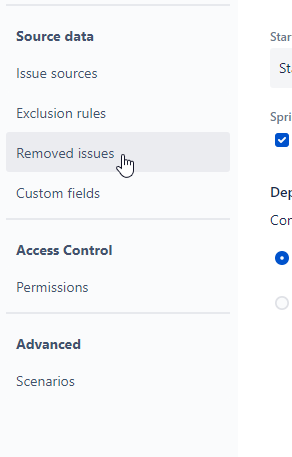
You must be a registered user to add a comment. If you've already registered, sign in. Otherwise, register and sign in.