Community resources
Community resources
- Community
- Products
- Jira Software
- Questions
- Resolution FIELD removal in 7.3.1 version
Resolution FIELD removal in 7.3.1 version
Hi All,
I want to remove Resolution field in one of the project. But, this field in not added in the screens. Can someone please let me know how to remove it from the Project. Attached screenshot for your reference.
Quick suggestion is most helpful here!
1 answer

Hi @Roja Gurram ,
Resolution is a bit of special field and is indeed not on the screens as it is normally covered by a transition screen (to enter at least).
You could go to your field configuration and hide it but you will still need to do something with it as is is a core/system field that handles a lot of the reporting and you'll most likely get some other strange behaviour.
At the minimum I would set a default value on a post function when you resolve so at least the issue is considered resolved for all the reporting.
Hi Dirk,
Thanks for the Prompt response!
Understood. But in field configuration i have seen the "Resolution" field which is shared with other Projects. So, if i hide the filed this may impact to the other projects. Can you please suggest me whether am i going in wrong direction?
You must be a registered user to add a comment. If you've already registered, sign in. Otherwise, register and sign in.

If you change a field configuration, it will affect all projects that are using that field configuration.
To avoid that, you'll need to copy the (or create a new) field configuration and tell the project to use the new one.
But, as @Dirk Ronsmans says, do not do this.
If you hide the resolution field, 99% of your reporting in Jira will fail because you will never be able to close an issue. Are you sure that the issues in this project will never be done?
You must be a registered user to add a comment. If you've already registered, sign in. Otherwise, register and sign in.
Hi Nic,
Thanks for the reply!
Are you sure that the issues in this project will never be done? - Issues should be done.
I have a question : In one of the project if the Issue STATUS = In-Progress but the Resolution Field= Done. Can you please tell me why they are different? and how does a ticket = Resolution Done when the status is NOT Done?
You must be a registered user to add a comment. If you've already registered, sign in. Otherwise, register and sign in.

Typically the Resolution field is set in a Post Function in the workflow for transitions to any status in the Done Status Category.
If the issues are allowed to move backwards from Done to In Progress, then the workflow needs to be modified for those backwards transitions to clear the Resolution field with a Post Function.
If you have an issue that has a Status of In Progress, and a Resolution of Done, then that means that issue went backwards from Done to In Progress, and the workflow did not include a post function to clear the Resolution field for that transition.
You must be a registered user to add a comment. If you've already registered, sign in. Otherwise, register and sign in.

>Are you sure that the issues in this project will never be done? - Issues should be done.
Ok, great, that means you need the resolution field.
>I have a question : In one of the project if the Issue STATUS = In-Progress but the Resolution Field= Done. Can you please tell me why they are different? and how does a ticket = Resolution Done when the status is NOT Done?
The status is utterly irrelevant. Empty resolution = not done. Filled resolution = done.
You must be a registered user to add a comment. If you've already registered, sign in. Otherwise, register and sign in.
Hi Trudy,
Thank you very much for the explanation ! So, you want me to add "clear the Resolution field" Post Function in workflow transition?
You must be a registered user to add a comment. If you've already registered, sign in. Otherwise, register and sign in.
Hi Nic,
Thanks for the providing info!
Can you please explain to me how each Resolution status ( Fixed, Done etc.. ) on TEST Project tickets is assigned? There seem to be many different options ( Like, Done, FIXED, COMPLETED, NOT AN ISSUE etc.. ) for the Resolution field and myself nor the CLIENT understand how the Resolution status is determined.
You must be a registered user to add a comment. If you've already registered, sign in. Otherwise, register and sign in.

Please don't say "resolution status", it is not a thing, and can confuse readers because it is not. Do you mean resolution or status? Two totally different things.
In this case though, your screenshot tells us you mean resolution.
Resolution is decided by either an admin (when they add a post-function to a transition that sets the resolution to a certain value) or by a human selecting a value while they close the issue.
You must be a registered user to add a comment. If you've already registered, sign in. Otherwise, register and sign in.
Hi Nic,
Thank you once again for the clear explanation!
Yes, You're right. It's a Resolution.
You must be a registered user to add a comment. If you've already registered, sign in. Otherwise, register and sign in.

Concerning your question to me: "So, you want me to add "clear the Resolution field" Post Function in workflow transition?"
If your workflow transition to the Done status is setting a value in the Resolution field
AND
If you allow issues to be transitioned from the Done status to other "not done" statuses
THEN
Yes, in the transitions to "not done" status from the Done status you need to add a Post Function to clear the Resolution field. Otherwise you end up with issues that can be in a "not done" status but have a value in the Resolution field.
Because we can customize statuses, JIRA relies on the Resolution field to determine if the issue is "done". If the Resolution field has a value, JIRA considers the issue "done". If the Resolution field does not have a value, JIRA considers the issue "not done". You can have any variety of Statuses
You must be a registered user to add a comment. If you've already registered, sign in. Otherwise, register and sign in.
Hi Trudy,
Thanks for more elaborating. However, for current workflow there is no Backward transitions from Done Status to other Statuses.
You must be a registered user to add a comment. If you've already registered, sign in. Otherwise, register and sign in.
Hi Nic,
Can you please tell me at which status(es) basically the user is able to select a value for Resolution?
Kindly advise!
You must be a registered user to add a comment. If you've already registered, sign in. Otherwise, register and sign in.

What ever status it is appropriate to consider an issue done in. You'll need to look at your workflow and decide which status should have the resolution set when an issue enters it.
You must be a registered user to add a comment. If you've already registered, sign in. Otherwise, register and sign in.
Hi NIC,
Yes, i understood.
Literally we have 2 methods to set the RESOLUTION FILED.
1) Using Post-function ( Post-function has been added in workflow transition to DONE Status )
2) Selecting the values by Human - IS this field comes by default on the CLOSING THE ISSUES ?
Additionally:
1) Is it only at particular statuses that the Resolution value can be selected?
2) I'm confused how a user can select the value in the Resolution field but it is not there on Edit screen?
You must be a registered user to add a comment. If you've already registered, sign in. Otherwise, register and sign in.

In both cases, you will have to add it to workflows you design.
If you use the default ones built into Jira and come with the default project setup routines, then they will have one or the other of those two options in them for when issues go into an end state.
The resolution field will be set on a transition screen in the second case, not an edit screen (do not put it on an edit screen - you will break your data)
You must be a registered user to add a comment. If you've already registered, sign in. Otherwise, register and sign in.

Regarding your comment directed to me that there are no backward transitions from Done to other statuses, can you provide a screen image of the diagram of your workflow so we can confirm that? You may not have a directly transition from Done to other statuses, but if you have any that have a transition from "All", then that includes transitioning from Done.
You must be a registered user to add a comment. If you've already registered, sign in. Otherwise, register and sign in.
Hi Trudy/Nic,
If a ticket moves from 'Done' to 'To Do', does the Resolution remain as Done?
Kindly advise ASAP as client is chasing on regarding the Resolution Field queries.
You must be a registered user to add a comment. If you've already registered, sign in. Otherwise, register and sign in.

It might. Depends on what you have added to the transition that might change it.
I don't think you are quite grasping the most important point here - you need to set/clear a resolution as appropriate for your process.
We cannot tell you what your process is.
You must be a registered user to add a comment. If you've already registered, sign in. Otherwise, register and sign in.

You need to check each transition that points to a "not done" Status. If that transition can come from a "done" status, then you need to add a Post Function to clear the Resolution field.
If you provide a screen image of the diagram of your workflow we might be able to point out the specific transitions you need to examine.
You must be a registered user to add a comment. If you've already registered, sign in. Otherwise, register and sign in.

Was this helpful?
Thanks!
Community showcase
Atlassian Community Events
- FAQ
- Community Guidelines
- About
- Privacy policy
- Notice at Collection
- Terms of use
- © 2024 Atlassian





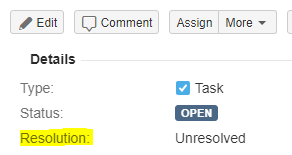
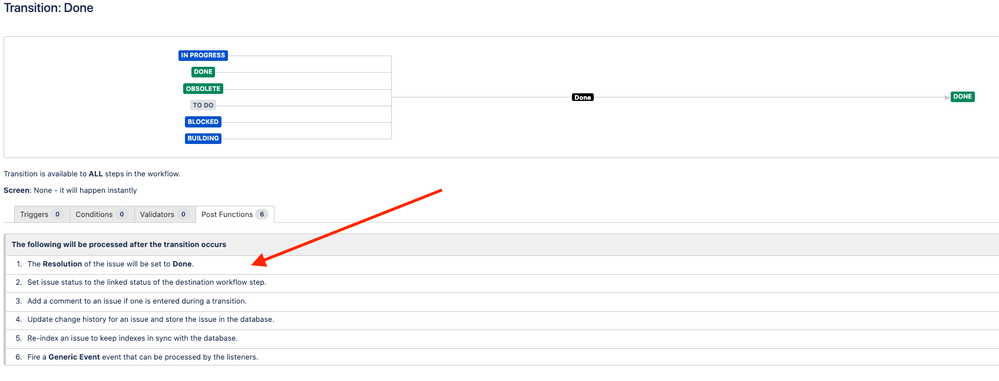
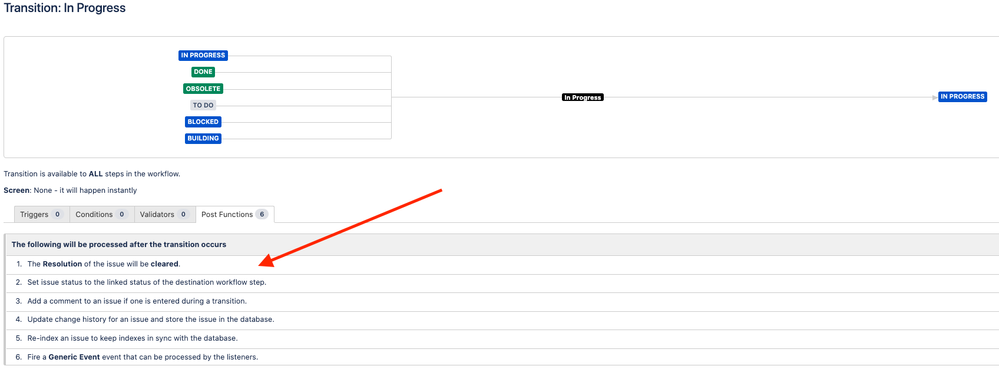
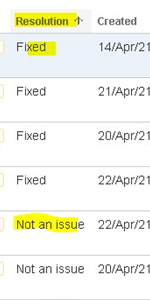
You must be a registered user to add a comment. If you've already registered, sign in. Otherwise, register and sign in.