Community resources
Community resources
Community resources
Report by assignee
I would need a report that can extrapolate to me (like an Excel spreadsheet) the workload for each assignee on a weekly and monthly basis, in the campany-managed projects. Is there such a thing?
Tia,
Guglielmo
6 answers
1 accepted

Heya @Guglielmo Cornelli
So in terms of creating custom reporting per assignee, then you can simply use the OOTB dashboard gadget which is named "issue statistics" which you can filter by statistic type = assignee! If you want to include more details, you can use the "Two Dimensional Filter Statistics gadget" which will use Assignee and Project to see the count of issues per assignee by project!
I hope this helps :)
Kind Regards,
Ashley Hudson
really fast and kind, thank you!
Unfortunately, the result is not what I expected, the assignees are visible, but the time period intended as a "progressing bar" is not there ... do you have any other suggestions?
Thank you so much!
Guglielmo
You must be a registered user to add a comment. If you've already registered, sign in. Otherwise, register and sign in.

Heya @Guglielmo Cornelli ,
Hmm, did you use the two dimensional filter statistics? If not, I'd advise trying that! If you have, then I'd say you can use the Single level group by report (assuming you are on cloud) and make the statistic the assignee? I hope this would be a workaround otherwise a marketplace app might be the solution?
Kind Regards,
Ashley Hudson
You must be a registered user to add a comment. If you've already registered, sign in. Otherwise, register and sign in.
yes, sure, I'm on Jira Cloud and I used both of the statistics you suggested, but the gadget doesn't show me the result I want. Here is how I configured it:
Thank you so much :)
You must be a registered user to add a comment. If you've already registered, sign in. Otherwise, register and sign in.
I am Marlene from codefortynine.
When you say "workload" are you are referring to "time spent" (oder any other numerical Jira field)? If that is the case, you could try our app Quick Filters for Jira Dashboards.
It offers two gadgets similar to the standard "Issue Statistics" and "Two Dimensional Filter Statistics" gadget, but with more advanced functionalities.
- Aggregate any number field, such as time spent
- Filter gadgets dynamically with the Quick Controller gadget (e.g. for a specific assignee, project, ...).
You can check out our app without installation on our demo dashboards.
You must be a registered user to add a comment. If you've already registered, sign in. Otherwise, register and sign in.

Hello @Guglielmo Cornelli
If you want to get an assignee time report and export it to the Excel file, I recommend you try Time in Status for Jira Cloud.
It generates 7 types of status time reports including the Assignee time one. It shows how long each assignee has been working on each issue. So you can easily track how the workflow of each assignee goes and whether some delays occur.
You just need to choose the date ranges and then export to the Excel file.
This add-on is developed by my SaaSJet team and has a 30-day free trial version. So you can give it a try. Please, let me know if you have any questions.
Hope it helps.
You must be a registered user to add a comment. If you've already registered, sign in. Otherwise, register and sign in.
Better Excel Exporter for Jira can produce a native Excel report that you can use to analyze the workload for each assignee,
This hands-on tutorial article goes into detail on how to create a Jira worklog Excel report >>
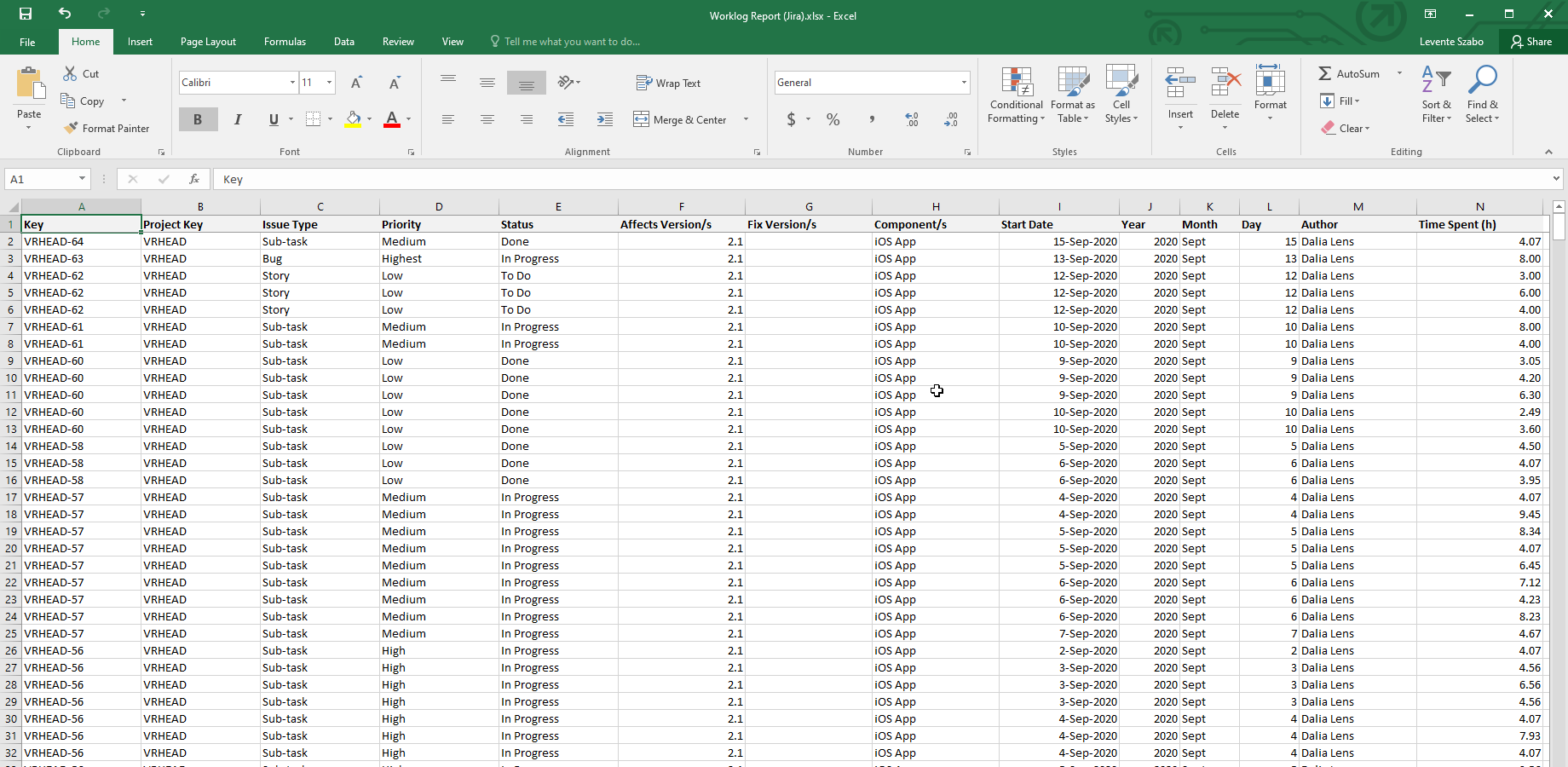
(Please note that Better Excel Exporter is a paid and supported app and I'm part of the team developing it.)
You must be a registered user to add a comment. If you've already registered, sign in. Otherwise, register and sign in.
As an alternative, you can try Status Time Reports app developed by our team. It mainly provides reports and gadgets based on how much time passed in each status.
Here is the online demo link, you can see it in action and try without installing the app.
- This app has a dynamic status grouping feature so that you can generate various valuable reports as time in status, time in assignee, status entry dates and status counts, cycle time and lead time, average/sum reports by any field(e.g. average in progress time by project, average cycle time by issue creation month).
- You can search issues by Project, Issue Type, Status, Assignee, Issue Creation/Resolution Date(and any other Date field) and JQL Query.
- Status durations are calculated according to the working calendar you define. Once you enter your working calendar into the app, it takes your working schedule into account too. That is, "In Progress" time of an issue opened on Friday at 5 PM and closed on Monday at 9 AM, will be a few hours rather than 3 days.
- You can set different duration formats.
- You can export reports in CSV file format and open them in MS Excel.
- You can also add this app as a gadget to your Jira dashboards and reach “Status Time” from Issue Detail page.
- You can enable/disable access to Status Time reports&gadgets and Issue Detail page per project, users, groups or project role.
If you are looking for a free solution, you can try the limited version Status Time Free.
Hope it helps.
You must be a registered user to add a comment. If you've already registered, sign in. Otherwise, register and sign in.
Hi @Guglielmo Cornelli !
If you need an Excel-like reporting, you can also try Planyway team planner to get daily/weekly/monthly/ reports by user, or by project. Choose the ‘Reports’ tab to build a detailed report. See how much time was tracked here and there.
Here are several views from different tabs:
You must be a registered user to add a comment. If you've already registered, sign in. Otherwise, register and sign in.
Thank you all,
what I really need is a workload diagram for each resource assigned to my projects, that's the only thing I'm missing to get good visibility at the project level.
Then we could argue that Jira software is not a PM tool, but a tool to do Agile, ok ... anyway with Advanced Roadmaps I got a good compromise, but when I have to go to my boss to find resources on new tasks or projects, I go there with an Excel sheet!
Thanks @Katarina Harbuzava _ Planyway but I don't have budget for more Jira apps at the moment.
Br,
Guglielmo
You must be a registered user to add a comment. If you've already registered, sign in. Otherwise, register and sign in.
Hey;) Thanks for your quick respond. Planyway is free for teams of up to 10 members, btw. So feel free to try our resource planning charts to manage workload faster.
You must be a registered user to add a comment. If you've already registered, sign in. Otherwise, register and sign in.
welcome to the community!
Just to add to Ashley's answer: If you're open to solutions from the Atlassian Marketplace, you may want to have a look at the app that my team is working on, JXL for Jira.
JXL is a full-fledged spreadsheet/table view that allows viewing, inline-editing, sorting, and filtering by all your issue fields, much like you’d do in e.g. Excel or Google Sheets. It also comes with advanced features such as support for (nested) issue grouping and sum-ups. With these features combined, you should be able to build what you're looking for.
This is how this could look in action:
Note that this works for any issue field(s), plus you can configure different sum-up styles (e.g. you could also just show the sum, instead of a progress bar). For showing the data per week, months, etc., you could use Excel-style column filtering on the relevant date/date-time field.
Any questions just let me know,
Best,
Hannes
You must be a registered user to add a comment. If you've already registered, sign in. Otherwise, register and sign in.

Was this helpful?
Thanks!
DEPLOYMENT TYPE
CLOUDPRODUCT PLAN
PREMIUMCommunity showcase
Atlassian Community Events
- FAQ
- Community Guidelines
- About
- Privacy policy
- Notice at Collection
- Terms of use
- © 2024 Atlassian













You must be a registered user to add a comment. If you've already registered, sign in. Otherwise, register and sign in.