Community resources
Community resources
- Community
- Products
- Jira Software
- Questions
- Rename a closed sprint on 6.0.8
Rename a closed sprint on 6.0.8

Hello,
I am using JIRA v6.0.8.How can I rename a closed sprint?
Thanks,
Lynn
3 answers
1 accepted


Thanks. I did read that post, but I'm not sure that it will work on version 6.0.8.
Please advise.
You must be a registered user to add a comment. If you've already registered, sign in. Otherwise, register and sign in.
To rename a Completed Sprint.
Go to the 'Report' Tab and select the 'Sprint Report' in the dropdown.
Select your Sprint from the dropdown. Click 'Edit Sprint' and rename it.
You must be a registered user to add a comment. If you've already registered, sign in. Otherwise, register and sign in.
You must be a registered user to add a comment. If you've already registered, sign in. Otherwise, register and sign in.
Hello.. PFA the snip from my JIRA instance. Please note I am on JIRA server instance version 8.5. I am not quite sure if the same would be available in other versions as well.
You must be a registered user to add a comment. If you've already registered, sign in. Otherwise, register and sign in.
You must be a registered user to add a comment. If you've already registered, sign in. Otherwise, register and sign in.

close ticket
You must be a registered user to add a comment. If you've already registered, sign in. Otherwise, register and sign in.

Was this helpful?
Thanks!
TAGS
Community showcase
Atlassian Community Events
- FAQ
- Community Guidelines
- About
- Privacy policy
- Notice at Collection
- Terms of use
- © 2024 Atlassian





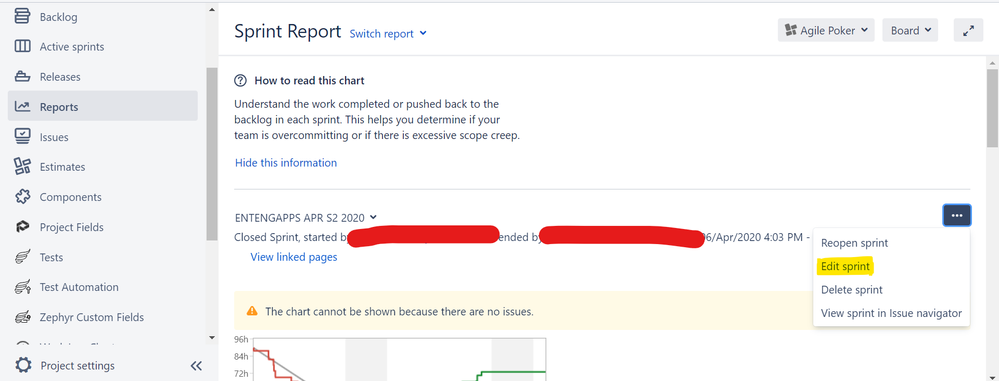
You must be a registered user to add a comment. If you've already registered, sign in. Otherwise, register and sign in.