Community resources
Community resources
- Community
- Products
- Jira Software
- Questions
- Remove redundant participant emails
Remove redundant participant emails
In the request participants field (pictured below), there are multiple contacts showing up for the same individuals (sometimes as many as 4 different contacts). How would I remove these redundant contacts so that we would only have the correct contact email to choose?
1 answer
1 accepted

having redundant customers listed there is not possible. You might have the same name but the underlying email will be different. if you want to remove them then remove from the Customers list in the project.
In one instance a user is listed with two different email addresses, but three different times. The one with the same email has her nickname as one and her formal name as the other. I have no idea how this is occurring.
You must be a registered user to add a comment. If you've already registered, sign in. Otherwise, register and sign in.

if you have the project setup to allow customer to join simply by sending in an email then this could be the cause. you can elect to restrict customer to only those added by your agents.
You must be a registered user to add a comment. If you've already registered, sign in. Otherwise, register and sign in.
Could you tell me where to go to see the customer list? I tried searching the documentation, but everything seems to assume I already know where it is.
You must be a registered user to add a comment. If you've already registered, sign in. Otherwise, register and sign in.

in the project you should see Customers in the sidebar
You must be a registered user to add a comment. If you've already registered, sign in. Otherwise, register and sign in.

Was this helpful?
Thanks!
TAGS
Community showcase
Atlassian Community Events
- FAQ
- Community Guidelines
- About
- Privacy policy
- Notice at Collection
- Terms of use
- © 2024 Atlassian





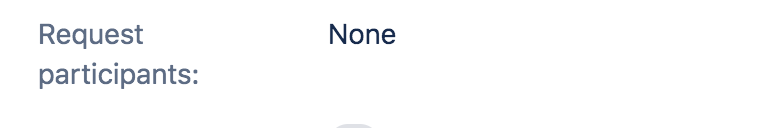
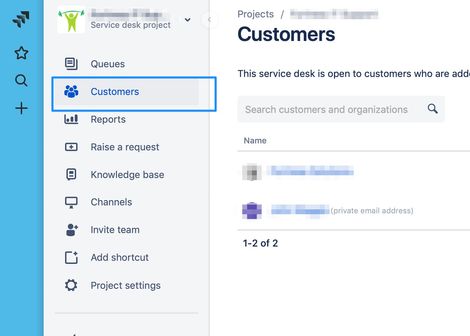
You must be a registered user to add a comment. If you've already registered, sign in. Otherwise, register and sign in.