Community resources
Community resources
- Community
- Products
- Jira Software
- Questions
- Remove Story Points from Bug on Backlog
Remove Story Points from Bug on Backlog
Hey there,
Somehow story points are shown on bug tickets from one project, but not on bug tickets on other projects.
As you can see the bug from project PM has the (now empty) story point on its row. The bug from project CTAPP does not have this.
I've been pulling my hair trying to remove this. I've actually given the PM project the Issue type scheme and the Screen Scheme of the CTAPP project, but no change.
Can anybody tell me how to turn this off?
Thanks so much in advance.
1 answer
1 accepted

Hi @Jochem
Here is what you can do or your Jira Administrator do.
1. Go to Jira settings | Fields | Search for "Story Points".
2. Configure "Story Points" and go to "Edit Configuration".
3. Check under the applicable context the selected projects. Since in your case one Bug has those story points but not the other one, most likely the context is set to specific projects only. You need to include or exclude the projects as per your requirements.
I hope it helps.
Ravi
A! MAZING!
Thank you very much, Ravi.
For clarity, what I did is:
- Jira Settings
- Under Fields go to Cutsom Fields
- Search "Story Points"
- On the right of the Story Points row, click on the three dots
- Select "Configure"
- Under "Default Configuration Scheme for Story Points" next to "Applicable contexts for scheme:" click Edit Configuration
- Under "Choose applicable context" ctrl-select the project you want to include in the context (make sure you do not deselect the other projects!!!)
- Click Modify
Thanks again, Ravi!
You must be a registered user to add a comment. If you've already registered, sign in. Otherwise, register and sign in.
You must be a registered user to add a comment. If you've already registered, sign in. Otherwise, register and sign in.
A bit different for me in 2022:
- Project Settings
- Fields
- Edit pencil top right
- Search for the field
- Link Screens on the right of it
- Deselect screen needed
- Update at the bottom
You must be a registered user to add a comment. If you've already registered, sign in. Otherwise, register and sign in.

Was this helpful?
Thanks!
Community showcase
Atlassian Community Events
- FAQ
- Community Guidelines
- About
- Privacy policy
- Notice at Collection
- Terms of use
- © 2024 Atlassian





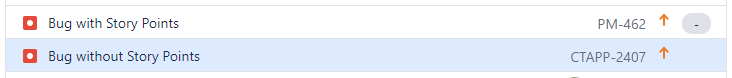
You must be a registered user to add a comment. If you've already registered, sign in. Otherwise, register and sign in.