Community resources
Community resources
- Community
- Products
- Jira Software
- Questions
- Queried tickets does not display Epic Name
Queried tickets does not display Epic Name
Hi there,
I've been trying to do a simple search where I would like to see the the linked Epic Name in the search for each ticket. Event though every ticket is a child of an epic, the Epic Name does not show up.
Important: I'm using next-gen projects
May I ask what I may be doing wrong?
Here's a screenshot of what I'm trying to do:
2 answers
1 accepted

Add “epic link” column
Final Resolution brought back to the top so others don't have to read thru all the troubleshooting...
This is a Next-Gen project and the Epic Link isn't displayed for those projects. Likely a bug that will be fixed at some point.
You must be a registered user to add a comment. If you've already registered, sign in. Otherwise, register and sign in.

hmm, and you are sure that some/all of these tasks are associated to epics? can you show me a screenshot that confirms this?
You must be a registered user to add a comment. If you've already registered, sign in. Otherwise, register and sign in.
Hi @Jack Brickey, thanks for following up. Yes sure attached two is our backlog vs my search filter (note this time is Sprint 2 because Sprint 1 was closed).
Any suggestions are most welcomed! Thanks again so much in advance!
Backlog
Search Result
You must be a registered user to add a comment. If you've already registered, sign in. Otherwise, register and sign in.

ok...well lets focus on just one because something isn't making sense. As it shows for me as you can see below. So click on say PE-68 and see if the detailed view is displaying the epic link of Unplanned/Support.
You must be a registered user to add a comment. If you've already registered, sign in. Otherwise, register and sign in.

UGGGGGGGHHHHHHH!!!!!
This is a Next-gen project isn't it.
if so that is the issue. I think this is a know bug.
You must be a registered user to add a comment. If you've already registered, sign in. Otherwise, register and sign in.
@Jack Brickey yes this is a next-gen project :( and as you expect, I don't have that detailed view.
Oh well. I'll see if I can find that bug ticket.
Thanks again for your help again. Deeply appreciated!
You must be a registered user to add a comment. If you've already registered, sign in. Otherwise, register and sign in.

no problem. I suggest you click the feedback link in your instance and let Atlassian know you are interested in this. If your question is now resolved be sure to click the "Accept answer" on this thread as it helps others when they have a similar question.
You must be a registered user to add a comment. If you've already registered, sign in. Otherwise, register and sign in.
Wow - is it just me or Atlassian has made it a LOT harder to submit a bug report? I've been trying for a while - kept going in circles... JIRA, create issue, don't have permission, link back to Support page, then submit report... on and on. WTH.
You must be a registered user to add a comment. If you've already registered, sign in. Otherwise, register and sign in.
For those interested, a bug has finally be filed here:
You must be a registered user to add a comment. If you've already registered, sign in. Otherwise, register and sign in.
Crazy this is not being solved since over 1.5 years now! The bug is considered a low priority - how can that be???
You must be a registered user to add a comment. If you've already registered, sign in. Otherwise, register and sign in.
I don't think this has been fixed even till now. Tried to use JQL to filter "epic name", couldn't. Can only filter "epic link".
You must be a registered user to add a comment. If you've already registered, sign in. Otherwise, register and sign in.
Agree, the epics are still not sowed in filters, and I could not find any bug in jira with that description (the one at the beginning of this tread has been closed without solving this part mentioned in a comment on the ticket)
You must be a registered user to add a comment. If you've already registered, sign in. Otherwise, register and sign in.

Hi @wicked,
If you add “and IssueType = Epic” to JQL, does the content appear in Epic name?
I think Epic name only appears in the IssueType like Epic.
You must be a registered user to add a comment. If you've already registered, sign in. Otherwise, register and sign in.
Hi @Ollie Guan,
Thanks for helping! Unfortunately I do not want only the Epics. I want to report on these tasks and see which Epic they're part of. Does it make sense?
Thanks again!
You must be a registered user to add a comment. If you've already registered, sign in. Otherwise, register and sign in.

Was this helpful?
Thanks!
TAGS
Community showcase
Atlassian Community Events
- FAQ
- Community Guidelines
- About
- Privacy policy
- Notice at Collection
- Terms of use
- © 2024 Atlassian





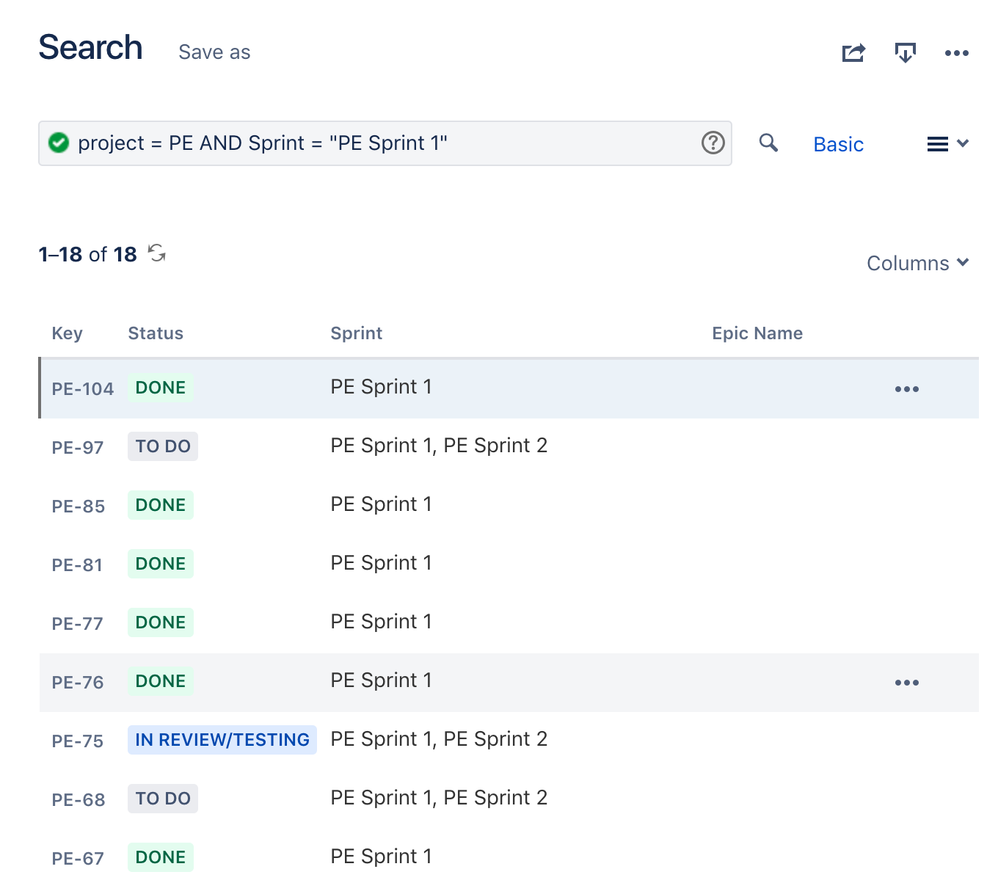
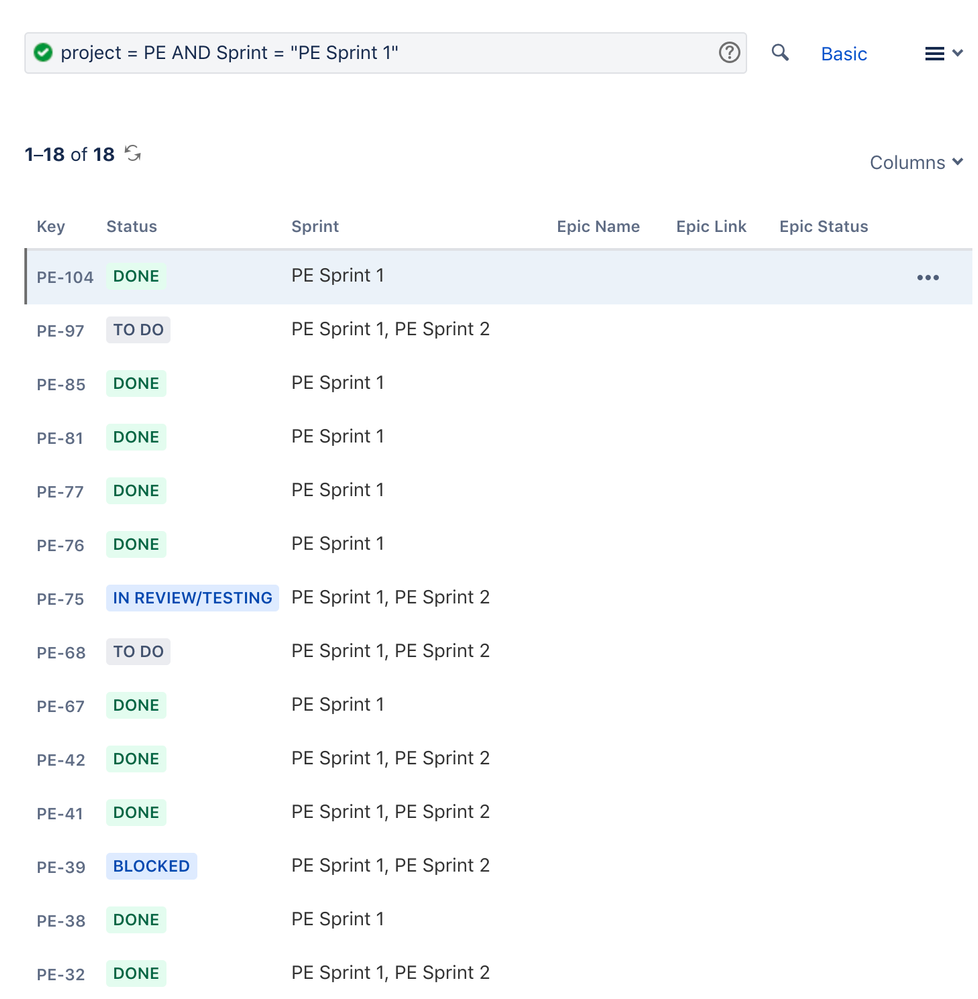
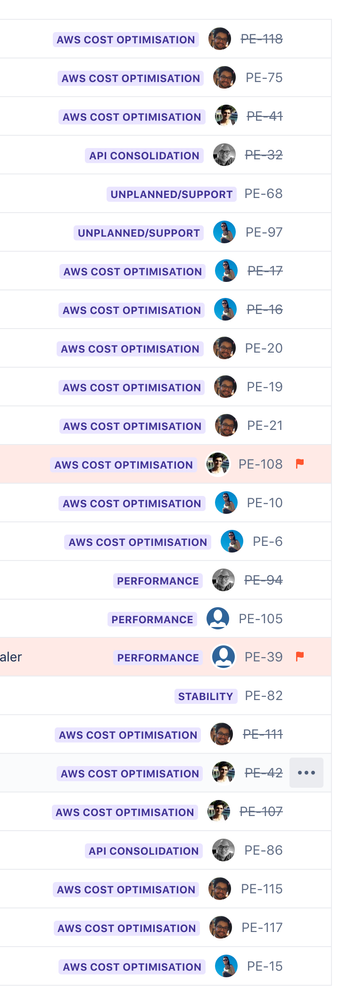
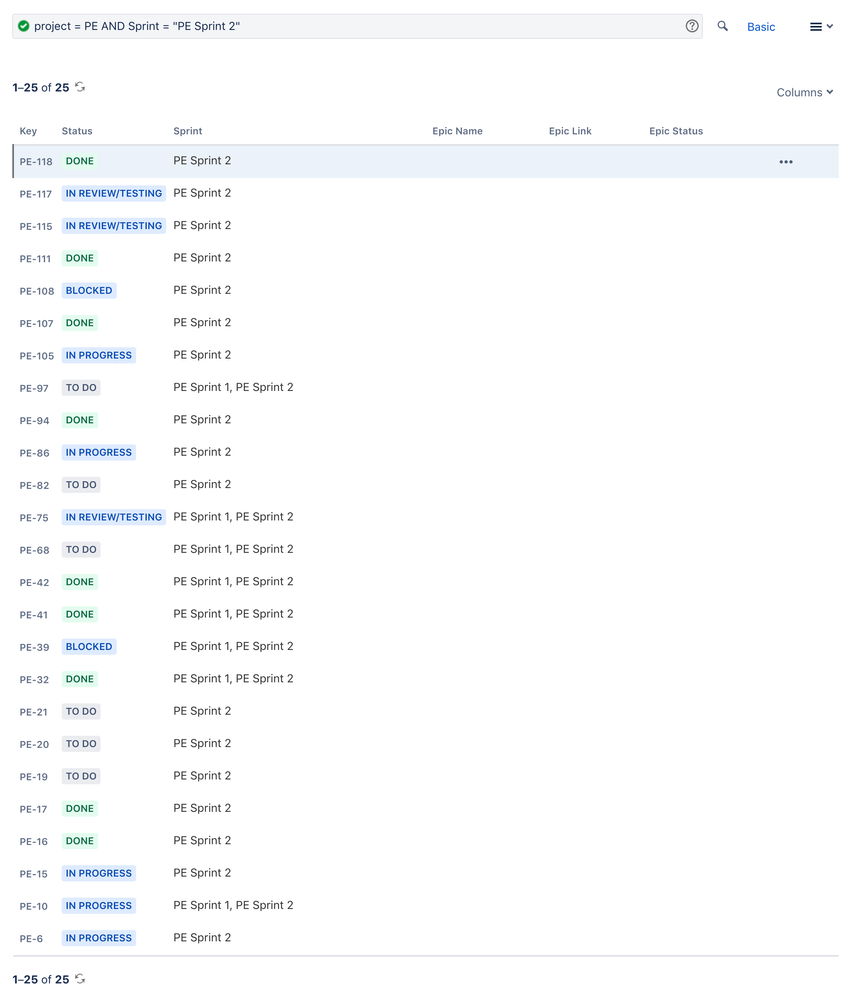
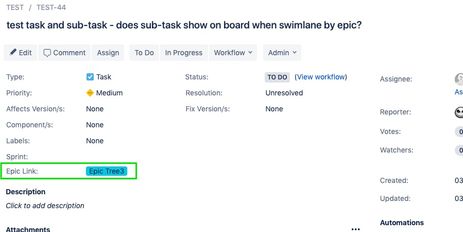
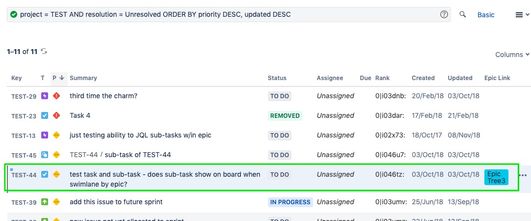
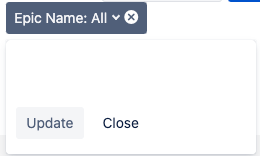
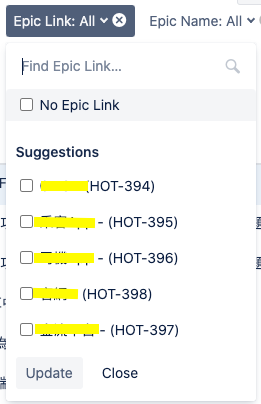
You must be a registered user to add a comment. If you've already registered, sign in. Otherwise, register and sign in.