Community resources
Community resources
- Community
- Products
- Jira Software
- Questions
- Pull Request Status on Card
Pull Request Status on Card
Hi,
I would like to know if it's possible to display the status of one or many pull requests that are associated with an issue on that issues card in an Agile board. Currently, there's a Chrome plugin that displays GitHub pull request status, but I work with BitBucket. This feature could tap into the native way an issue works, thus displaying any trackable pull request, instead of pull requests from just one particular hosting provider.
With this feature, it would be much faster to know if an issue that is "Done" can actually be released, since it's pull request must be accepted first to make that possible. Unfortunately, I haven't found a way to include this information neither on the card itself, nor in the Issue Detail View.
1 answer

Hi Anton,
You can't display the PR status on the card but you can display it in the Issue Detail View. To get that working you need to link your BitBucket repositories to JIRA using the DVCS Connector. Once this has been done you should see commit and Pull Request information on Issues and the Agile Boards Issue Detail View.
You might be also interested in Workflow Triggers to transitions issue automatically from Pull Requests being opened or closed.
Cheers
Alan
Alan, the 2 says agao I saw PR status on a JIRA card in sprint view. Then it went away. I want it back. Do you know why it showed up then disappeared?
You must be a registered user to add a comment. If you've already registered, sign in. Otherwise, register and sign in.
Yeah, I had just got used to seeing the (very helpful) PR status icons on the bottom left of each card on the board, and now they've gone again!
The Pull Request status is known to JIRA , in fact it is still there on the detail view. I just really liked the little icons on the cards too!
You must be a registered user to add a comment. If you've already registered, sign in. Otherwise, register and sign in.
We too found this very useful. Is there a feature request we can up-vote?
You must be a registered user to add a comment. If you've already registered, sign in. Otherwise, register and sign in.
You must be a registered user to add a comment. If you've already registered, sign in. Otherwise, register and sign in.
You must be a registered user to add a comment. If you've already registered, sign in. Otherwise, register and sign in.
You must be a registered user to add a comment. If you've already registered, sign in. Otherwise, register and sign in.
You must be a registered user to add a comment. If you've already registered, sign in. Otherwise, register and sign in.
You must be a registered user to add a comment. If you've already registered, sign in. Otherwise, register and sign in.
You must be a registered user to add a comment. If you've already registered, sign in. Otherwise, register and sign in.
You must be a registered user to add a comment. If you've already registered, sign in. Otherwise, register and sign in.
You must be a registered user to add a comment. If you've already registered, sign in. Otherwise, register and sign in.
IMHO
- the pr of a ticket should be visible in the board (Jira) and
- the reviewer should be able to assign the pr to himself (Bitbucket)
I have been working for a while with Zenhub and now coming back to Jira, feels really bad to not have this options, because:
- How do you know if someone is reviewing the pr already? All you know is the ticket is in the "In Review" column. This is not enough, there is essential information lacking when you look at the board.
Another flow which is essential and present in Github but missing on Bitbucket:
- In the context of a pr, a reviewer requests changes to the developer. We have to use pr comments to do that, makes the job but there should be a workflow for that.
Thanks for considering this feedback! :)
You must be a registered user to add a comment. If you've already registered, sign in. Otherwise, register and sign in.
You must be a registered user to add a comment. If you've already registered, sign in. Otherwise, register and sign in.
I have been looking for this feature too. So I have implemented it myself as a chrome extension!
Anyone else interested to show Github PR approval status on the cards please try my open source web extension:
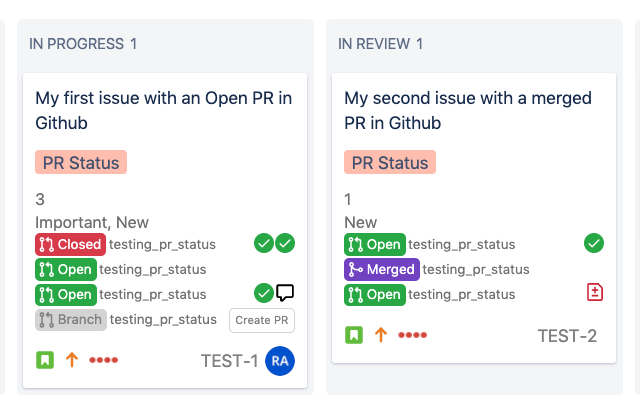
You must be a registered user to add a comment. If you've already registered, sign in. Otherwise, register and sign in.
Could you please enable it at *.jira.com? Currently it is only enabled at *.atlassian.net
You must be a registered user to add a comment. If you've already registered, sign in. Otherwise, register and sign in.
Hi @Ivan Zaikin kindly contact me from the issues page of the github repo. I would need more information as I do not have access to anything on jira.com. How can I test?
https://github.com/rehangit/prstatus/issues
You must be a registered user to add a comment. If you've already registered, sign in. Otherwise, register and sign in.

Was this helpful?
Thanks!
Community showcase
Atlassian Community Events
- FAQ
- Community Guidelines
- About
- Privacy policy
- Notice at Collection
- Terms of use
- © 2024 Atlassian





You must be a registered user to add a comment. If you've already registered, sign in. Otherwise, register and sign in.