Community resources
Community resources
- Community
- Products
- Jira Software
- Questions
- Public Dashboard not showing anything
Public Dashboard not showing anything
Hi,
I have a requirement to create a public dashboard for customers to view the status of one of our projects.
I have created a Dashboard and made the access public.
The dashboard contains the "Filter issues" widget and the Filter that is selected is public.
When I view the dashboard via the link in an unauthenticated session, the title of the dashboard is displayed, but nothing else.
As a Jira newbie, any help would be gratefully received.
2 answers
1 accepted

Hi @David Booth
am I recognizing it correctly the type of the project is "team-managed"?
If so, please be noted that:
you can't allow anonymous access to a team-managed project. If you want to allow anonymous access, ask your Jira admin to create a company-managed project for you.
Citing: https://support.atlassian.com/jira-software-cloud/docs/next-gen-permissions/
Regards,
Daniel

If you're unauthenticated, you may not have permission to see the issues that the filter returns. If you do not have the right to see an issue, the gadget will not attempt to render it on the dashboard.
So, my guess is that you need to log in to see the issues.
You must be a registered user to add a comment. If you've already registered, sign in. Otherwise, register and sign in.
Many thanks for the quick response. In the support documentation (snippet below), it refers to a dashboard that has been shared as "public" being available to users that are not logged in.
I was reading that as "anyone" can see the dashboard, but do you think that it might mean "anyone logged in to Jira" can see the dashboard?
_________________________________________________
Manage shared dashboards
A dashboard is a customizable page that can display many different types of information, depending on your areas of interest. Jira users can create and manage their own dashboards.
A shared dashboard is a dashboard whose creator has shared that dashboard with other users. You can share a dashboard with:
- Group—A group of Jira users.
- Project—All members or members with specific project roles working on one or multiple projects.
- Any logged-in user—Any user who is logged-in to your Jira Cloud site.
- Public—Public sharing means sharing the dashboard with users who are not logged in to your Jira Cloud site. Note that if you share a dashboard publicly, it will be visible and searchable on the internet.
You must be a registered user to add a comment. If you've already registered, sign in. Otherwise, register and sign in.

No, it means "anyone" can see it, irrespective of their login.
You would have got an error message rather than an empty gadget if your unauthenticated user did not have permission to see the dashboard.
The problem here looks like that they can't see the issues your dashboard is trying to report on. Because they have no permission to see them, the dashboard is not rendering them.
You must be a registered user to add a comment. If you've already registered, sign in. Otherwise, register and sign in.
Thanks @Nic Brough -Adaptavist-
I wondered if it might be a persmissions problem with the issues.
I did try and find permissions settings for Issues but couldn't spot anything. Do I need to set the permissions on the issues somewhere?
You must be a registered user to add a comment. If you've already registered, sign in. Otherwise, register and sign in.

Yes, you need to allow "anyone" to view issues if you want to have unauthenticated people see them.
Check the groups listed for "browse project" permission in the permission scheme for the project(s) - if you add the "group" called "anyone", then you should then have anonymous access.
You must be a registered user to add a comment. If you've already registered, sign in. Otherwise, register and sign in.
Thanks again for your response. I did what you suggested and I am still stuck.
I am sure I must be missing something simple, so I am sorry to be a pain, but if you have time, could you have another look and let me know what I have missed?
Where I am now is
- the Dashboatd and Filters are public.
- the project has permissions set to Anyone
- the product has permissions to Anyone
You must be a registered user to add a comment. If you've already registered, sign in. Otherwise, register and sign in.
You must be a registered user to add a comment. If you've already registered, sign in. Otherwise, register and sign in.

What gadgets have you got on the dashboard?
I'm guessing there are some reports on there using filters, probably the shared ones you've got named "wagestream ..." - those filters are probably invalid for some reason (such as the public user not being able to see the project, and hence issues, they should return)
Try visiting the filters section and seeing what happens when you use the filters - I'm expecting it to say project and/or field not valid for the public user, because they do not have the project permission to see them (be interesting to see if you, as a logged in user, gets different errors or working filters)
You must be a registered user to add a comment. If you've already registered, sign in. Otherwise, register and sign in.
Hi there,
I'm using various reports inside the dashboard and have the same problem, nothing is visible. moreover the message seems pretty clear that I have no access to the dashboard not that the reports inside are not, for some reason, visible.
You must be a registered user to add a comment. If you've already registered, sign in. Otherwise, register and sign in.
BTW, I'm trying to make my dashboard public, which is written that anyone on the internet have "view" access.
You must be a registered user to add a comment. If you've already registered, sign in. Otherwise, register and sign in.

It's the same as above, you will need to allow people to see both the dashboard and the projects and issues it is reporting on.
You must be a registered user to add a comment. If you've already registered, sign in. Otherwise, register and sign in.

Was this helpful?
Thanks!
Community showcase
Atlassian Community Events
- FAQ
- Community Guidelines
- About
- Privacy policy
- Notice at Collection
- Terms of use
- © 2024 Atlassian





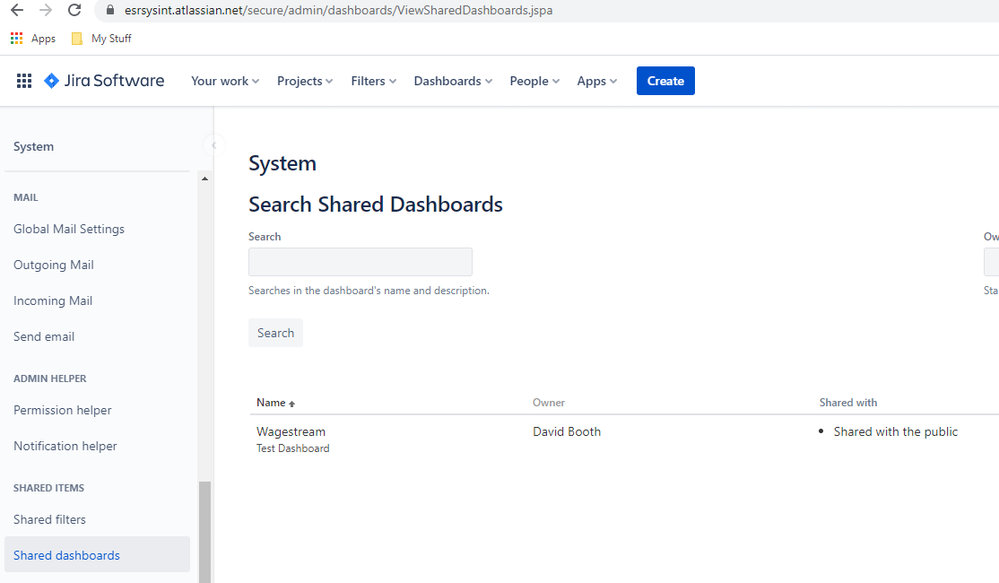
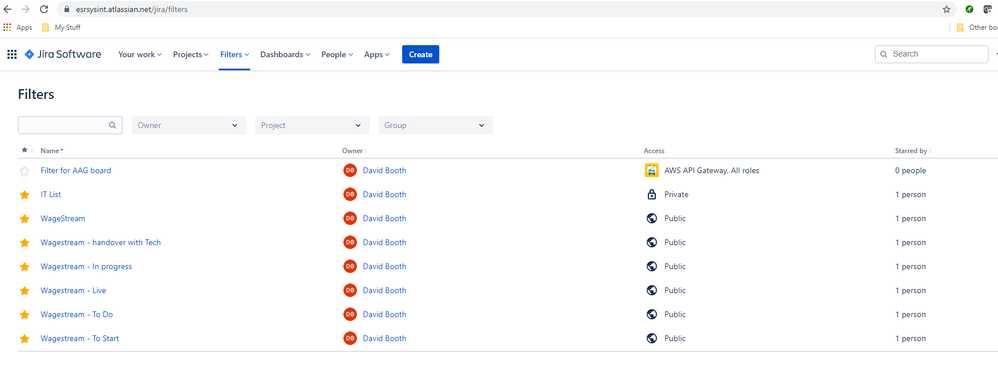
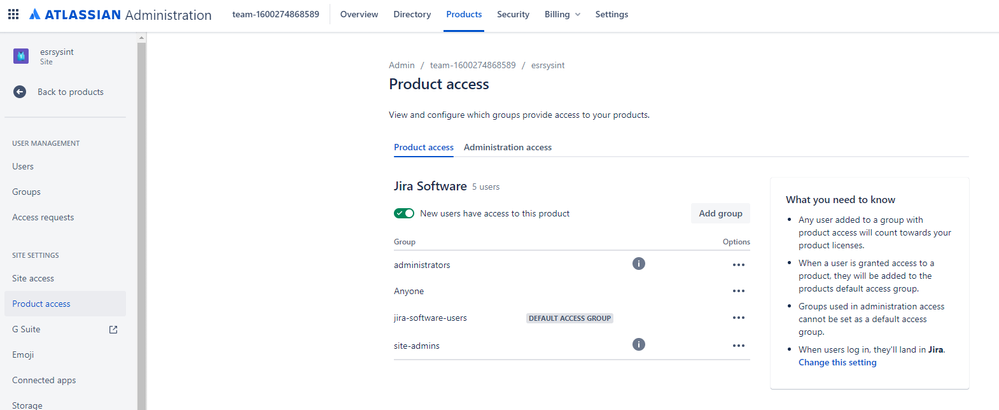
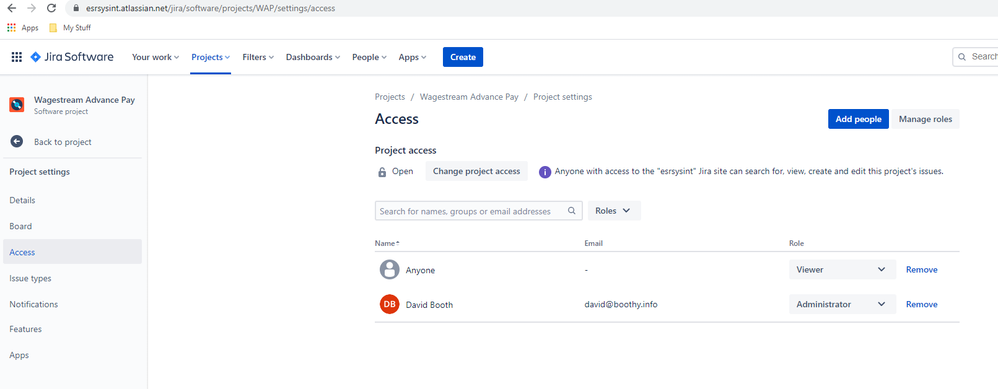
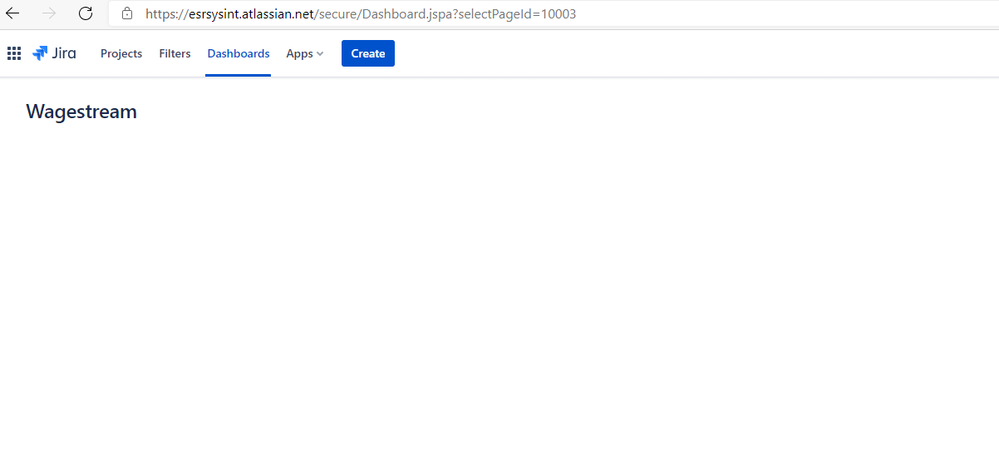
You must be a registered user to add a comment. If you've already registered, sign in. Otherwise, register and sign in.