Community resources
Community resources
- Community
- Products
- Jira Software
- Questions
- Pie chart of total issues vs in status Category
Pie chart of total issues vs in status Category

Hi all
I feel like this may be a very noob question but I searched a bit and was not successful.
I have 3 filters that show issues in To Do, In Progress and Done status categories ... and a 4th one that shows the total count of ALL issues across our Jira instance.
I would like to visualise this in a Pie chart but not succeeding. I would like to see 1 pie chart that shows the full circle meaning ALL issues across the instance and the slices showing issues in each of the 3 Status categories.
Please advise / assist how I can achieve this?
Thank you
Yatish
1 answer

Hi @Yatish Madhav ,
I don't quite get the need or purpose of your four filters. It seems like what you want is to simply see a pie chart by status for all issues in your instance. Is that correct? Assuming so I would simply create a filter like this...
project is not empty
and use it in your pie chart and select status as the statistic. In this way, your total will be the full pie, and the individual slices will be your statuses. For example...
if I have missed the mark here, please elaborate.

@Jack Brickey thanks for the quick turnaround. I did try something similar ... but one thing to correct you on is I want to filter / 'slice' on the status categories, not the status. I am not able to find the status category as a field to use if I try that route.
Unless I miss something?
Thank you
Yatish
You must be a registered user to add a comment. If you've already registered, sign in. Otherwise, register and sign in.

I'm afraid the pie chart does not yet support status category as a groupable field.
You must be a registered user to add a comment. If you've already registered, sign in. Otherwise, register and sign in.

Doh! I was a afraid someone will comment with a "I'm afraid ..." comment :P
OK thanks for that. I guess for now, I will settle with a word cloud that shows the totals in a 3 column layout.
You must be a registered user to add a comment. If you've already registered, sign in. Otherwise, register and sign in.

⚠️ warning ⚠️ hack alert
you Could consider using automation to set a custom field based on the transition.
trigger - issue transitioned (from any to any)
condition - If/else and use JQL condition (statuscategory = "to do")
action - edit issue and set your custom field to TODO
Else if statuscategory = "in progress"
action.....
etc.
in this way, you can set up your pie chart using your custom field. One final note on this is that the automation works going forward not for existing issues. For that I would use bulk edit feature.
You must be a registered user to add a comment. If you've already registered, sign in. Otherwise, register and sign in.

Was this helpful?
Thanks!
DEPLOYMENT TYPE
CLOUDPRODUCT PLAN
STANDARDPERMISSIONS LEVEL
Site AdminCommunity showcase
Atlassian Community Events
- FAQ
- Community Guidelines
- About
- Privacy policy
- Notice at Collection
- Terms of use
- © 2024 Atlassian





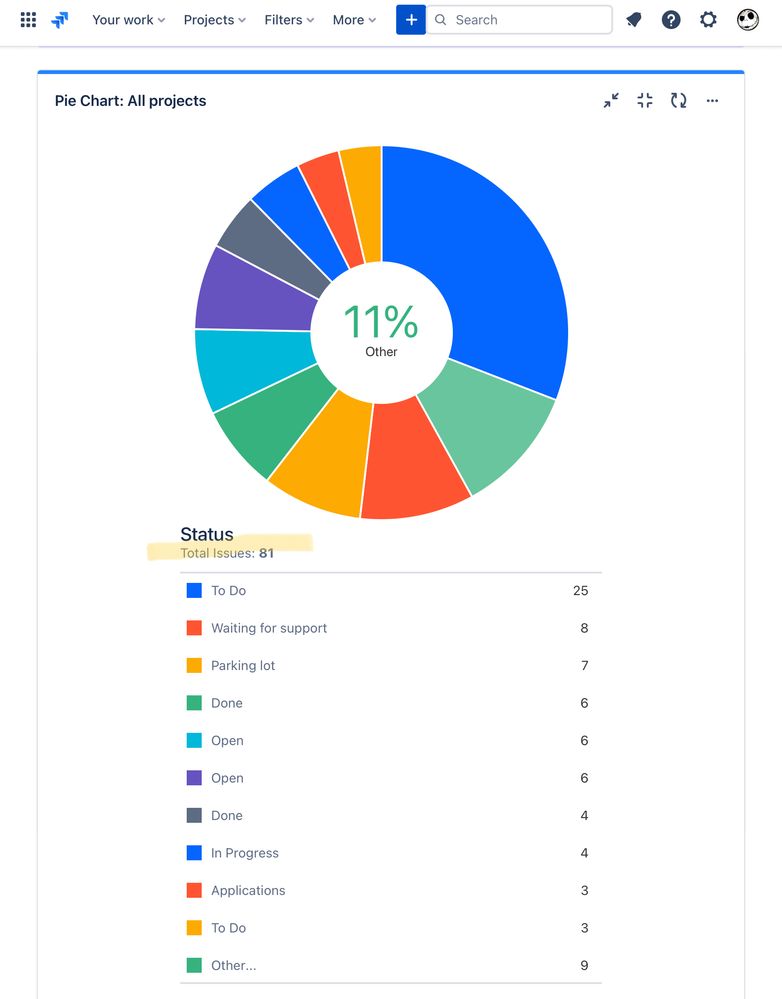
You must be a registered user to add a comment. If you've already registered, sign in. Otherwise, register and sign in.