Community resources
Community resources
- Community
- Products
- Jira Software
- Questions
- Page does not seem properly when accessing jira via base url
Page does not seem properly when accessing jira via base url
When i'm trying to access jira via 'help.company.com' on LAN, login page loaded but it does'nt seem properly. There are 21 errors on Developer Console (Chrome).
help.company.com from WAN is OK, there is no problem.
localhost:6050(apache url) is OK, but this time 'mismatched base url' error appeared. I must access Jira via base url.
What should i do to solve this problem?
Thank you.
1 answer

You need to access JIRA by it's base url. Things break if you use an unknown url, because it doesn't know where to look for things, or when it reaches out, there's nothing there.
thank you for your response. You are right, but it's base url is already help.company.com.
The point is when i'm trying to access Jira by it's base url, it can not load page properly. But when i access it by apache url everything is good.
Probably there is a problem about loopback configuration.
You must be a registered user to add a comment. If you've already registered, sign in. Otherwise, register and sign in.

That does not sound right, and contradicts what you said before a bit. I'm going to write out what I think is going wrong and I would like you to confirm or correct it.
- Your base url is set to help.company.com
- When people use that to access the system from outside your network, it works ok
- When people use that to access the system from inside your network, it works ok
- When you try localhost:6050 on the server, it fails
Is that right?
You must be a registered user to add a comment. If you've already registered, sign in. Otherwise, register and sign in.
nope.
- [OK] Your base url is set to help.company.com
- [OK] When people use that to access the system from outside your network, it works ok
- [FAIL] When people use that to access the system from inside your network, it works ok
[FAIL] When you try localhost:6050 on the server, it fails
- [OK] When people use that to access the system from inside your network, it fails (fails mean: load it, but not properly)
[OK] When you try localhost:6050 on the server, it works ok
My first screenshot taken from inside network and with base url.
You must be a registered user to add a comment. If you've already registered, sign in. Otherwise, register and sign in.

Sorry, you've inserted two lines in there that contradict each other again.
Please, could you answer the questions without adding contradictory lines.
- [ok] Your base url is set to help.company.com
- [ok] When people use help.company.com from outside your network
- [?] When people use help.company.com from inside your network
- [?] When you try localhost:6050 on the server (not other machines, because it cannot work there, by definition)
You must be a registered user to add a comment. If you've already registered, sign in. Otherwise, register and sign in.
- [ok] Your base url is set to help.company.com
- [ok] When people use help.company.com from outside your network
- [fail] When people use help.company.com from inside your network
- [ok] When you try localhost:6050 on the server (not other machines, because it cannot work there, by definition)
You must be a registered user to add a comment. If you've already registered, sign in. Otherwise, register and sign in.

Great, thank you.
That takes it down to a simple networking issue - your network is routing internal users using help.company.com to the wrong place, directly to the server instead of through the proxy. You need to get that corrected, so they hit the proxy server.
You must be a registered user to add a comment. If you've already registered, sign in. Otherwise, register and sign in.
Thank you.
Yes, it seems like networking issue like i said at the begining. But problem is going on.
I noticed that it differs that if i'm on WIFI or ethernet connection.
There is not any problem on wifi connection, page loaded perfectly. But if i'm connected with ethernet cable page does not loaded properly. (both help.company.com)
Do you have any suggestion related to this case?
You must be a registered user to add a comment. If you've already registered, sign in. Otherwise, register and sign in.

That's interesting. Suggests your router is doing bad things!
Does it have any form of blocking or filtering on it? Can you try a tracert to see if the connection is taking a different route over wifi and ethernet?
You must be a registered user to add a comment. If you've already registered, sign in. Otherwise, register and sign in.
disable firewall and nothing changed.
tracert results are same over wifi and ethernet.
if i write a line in my drivers/etc/hosts file, it's ok. but it's not a complete solution for me :/
You must be a registered user to add a comment. If you've already registered, sign in. Otherwise, register and sign in.

That was the next thing to look at, but you've done the test.
Your network has a broken DNS service.
You must be a registered user to add a comment. If you've already registered, sign in. Otherwise, register and sign in.

Was this helpful?
Thanks!
TAGS
Community showcase
Atlassian Community Events
- FAQ
- Community Guidelines
- About
- Privacy policy
- Notice at Collection
- Terms of use
- © 2024 Atlassian





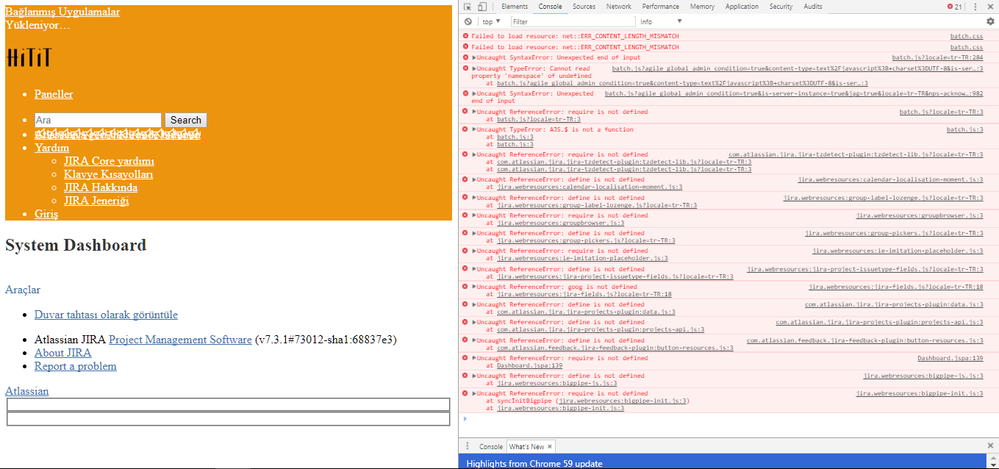
You must be a registered user to add a comment. If you've already registered, sign in. Otherwise, register and sign in.