Community resources
Community resources
- Community
- Products
- Jira Software
- Questions
- Only JIRA-ADMINISTRATOR group member can add EPIC LINK
Only JIRA-ADMINISTRATOR group member can add EPIC LINK
Hello Peers,
I have given EDIT permission to SCRUM MASTER Role. but SCRUM MASTER unable to add EPIC LINK successfully. Consider following scenario for better understanding
SCRUM MASTER
1. Scrum Master can edit the issue
2. While editing, when Scrum Master add EPIC Link, it shows pop-up "Issue is successfully updated", but no EPIC LINK added.
JIRA-ADMINISTRATOR
1. JIRA-ADMINISTRATOR can edit the issue
2. While editing, when JIRA-ADMINISTRATOR add EPIC Link, it shows pop-up "Issue is successfully updated", and EPIC LINK added successfully.
WHAT I WANT
SCRUM MASTER should be able to add EPIC LINK successfully, like JIRA-ADMINISTRATOR
What I am missing, what is workaround for it?
Thanks
3 answers
1 accepted
Hi Tauqir,
As we figured out on the related Support Request you raised for this behavior, this was a cache issue and restarting the Jira server solved the issue for you.
Please 'Accept' this answer so that it helps other users who come across a similar issue in the future.
Best Regards,
Soumya Shukla | Atlassian Support

Is the Epic you are linking to part of the same project as the issue you are linking? The user will need Edit permissions on both projects if not.
You must be a registered user to add a comment. If you've already registered, sign in. Otherwise, register and sign in.
You must be a registered user to add a comment. If you've already registered, sign in. Otherwise, register and sign in.

Do they also have the "Link Issues" permission?
You must be a registered user to add a comment. If you've already registered, sign in. Otherwise, register and sign in.
You must be a registered user to add a comment. If you've already registered, sign in. Otherwise, register and sign in.

The only permissions needed to add the Epic Link are the "Edit issues" and "Link issues" on the projects. If it still fails I think you'll need to contact Atlassian support.
You must be a registered user to add a comment. If you've already registered, sign in. Otherwise, register and sign in.
You must be a registered user to add a comment. If you've already registered, sign in. Otherwise, register and sign in.

@Tauqir Rao can you check the permission scheme again for the scrum master role. Is the scrum master has the correct permission to perform this task? and please check the screen scheme too.
You must be a registered user to add a comment. If you've already registered, sign in. Otherwise, register and sign in.
You must be a registered user to add a comment. If you've already registered, sign in. Otherwise, register and sign in.

Was this helpful?
Thanks!
Community showcase
Atlassian Community Events
- FAQ
- Community Guidelines
- About
- Privacy policy
- Notice at Collection
- Terms of use
- © 2024 Atlassian





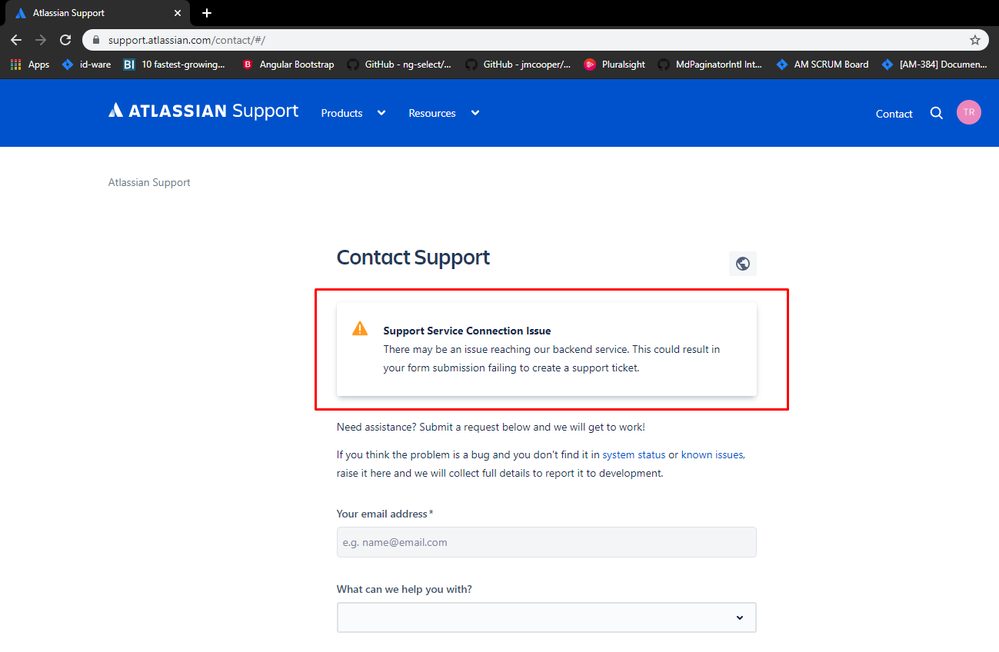
You must be a registered user to add a comment. If you've already registered, sign in. Otherwise, register and sign in.