Community resources
Community resources
- Community
- Products
- Jira Software
- Questions
- One backlog for many projects - how to do it?
One backlog for many projects - how to do it?
Hi,
One backlog for many projects - how to do it?
Can you please advise.
3 answers
Comments for this post are closed
Community moderators have prevented the ability to post new answers.
Simply create a JIRA filter that will include multiple projects.
When it comes to backlog and issues, versions and epics handling the only option is to create some quick filters. That will help you to organise the issues list, not epics or versions.You can create a backlog per project. But it all depend what your use case is.
Recently we've implemented a feature that will allow you to filter the epic/version panel by a Project Key
Key1|key2|Key3...
Issue list can be filtered out using JQL or graphical mode (dropdowns)
Agile Board Filter 2.0 for JIRA Software Server
Hi Przemyslaw,
Can you please advise where should I make these quick filters
in order to create one common backlog for many projects?
I tried to make them, however, I did not know where ( in project, in board etc)
Many thanks,
Marcin
You must be a registered user to add a comment. If you've already registered, sign in. Otherwise, register and sign in.
Drop me an email on p.chudzinski@extensi.io and I'll help you.
You must be a registered user to add a comment. If you've already registered, sign in. Otherwise, register and sign in.
You must be a registered user to add a comment. If you've already registered, sign in. Otherwise, register and sign in.
why would you setup multiple projects and have a filter for one backlog? Why not just have one Project and move all projects into that backlog, so that I can have the Roadmap and Prioritization across the company.
You must be a registered user to add a comment. If you've already registered, sign in. Otherwise, register and sign in.
You must be a registered user to add a comment. If you've already registered, sign in. Otherwise, register and sign in.
You must be a registered user to add a comment. If you've already registered, sign in. Otherwise, register and sign in.

The invalid error message has been an issue Atlassian has been chasing for some time and it was my understanding that they had resolved yesterday, apparently not or it hasn't been rolled out yet. If you have links in your post including "@ mentions" then remove and retry.
Regarding your original question, have you been able to achieve your goal?
You must be a registered user to add a comment. If you've already registered, sign in. Otherwise, register and sign in.
Hi Jack, not yet, I am new to JIRA and I was given task at my job to master it. Regarding original question I am still struggling where to create filters, because in Project Settings I could not find it.
If you could make a print screen that would make my life easier:)
You must be a registered user to add a comment. If you've already registered, sign in. Otherwise, register and sign in.

Ok so let's take a step back then. First and foremost I highly recommend going thru Atlassian's documentation. It will take you from ground zero to novice and intermdeiate w/ a bit of hands on effort.
Are you on Cloud of Server?
If server then the following may need to be adapted but will be close.
- Go to Issues>search for issues and click on the Advanced link.
- Enter the following into the search bar: project in (projA, projB, projC) replacing the projx with your project names. Hit return or click the search icon. You should get a list of all issues for the projects you chose.
- Click the Save button and give your filter a name, e.g. "myprojects".
- Under Boards go to View all boards and then Create a board and as Nic indicates above choose "create from filter" and enter your "myprojects" filter.
Again the above is more Cloud centric but Server is similar
You must be a registered user to add a comment. If you've already registered, sign in. Otherwise, register and sign in.
Amazing Jack we did it, thanks a lot.
Can you please tell me sth different:
How to find out of which tasks appear in 'For Testing'
column in one of board? Is it possible to create weekly reports of these tasks?
I would be grateful if you could advise.
You must be a registered user to add a comment. If you've already registered, sign in. Otherwise, register and sign in.

Marcin, it would be best to ask followon questions on a separate thread and select the checkmark for the best answer to this current issue so we can close one issue out at a time.
Having said that, Not sure what "For Testing" column is. I am assuming you are looking at a filtered list under the Issues screen? Or is this a column on a Kanban board? If the former then it must be a field and if so then certainly easy to see a weekly report. Here is how:
- create a filter in the same manner as before, something like this: projects in (a,b,c) AND "For Testing" = xxx. Where xxx happens to be the value that represents what you wish to filter on. Hard for me to instruct precisely based upon the limited info.
- edit the filter Details by clicking on the Details button at the the top and Share the filter as needed and also set up a subscription.
it should be pretty self-explanatory as you get in and try it and there is also good documentation on Atlassian's site.
You must be a registered user to add a comment. If you've already registered, sign in. Otherwise, register and sign in.
"For testing" it is just a name for the column, for testers.
What I need to have is to know what issues were placed there, without looking on it. I would like to get a weekly report that states, what issues were in this column and when (day, time).
Can you please advise, how to do it?
You must be a registered user to add a comment. If you've already registered, sign in. Otherwise, register and sign in.

Create a filter for "project in (<list of projects>)" and save it.
Create a new board, using the option "create from filter".
You now have one backlog for many projects. You can then use "configure board" and "quick filters" on that board.
You must be a registered user to add a comment. If you've already registered, sign in. Otherwise, register and sign in.
Comments for this post are closed
Community moderators have prevented the ability to post new answers.

Was this helpful?
Thanks!
TAGS
Community showcase
Atlassian Community Events
- FAQ
- Community Guidelines
- About
- Privacy policy
- Notice at Collection
- Terms of use
- © 2024 Atlassian





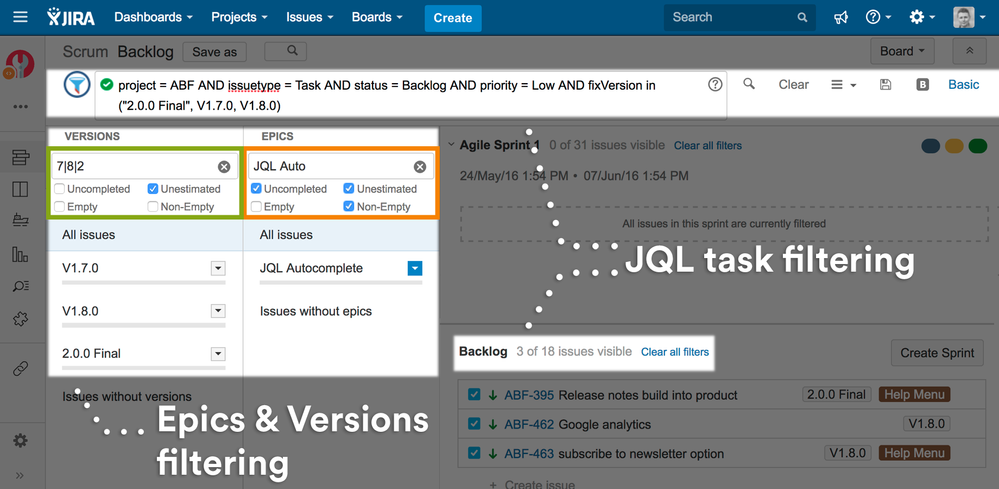
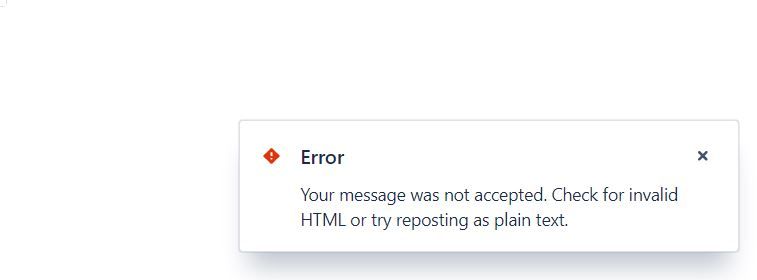
You must be a registered user to add a comment. If you've already registered, sign in. Otherwise, register and sign in.