Create Sign up Log in
Turn on suggestions
Auto-suggest helps you quickly narrow down your search results by suggesting possible matches as you type.
Showing results for
Community resources
Community resources
- Community
- Products
- Jira Software
- Questions
- On Jira Cloud, where can an admin find the view "View Project Roles for User" for any jira user?
2 answers
Please note that Atlassian cloud products users can be managed only through administration portal —> admin.atlassian.com
If you are a site admin, Access this link admin.atlassian.com
- Click on specific user.
- Click on 3 dots, available on right top corner.
- Select "View Jira project roles" as per the below screenshot
Alberto Salvante
Rising Star 
May 24, 2022 edited 
Rising Star
Rising Stars are recognized for providing high-quality answers to other users. Rising Stars receive a certificate of achievement and are on the path to becoming Community Leaders.
Hi Christine!
You have to go on people --> search people and teams --> manage users
Hope it helps.
Best,
Alberto
You must be a registered user to add a comment. If you've already registered, sign in. Otherwise, register and sign in.

Was this helpful?
Thanks!
Community showcase
Atlassian Community Events
- FAQ
- Community Guidelines
- About
- Privacy policy
- Notice at Collection
- Terms of use
- © 2024 Atlassian





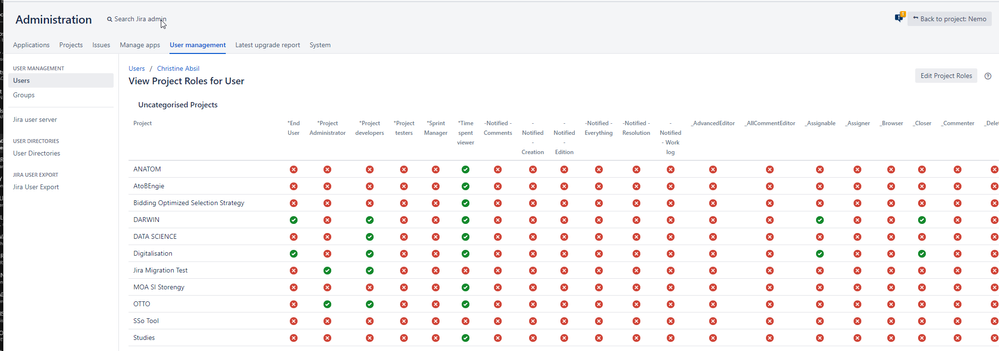
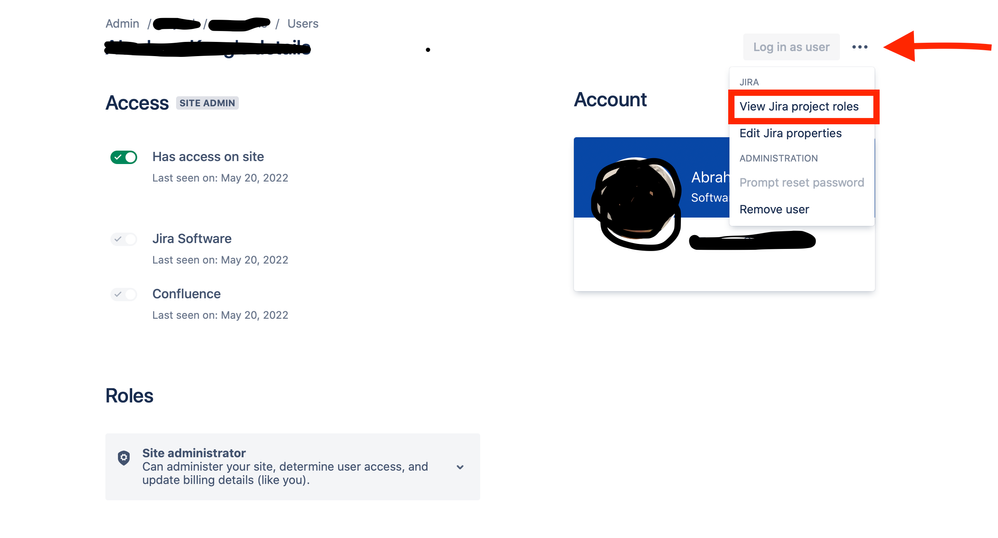

You must be a registered user to add a comment. If you've already registered, sign in. Otherwise, register and sign in.