Community resources
Community resources
- Community
- Products
- Jira Software
- Questions
- On Agility project boards, how do tickets get removed from the board?
On Agility project boards, how do tickets get removed from the board?
Hello,
My team is trying out agility boards after ~2 years using Kanban boards.
We typically use a completed status to remove a ticket from our Kanban boards when work is complete and the ticket no longer needs to be visible on the board. This is done through mapping of a workflow status to columns and moving tickets through our workflow.
How does this work with Agility boards? I have configured a new one and can see my tickets moving through statuses, but can't seem to remove a 'completed' ticket from the Agility board to ensure it doesn't get cluttered.
How is this meant to be handled with Agility boards?
3 answers
1 accepted
Hi @[deleted]
Thanks for raising this question. We understand that it's important for your team to be able to manage completed work to keep your board clean and organised.
To assist you with this, Agility Board today automatically clears issues in your last column after 2 weeks. After issues have been cleared, you can find them by clicking "Looking for an older issue?" at the bottom of the last column.
Let me know if you have any more questions!
Cheers,
Erika Sa
Atlassian Product Manager
Thanks @Erika Sa, that clears up my question and should work with our flow.
Looking forward to trying out the rest of the new functionality.
I know there are more rules coming down the line for board management, is clearing done by status one of them for Agility boards?
Thanks,
Dan
You must be a registered user to add a comment. If you've already registered, sign in. Otherwise, register and sign in.

Thanks Erika! I thought this may be the case.
You must be a registered user to add a comment. If you've already registered, sign in. Otherwise, register and sign in.
@[deleted] What a great suggestion!
We are thinking about how to give teams more control over clearing their completed issues. What you're suggesting is one of the options we've discussed but nothing is set in stone yet. We hope to share more updates on this soon.
Also, we're keen to hear more about how your team is using agility project. If you are interested, please sign up here to chat with us. We'll provide you an amazon giftcard as a token of our appreciation.
You must be a registered user to add a comment. If you've already registered, sign in. Otherwise, register and sign in.
2-weeks (maybe make this an option) and an option to manually clear issues would be my preference. I'm currently in the process of moving a project to Agility and it has hundreds of "done" issues; I'm now wondering if I should move them into the "done" column or just move them to a dummy project and call it good ... The latter doesn't seem like a good option. (I've already deleted the project that I moved from ... Live and learn). :)
Loving the new agility board though! Can't wait to get my team to use it!!!!
You must be a registered user to add a comment. If you've already registered, sign in. Otherwise, register and sign in.

Let me first stated that I only have used Agility for testing and answering questions in the Community. With that said, I'm not sure this is even possible w/ Agility projects. At least I cannot find any option to configure this. Now there is the ability to "Add rules" but, at least in my case there is only one option - assign to a specific person when the issue transitions to the column. The documentation would seem to indicate more options are possible.
Beta software that has a ways to go.
You must be a registered user to add a comment. If you've already registered, sign in. Otherwise, register and sign in.
From my few days looking at it, it appears that is the case - that filtering out of statuses isn't possible yet.
Our team works in a Kanban flow and I was looking to take advantage of the new features on Agility Projects/boards, but using it for Kanban will lead to a very large 'Done' column as best I can tell. This will make it unwieldy in short order.
Maybe it is better suited for Sprint workflows with defined scope and time given where the beta is at?
You must be a registered user to add a comment. If you've already registered, sign in. Otherwise, register and sign in.

@[deleted], I was thinking more on this and to be honest it makes no sense that the board would grow unbounded. Maybe ther is some time period that auto removes old Done issues. I’m going to reach out to Atlassian contacts on this and see if they can clarify.
You must be a registered user to add a comment. If you've already registered, sign in. Otherwise, register and sign in.
Thanks @Jack Brickey, agreed that an unbounded column makes no sense. I figured that given beta status, this could be something that may not have been added to Agility yet given the flexibility that the other board types offer in this area.
Appreciate you digging in.
With the simple workflow configured for Agility, there doesn't appear to be a way to manage workflow statuses, so you are left with the ones actively on the board which prevents having a status that doesn't appear.
You must be a registered user to add a comment. If you've already registered, sign in. Otherwise, register and sign in.
Hi Dan,
You must configure your Kanban Board, on the Columns option, there you must move the status that you have assigned with your team to consider it must be removed from the board, and drag that status to the column on the far left side (that column shows a message like "unassigned status"), that way when your tickets reach that status they will be removed from the board.
Another option is for you to edit the Filter that is providing the informtion to your Board and make sure you exclude any ticket on the status that you don't want to see.
Please let me know if it helped :)
You must be a registered user to add a comment. If you've already registered, sign in. Otherwise, register and sign in.
Thanks, Jesus.
That filter works with the Kanban configuration and is how we're doing this on existing Kanban boards - which works great.
However with the new Agility Board beta, it doesn't appear this is the case. I ran into the same issue that Jack mentions below - was wondering if anyone had figured this out specifically for an Agility project/board.
You must be a registered user to add a comment. If you've already registered, sign in. Otherwise, register and sign in.

Was this helpful?
Thanks!
TAGS
Community showcase
Atlassian Community Events
- FAQ
- Community Guidelines
- About
- Privacy policy
- Notice at Collection
- Terms of use
- © 2024 Atlassian





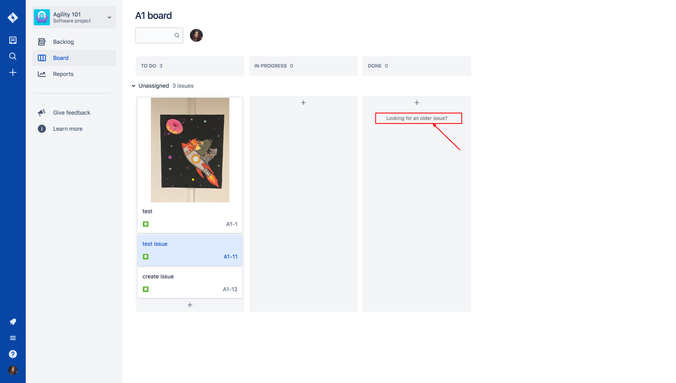
You must be a registered user to add a comment. If you've already registered, sign in. Otherwise, register and sign in.