Community resources
Community resources
- Community
- Products
- Jira Software
- Questions
- Not receiving emails notifications
Not receiving emails notifications
Hello
I've encountered a problem with Jira where I haven't received any emails since May 5th. Despite having the same personal notification settings as my colleagues, who are receiving emails, I am not getting any notifications.I first noticed this issue during a meeting when others mentioned me while screen sharing, but I didn't receive any email notifications. Since our project and notification settings are identical, it's unclear what the problem is.Two specific examples of missed notifications include when someone assigned an issue to me and when someone mentioned me in a comment. After searching my email inbox for Jira emails dating back to May 5th, no results were found.I'm unsure whether the problem lies in sending or receiving these emails. Therefore, I'm seeking support to determine if you're aware of such issues occurring before and how they can be resolved so that I can start receiving important Jira updates again.
Thank you!
1 answer

Hello @Mafalda Mendes
Welcome to the Atlassian community.
The first thing to check is that the emails are not going to your junk/spam folder and that you don't have any rules set up in your email client that are automatically deleting them or pushing them to another folder.
The next thing to check is your Personal Settings to ensure you have not disabled email at that point.
Click on your avatar and select Personal Settings and look at these settings:
The next step is to contact your Jira Administrators to confirm that the notifications for the project are configured in such a way that Jira should be trying to send you emails. The Jira Administrators can use the Notification Helper to check that.
If all that checks out, then your Jira Administrators can open a support case with Atlassian Support to find out if your email addresses has gotten black listed, and get it off the black list if that is the case.
Hello Trudy!
Thank you for your help.
My settings are exactly like the ones on the picture that you have sent.
My Jira administrator said that he didnt do any change on my profile. My collegues receive the notifications but I dont
Do you have any more ideas on how to help me?
You must be a registered user to add a comment. If you've already registered, sign in. Otherwise, register and sign in.

If the Jira Administrators have used the Notification Helper to confirm that Jira is configured to send you notifications , them the next step is the last thing I mentioned in my answer. The Jira Admin needs to open a support case to find out if your email address has been black listed. They can do that at
You must be a registered user to add a comment. If you've already registered, sign in. Otherwise, register and sign in.

Was this helpful?
Thanks!
DEPLOYMENT TYPE
CLOUDPRODUCT PLAN
STANDARDCommunity showcase
Atlassian Community Events
- FAQ
- Community Guidelines
- About
- Privacy policy
- Notice at Collection
- Terms of use
- © 2024 Atlassian





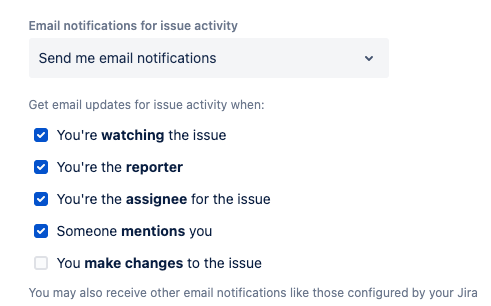
You must be a registered user to add a comment. If you've already registered, sign in. Otherwise, register and sign in.