Community resources
Community resources
- Community
- Products
- Jira Software
- Questions
- Not able to see repositories for the GitHub team on the DVCS account page
Not able to see repositories for the GitHub team on the DVCS account page
Not able to see repositories for the GitHub team on the DVCS account page
Added a team - XYZ in GitHub in an Organization
Linked the Team in JIRA by using Client ID and Client Secret from the GitHub Organization page (by going through Settings > Developer Settings > OAuth Apps)
There are 3 repositories assigned to the team but none of them show on the DVCS Accounts page in JIRA
On trying to Reset OAuth Settings, I get the following error:
2 answers
Hello @Rodolfo So,
Thank you for reaching out to the Atlassian Community!
The resolution for this case was to sync the repositories. The option should appear after clicking on Get started on the Github add-on from the Apps > Manage apps.
Kind regards,
Angélica
Hello @Ajay Malik,
Welcome to Atlassian Community!
I saw that your site administrator created a ticket with our support related to the same question, so to avoid any possible misunderstandings or miscommunication that may arise from discussing the same matter on two different platforms, let's focus on the ticket instead.
Once the ticket is resolved, feel free to share the resolution here to help other community members that may face the same issue.
Kind regards,
Angélica
You must be a registered user to add a comment. If you've already registered, sign in. Otherwise, register and sign in.
Hi,
Do we have resolution for this issue? I also encountered this issue .
Appreciate your response on this.
You must be a registered user to add a comment. If you've already registered, sign in. Otherwise, register and sign in.

Was this helpful?
Thanks!
DEPLOYMENT TYPE
CLOUDPRODUCT PLAN
STANDARDCommunity showcase
Atlassian Community Events
- FAQ
- Community Guidelines
- About
- Privacy policy
- Notice at Collection
- Terms of use
- © 2024 Atlassian





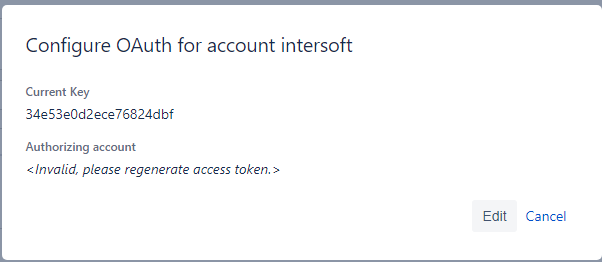
You must be a registered user to add a comment. If you've already registered, sign in. Otherwise, register and sign in.