Community resources
Community resources
- Community
- Products
- Jira Software
- Questions
- Not able to get any data registered in the reports
Not able to get any data registered in the reports
I'm looking for support regarding the Reports in our projects – currently we cant see any data being registred in our reports which is then obvious we are doing something wrong. We are using a next-gen project.
We havent really cared about the report earlier since we are very small but now it became pretty urgent to get in place. Would you be able to guide us in this issue to be able to find out what kind of setting or similar we need to adjust to be able to get the data in? i.e. just the estimated hours are seen, no tracking during/after the sprint. Is something needed to be updated when it come to our statuses? Looking forward to hear back from you.
2 answers

Are you using the reports that are available under the Reports option on the left when you are viewing a Scrum board?
Both of the reports you are showing appear to be based on time.
The first graph shows that time estimates have been entered on the issues (the red line), but no time has been entered in the issues for work completed (green line) and/or the issues have not been set to a "done" status.
The second graph, with the red line along the bottom, appears to be the Burnup Chart with Original Time Estimate set as the metric for the chart. Is that correct? If so, the red line is indicating that you have not entered any values for the Original Estimate in the issues you have included in the sprint.
For sprint reports (burn up or burn down) based on time to provide data you need to
- Enter Original Estimates (time) in each issue
- Log Work (time) against the issues as work is done
- Set the issues to the "done" status when the work is completed.
Here is a reference page explaining the Sprint Report, and it also includes links to pages explaining the other reports.
https://support.atlassian.com/jira-software-cloud/docs/view-and-understand-the-sprint-report/
Let us know if you have additional questions after reviewing that information.
You must be a registered user to add a comment. If you've already registered, sign in. Otherwise, register and sign in.

Hello @Jessica Bråne
Please provide more information.
What report specifically are you trying to use? Is it a built in report or a custom report that you developed? Can you provide a screen image of the report, and explain what data you think it should be showing that it is not?
What type of project are you working with; Work Management, Software, or Service Management? It sounds like you are probably working with a Software project and a Scrum board.
You must be a registered user to add a comment. If you've already registered, sign in. Otherwise, register and sign in.
Thank you so much for your answer, I'll try to explain a bit further. What we are looking for that is not working atm are simple basic reports - burn up diagrams and sprint status diagram. Currently it looks like this. I'm not sure what we are doing wrong, why no date is being registred.
We are using Jira software with a scrum board.
Any chance I can get some some support regarding this?
You must be a registered user to add a comment. If you've already registered, sign in. Otherwise, register and sign in.

Hello @Jessica Bråne
There were no images with your last post.
You must be a registered user to add a comment. If you've already registered, sign in. Otherwise, register and sign in.

Was this helpful?
Thanks!
DEPLOYMENT TYPE
CLOUDPERMISSIONS LEVEL
Site AdminCommunity showcase
Atlassian Community Events
- FAQ
- Community Guidelines
- About
- Privacy policy
- Notice at Collection
- Terms of use
- © 2024 Atlassian





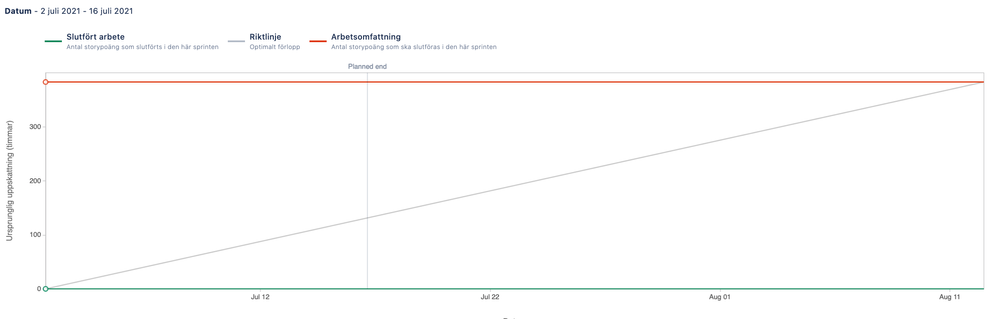
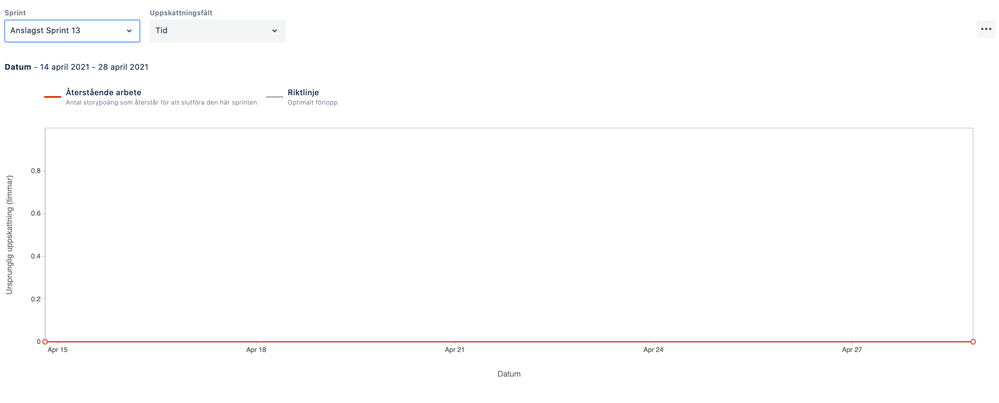
You must be a registered user to add a comment. If you've already registered, sign in. Otherwise, register and sign in.