Community resources
Community resources
- Community
- Products
- Jira Software
- Questions
- Not Able To Attach Images To Cases
Not Able To Attach Images To Cases
For the past two days I am not able to add my screenshots to cases through the "attach" button. After trying to attach the screenshot it says "failed to load". I tried adding them as a comment but that also didn't work. I used google chrome and firefox making sure they were both updated and having cleared all my cache and cookies. Can anyone assist?
2 answers
Hello Richard,
Thanks for raising this issue! @Brant Schroeder Thanks for pulling us in.
A few things come to mind with this type of error, it's possible you're hitting an outstanding bug with the new Jira issue view. One of our fellow Community Support humans wrote a great write-up at How to fix "failed to load" error at attachments in Jira tickets.
The two outstanding bugs are;
- Images fail to load in the new issue view when creating linked issues | JSDCLOUD-8762
- Attachments break when editing the description in the new Jira issue view. | JSDCLOUD-8249
Please take a look at those bugs and let us know if they're similar to your issue. If your issue is different reach back out and we'll investigate further.
Regards,
Stephen Sifers

@Richard Persaud Welcome to community.
Can you provide the steps you are taking to attach the image? Are you saving the screenshot first or are you just trying to paste it in? Can you also share a screenshot of the error?
You must be a registered user to add a comment. If you've already registered, sign in. Otherwise, register and sign in.
I create a screenshot and save it on my computer then I click on attach and then it says "We couldn't save your attachment". It was working fine on Monday. This was the first time experiencing this.
You must be a registered user to add a comment. If you've already registered, sign in. Otherwise, register and sign in.

@Richard Persaud - Have you tried clearing your browser's cache?
You must be a registered user to add a comment. If you've already registered, sign in. Otherwise, register and sign in.
Yes I have, and It's set to clear every time I close the browser. Its really strange. I tried different browsers also.
You must be a registered user to add a comment. If you've already registered, sign in. Otherwise, register and sign in.

@Richard Persaud how large is the file you are uploading? Are you the admin of the Jira instance?
You must be a registered user to add a comment. If you've already registered, sign in. Otherwise, register and sign in.
You must be a registered user to add a comment. If you've already registered, sign in. Otherwise, register and sign in.

Is it happening to anyone else?
You must be a registered user to add a comment. If you've already registered, sign in. Otherwise, register and sign in.
Its just me, and when others post attachments, it shows up as the above screenshot.
You must be a registered user to add a comment. If you've already registered, sign in. Otherwise, register and sign in.

@Richard Persaud is it the same on all projects? Are you not able to attach items on other projects as well?
I am wondering if on that project you do not have the permission to create attachments. You should have the project admin check.
You must be a registered user to add a comment. If you've already registered, sign in. Otherwise, register and sign in.
@Brant Schroeder Its on all projects, including my own
I was thinking it may be an issue with Jira since its worked for me for a couple years and this only started happening his week.
You must be a registered user to add a comment. If you've already registered, sign in. Otherwise, register and sign in.

@Richard Persaud I am not able to recreate the issue. Since you are the only one having the issue I was thinking it might be a permission change but since it is happening across all projects I will escalate it to Atlassian as they will be able to view your account. Have you submitted a support ticket with them?
Also is the issue the same on all computers for you? Just wondering still if there is something installed on your computer that could be causing the issue. Just to be sure can you have your Jira admin use the permission helper to check and see if you can add attachments? Instructions for accessing the helper: https://support.atlassian.com/jira-cloud-administration/docs/use-the-jira-admin-helper/
Image of what they will see.
You must be a registered user to add a comment. If you've already registered, sign in. Otherwise, register and sign in.

Was this helpful?
Thanks!
DEPLOYMENT TYPE
CLOUDPRODUCT PLAN
STANDARDCommunity showcase
Atlassian Community Events
- FAQ
- Community Guidelines
- About
- Privacy policy
- Notice at Collection
- Terms of use
- © 2024 Atlassian





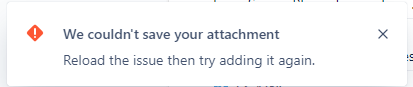
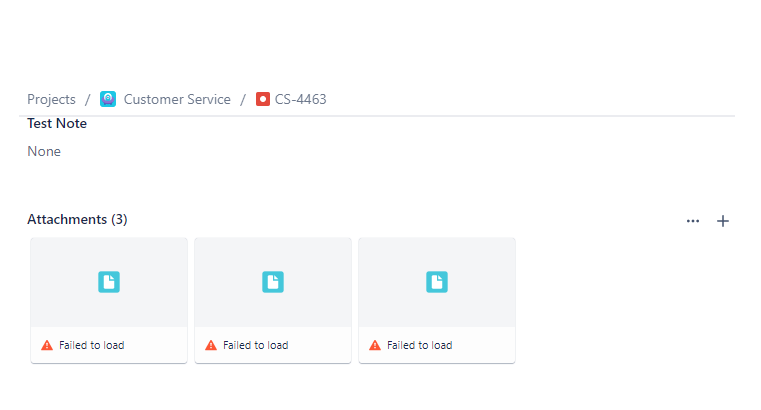
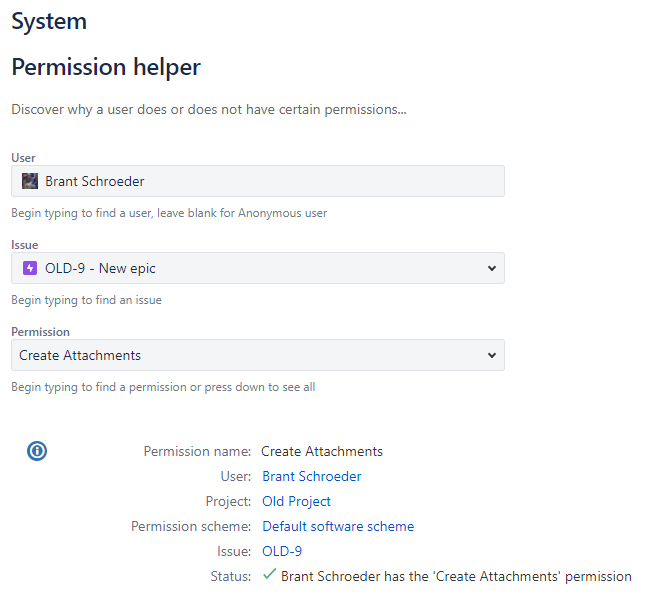
You must be a registered user to add a comment. If you've already registered, sign in. Otherwise, register and sign in.