Community resources
Community resources
- Community
- Products
- Jira Software
- Questions
- NextGen - Backlog display wrong epic progress
NextGen - Backlog display wrong epic progress
Hi!
I added an Epic and few stories to it. All in status NEW.
However, the backlog epic progress show them as 6 in progress.
Any idea?
1 answer
1 accepted
Hello @Matan Grady,
Welcome to Atlassian Community!
Testing on my local site, I wasn't able to replicate the same issue. When creating child issues on the Epic and changing the status, the progress bar shows correctly.
Can you please share a screenshot similar to the one below? Just make sure to hide private information.
Regards,
Angélica
You must be a registered user to add a comment. If you've already registered, sign in. Otherwise, register and sign in.
Thank you for the screenshot, Matan.
I tested on a Kanban project and I wasn't able to replicate the same issue.
Have you tested creating another child issue and changing its status?
Is it happening to all Epics on the project?
Have you tested in other projects?
I searched for similar issues but didn't find anything that could help us identify what may be causing the issue, so it would be important to check if it happens to all projects or a specific one and also test by changing the status of the child issues.
If possible, create a test epic with at least 3 test child issues and change the status of each one (1 To Do, 1 In progress, and 1 Done).
You must be a registered user to add a comment. If you've already registered, sign in. Otherwise, register and sign in.
Hello @Angélica Luz
Indeed weird!
So from what I tested, it happens only in the specific project I currently have.
I added a new project and no problem there.
I went over setting and definitions and all is the same.
So, unless you have any idea, the only solution I currently see is migrating my issues to the new project where it works fine.
You must be a registered user to add a comment. If you've already registered, sign in. Otherwise, register and sign in.
Thank you for testing, Matan.
Migrating the tickets to a new project would be the fastest way.
I can see that you are using a standard cloud site, so you can create a ticket with our support on support.atlassian.com/contact and allow them to access your site. Then, they will be able to check the project to have a better idea of what is happening and what probably caused the issue.
You must be a registered user to add a comment. If you've already registered, sign in. Otherwise, register and sign in.
You must be a registered user to add a comment. If you've already registered, sign in. Otherwise, register and sign in.

Was this helpful?
Thanks!
DEPLOYMENT TYPE
CLOUDPRODUCT PLAN
STANDARDCommunity showcase
Atlassian Community Events
- FAQ
- Community Guidelines
- About
- Privacy policy
- Notice at Collection
- Terms of use
- © 2024 Atlassian






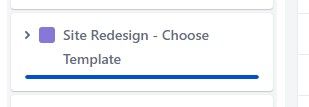
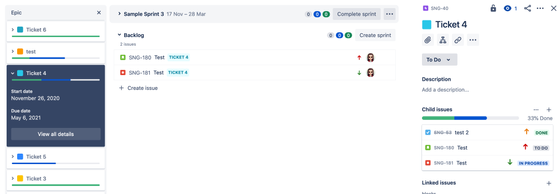
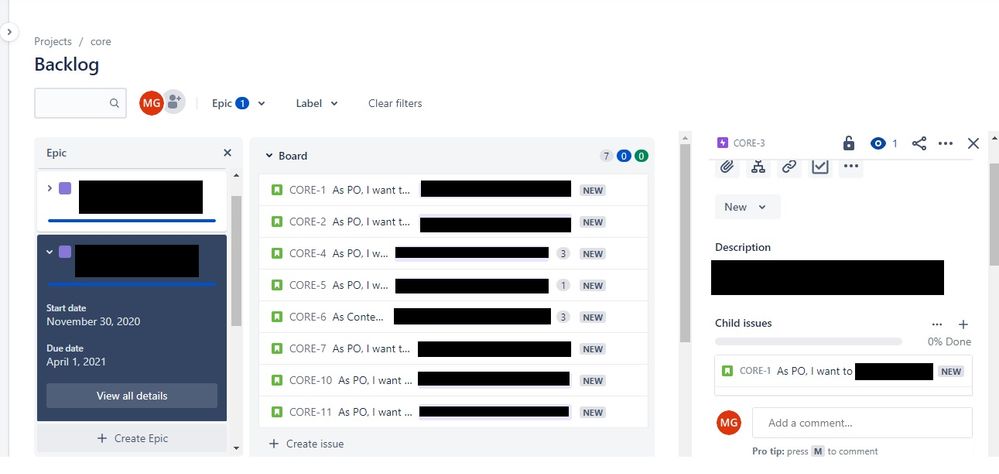
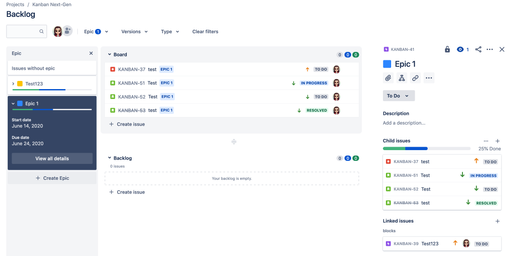
You must be a registered user to add a comment. If you've already registered, sign in. Otherwise, register and sign in.